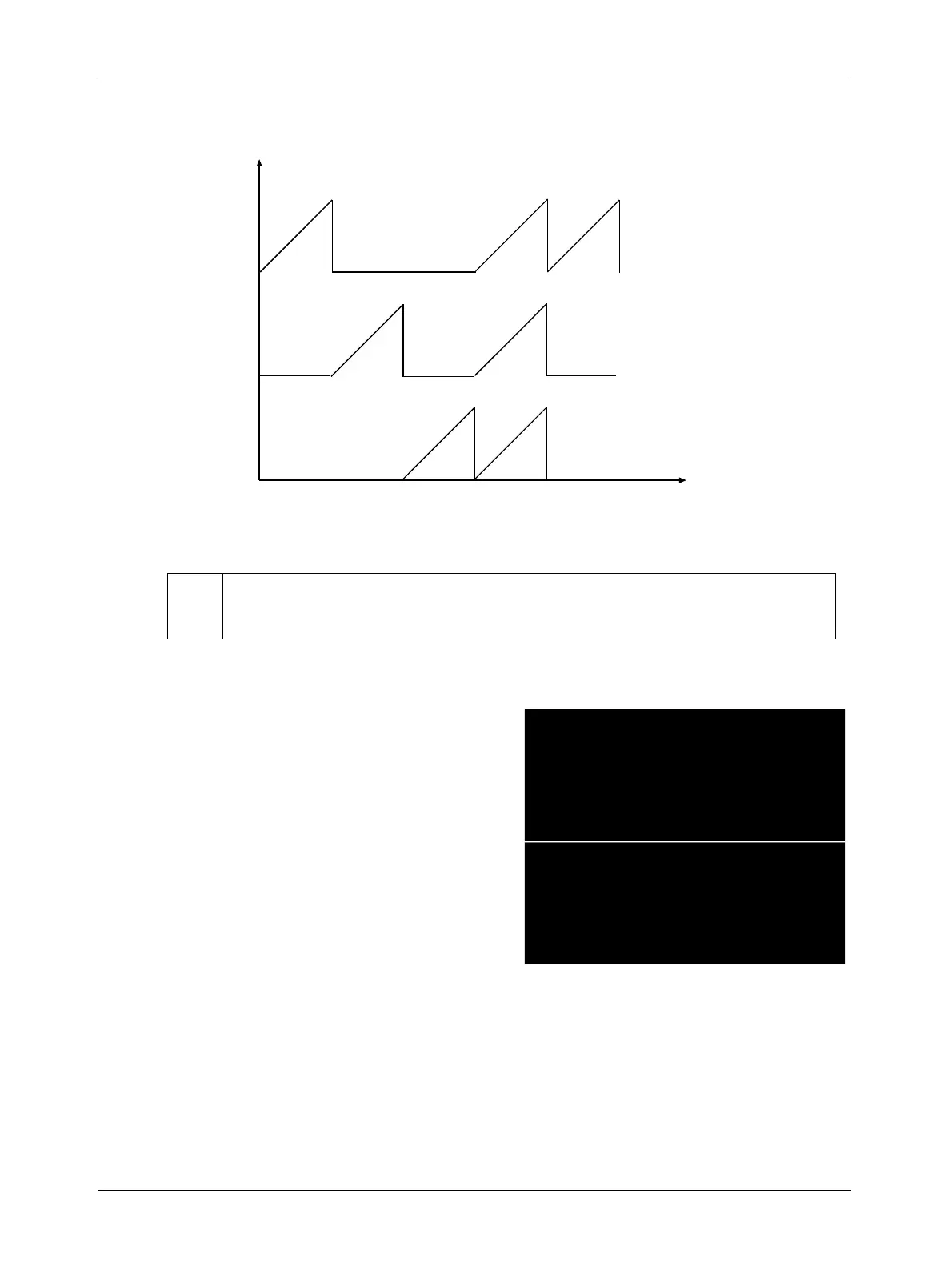Basic Operation and Features
3-40 Basler A500k Series
PRELIMINARY
Figure 3-33: Formation of Color Test Image (The First Line Is Shown)
3.10.3 Running Line Test Image
This test image mode tests frame capture. A
black image has a white line with a height of
one pixel. This horizontal line moves down by
one pixel after each frame.
3.10.4 White Screen Test Image
This test image mode outputs a white screen.
*
The color test image is only displayed correctly if the pixels are sorted according to
the color pattern described in section 3.6.
0
[gray
levels]
[pixel
numbers]
red
green
blue
white
red green blue red
Figure 3-34: Test Image