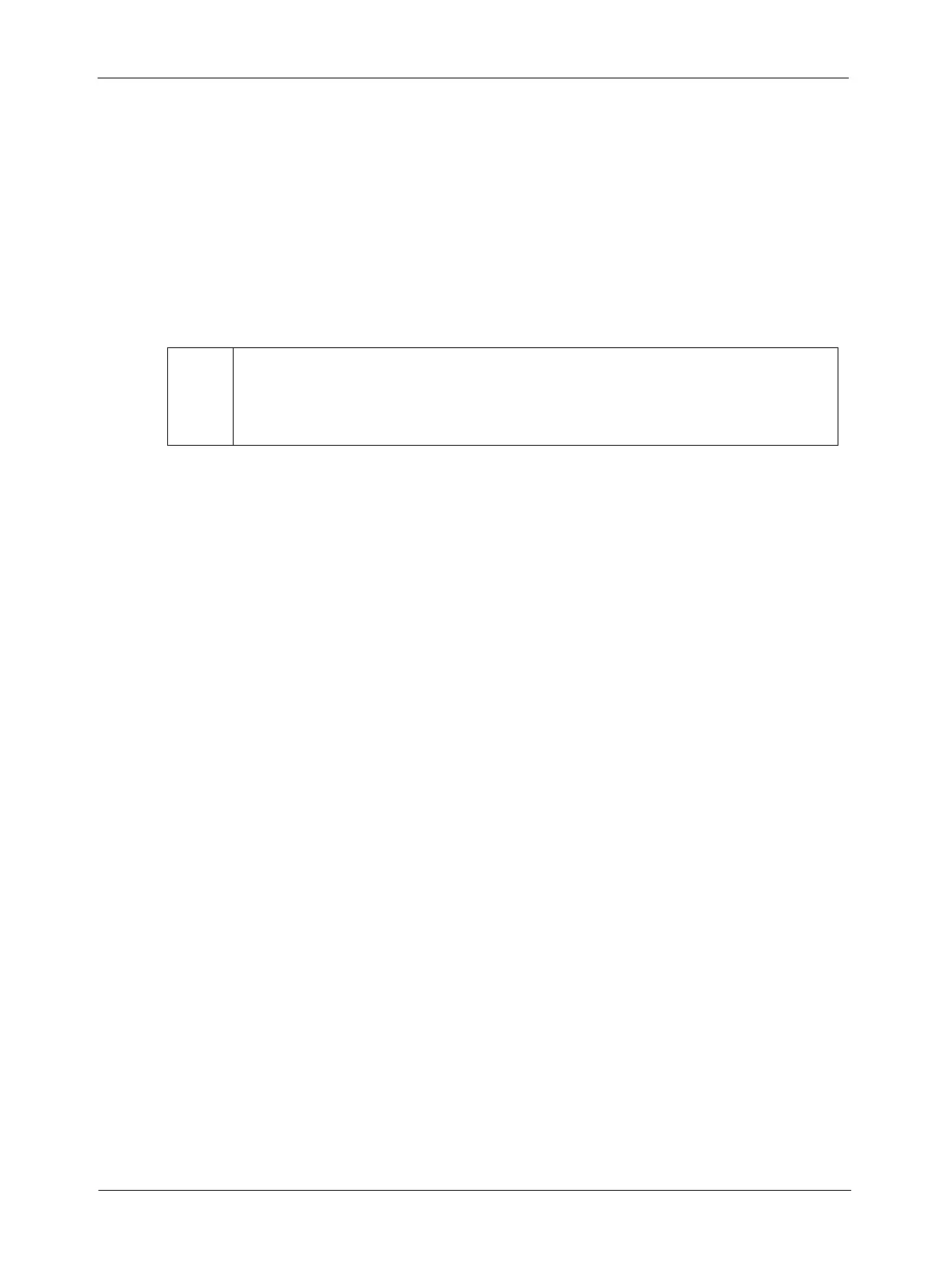Configuring the Camera
4-8 Basler A500k Series
PRELIMINARY
4.2.2.4 Write Command
In the normal case, when a write command is sent to the camera, the camera responds with an
ACK.
If the camera receives a write command with an unknown command ID in the descriptor, it will
respond with an ACK but will not perform the write.
After a write command has been issued by the host, the host can verify the write by issuing a
corresponding read command and checking that the returned data is as expected. The host can
also issue a camera status read command (see Section 4.2.8) and check the returned data to see
if an error condition has been detected.
*
For many of the write commands listed in the Tables on pages 5-4-11 through 5-4-
29, only data within a specified range or a specified group of values is valid. The
camera
does not perform a check to see if the data in the write command is within
the allowed range or specified group of allowed values.