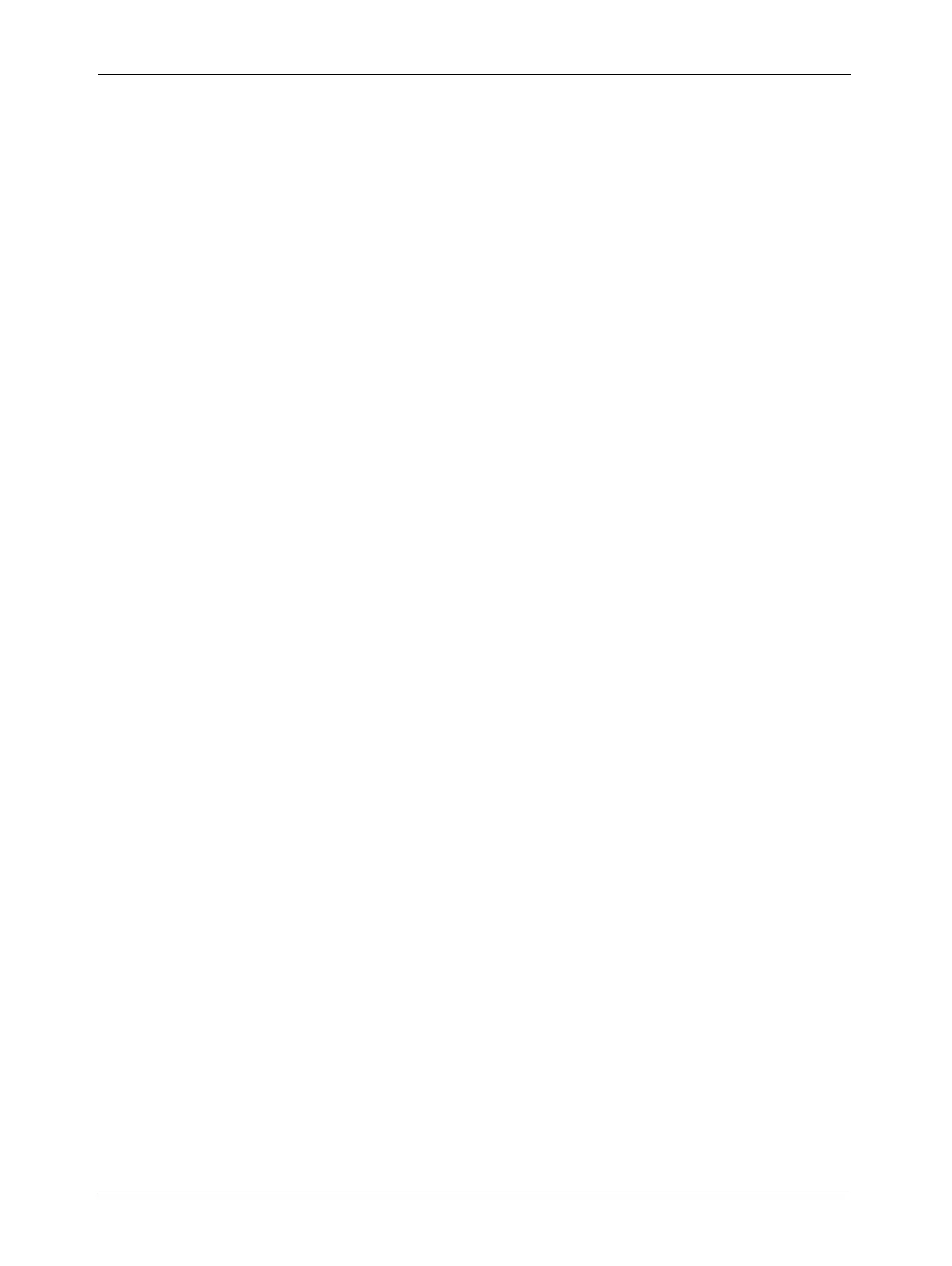Table of Contents
Basler A500k Series iii
PRELIMINARY
4.2.2.4 Write Command . . . . . . . . . . . . . . . . . . . . . . . . . . . . . . . . . . . . . . . 4-8
4.2.3 Example Commands . . . . . . . . . . . . . . . . . . . . . . . . . . . . . . . . . . . . . . . . . . 4-9
4.2.3.1 Read command . . . . . . . . . . . . . . . . . . . . . . . . . . . . . . . . . . . . . . . . 4-9
4.2.3.2 Write Command . . . . . . . . . . . . . . . . . . . . . . . . . . . . . . . . . . . . . . . 4-9
4.2.3.3 Calculating the Block Check Character . . . . . . . . . . . . . . . . . . . . . 4-10
4.2.4 Commands for Setting Camera Parameters . . . . . . . . . . . . . . . . . . . . . . . 4-11
4.2.4.1 Exposure Time Control Mode . . . . . . . . . . . . . . . . . . . . . . . . . . . . 4-11
4.2.4.2 Timer 1 . . . . . . . . . . . . . . . . . . . . . . . . . . . . . . . . . . . . . . . . . . . . . 4-12
4.2.4.3 Timer 2 . . . . . . . . . . . . . . . . . . . . . . . . . . . . . . . . . . . . . . . . . . . . . 4-12
4.2.4.4 Long Exposure Compensation . . . . . . . . . . . . . . . . . . . . . . . . . . . 4-13
4.2.4.5 Gain . . . . . . . . . . . . . . . . . . . . . . . . . . . . . . . . . . . . . . . . . . . . . . . . 4-14
4.2.4.6 Negative Offset . . . . . . . . . . . . . . . . . . . . . . . . . . . . . . . . . . . . . . . 4-14
4.2.4.7 Positive Offset . . . . . . . . . . . . . . . . . . . . . . . . . . . . . . . . . . . . . . . . 4-15
4.2.4.8 Digital Shift . . . . . . . . . . . . . . . . . . . . . . . . . . . . . . . . . . . . . . . . . . 4-16
4.2.4.9 Area of Interest Starting Column . . . . . . . . . . . . . . . . . . . . . . . . . . 4-17
4.2.4.10 Area of Interest Width in Columns . . . . . . . . . . . . . . . . . . . . . . . . 4-17
4.2.4.11 Area of Interest Starting Line . . . . . . . . . . . . . . . . . . . . . . . . . . . 4-18
4.2.4.12 Area of Interest Height in Lines . . . . . . . . . . . . . . . . . . . . . . . . . . 4-18
4.2.4.13 Area of Interest Feature . . . . . . . . . . . . . . . . . . . . . . . . . . . . . . . 4-19
4.2.4.14 FlashCtrl: Flash Trigger Modes . . . . . . . . . . . . . . . . . . . . . . . . . . 4-20
4.2.5 Test Image Command . . . . . . . . . . . . . . . . . . . . . . . . . . . . . . . . . . . . . . . . 4-21
4.2.6 Query Commands . . . . . . . . . . . . . . . . . . . . . . . . . . . . . . . . . . . . . . . . . . . 4-22
4.2.6.1 Read Vendor Information . . . . . . . . . . . . . . . . . . . . . . . . . . . . . . . 4-22
4.2.6.2 Read Model Information . . . . . . . . . . . . . . . . . . . . . . . . . . . . . . . . 4-22
4.2.6.3 Read Product ID . . . . . . . . . . . . . . . . . . . . . . . . . . . . . . . . . . . . . . 4-22
4.2.6.4 Read Serial Number . . . . . . . . . . . . . . . . . . . . . . . . . . . . . . . . . . . 4-23
4.2.6.5 Read Camera Version . . . . . . . . . . . . . . . . . . . . . . . . . . . . . . . . . . 4-23
4.2.6.6 Read EEPROM Firmware Version . . . . . . . . . . . . . . . . . . . . . . . . 4-23
4.2.6.7 Read Microcontroller Firmware Version . . . . . . . . . . . . . . . . . . . . 4-24
4.2.6.8 Read FPGA Firmware Version . . . . . . . . . . . . . . . . . . . . . . . . . . . 4-24
4.2.6.9 Read Temperature . . . . . . . . . . . . . . . . . . . . . . . . . . . . . . . . . . . . 4-24
4.2.7 Commands for Manipulating Configuration Sets . . . . . . . . . . . . . . . . . . . . 4-25
4.2.7.1 Copy the Factory Set or the User set into the Work Set (Profile load) 4-25
4.2.7.2 Copy the Work Set into a User Set (Profile save) . . . . . . . . . . . . . 4-26
4.2.7.3 Select the Startup Pointer (Profile startup) . . . . . . . . . . . . . . . . . . 4-27
4.2.8 Camera Status Command . . . . . . . . . . . . . . . . . . . . . . . . . . . . . . . . . . . . . 4-28
4.2.9 Bitrate Command . . . . . . . . . . . . . . . . . . . . . . . . . . . . . . . . . . . . . . . . . . . . 4-29
4.2.10 Camera Reset Command . . . . . . . . . . . . . . . . . . . . . . . . . . . . . . . . . . . . . 4-30
4.2.11 Power Control Command . . . . . . . . . . . . . . . . . . . . . . . . . . . . . . . . . . . . . 4-30
5 Mechanical Considerations . . . . . . . . . . . . . . . . . . . . . . . . . . . . . . . . . 5-1
5.1 Camera Dimensions and Mounting Facilities . . . . . . . . . . . . . . . . . . . . . . . . . . . . . 5-1
5.2 F-Mount Adapter Dimensions . . . . . . . . . . . . . . . . . . . . . . . . . . . . . . . . . . . . . . . . . 5-3
5.3 Positioning Accuracy of the Sensor Chip . . . . . . . . . . . . . . . . . . . . . . . . . . . . . . . . 5-4
6 Troubleshooting . . . . . . . . . . . . . . . . . . . . . . . . . . . . . . . . . . . . . . . . . . . 6-1
6.1 LED . . . . . . . . . . . . . . . . . . . . . . . . . . . . . . . . . . . . . . . . . . . . . . . . . . . . . . . . . . . . . 6-1
6.2 Troubleshooting Charts . . . . . . . . . . . . . . . . . . . . . . . . . . . . . . . . . . . . . . . . . . . . . 6-2
6.2.1 No Image . . . . . . . . . . . . . . . . . . . . . . . . . . . . . . . . . . . . . . . . . . . . . . . . . . . 6-2
6.2.2 Poor Quality Image . . . . . . . . . . . . . . . . . . . . . . . . . . . . . . . . . . . . . . . . . . . . 6-4
6.2.3 Interfacing . . . . . . . . . . . . . . . . . . . . . . . . . . . . . . . . . . . . . . . . . . . . . . . . . . . 6-5
6.2.4 RS-644 Serial Communication . . . . . . . . . . . . . . . . . . . . . . . . . . . . . . . . . . . 6-6