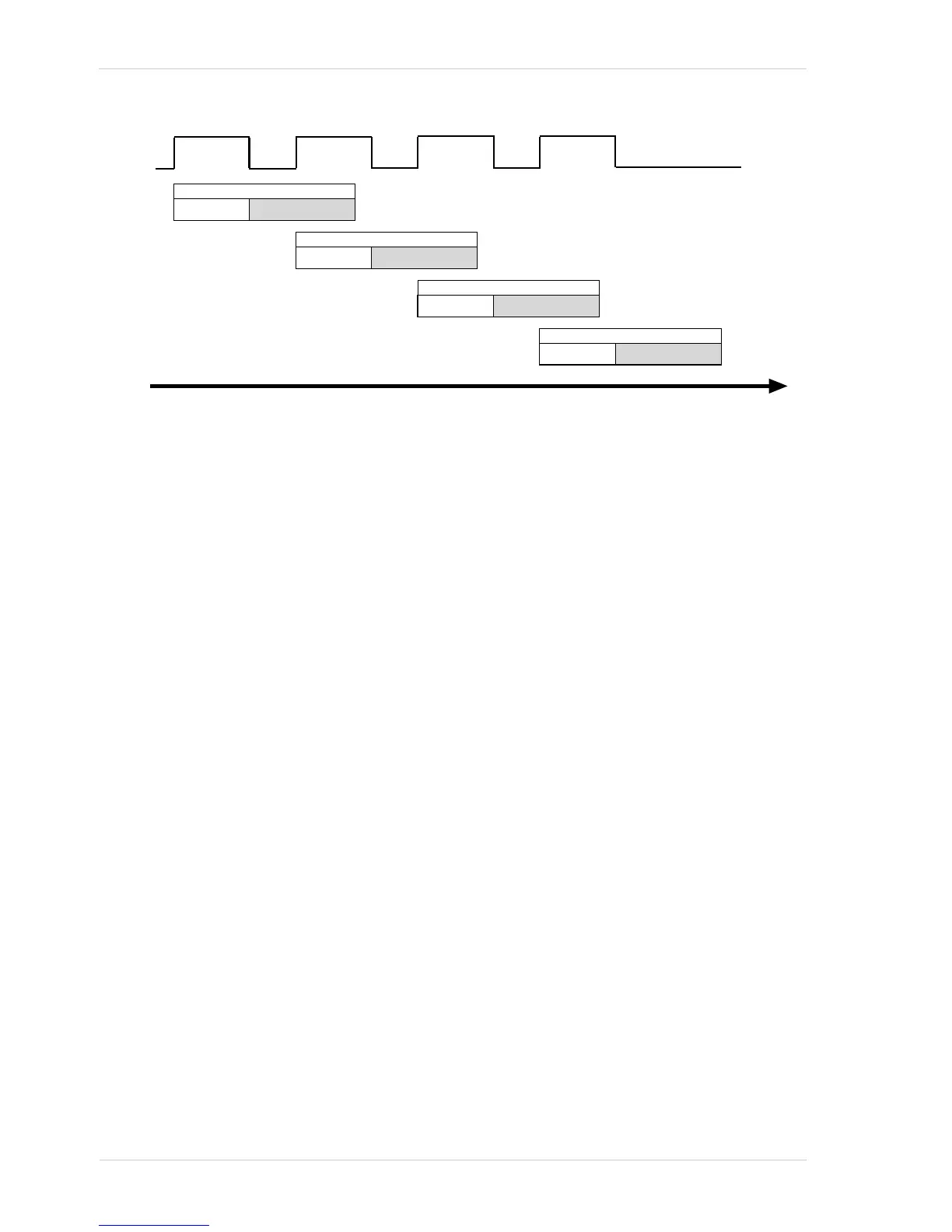Image Acquisition Control AW00123402000
122 Basler ace USB 3.0
Determining whether your camera is operating with overlapped or non-overlapped exposure and
readout is not a matter of issuing a command or switching a setting on or off. Rather the way that
you operate the camera will determine whether the exposures and readouts are overlapped or not.
If we define the “frame period” as the time from the start of exposure for one frame acquisition to
the start of exposure for the next frame acquisition, then:
Exposure will not overlap when: Frame Period > Exposure Time + Sensor Readout Time
Exposure will overlap when: Frame Period ≤ Exposure Time + Sensor Readout Time
You can determine the sensor readout time by reading the value of the Sensor Readout Time
parameter. The parameter indicates what the readout time will be in microseconds given the
camera’s current settings. You can read the Readout Time parameter value from within your
application software by using the Basler pylon API. The following code snippet illustrates using the
API to get the parameter value:
double d = camera.SensorReadoutTime.GetValue();
You can also use the Basler pylon Viewer application to easily get the parameter value.
For more information about the pylon API and the pylon Viewer, see Section 3.1 on page 37.