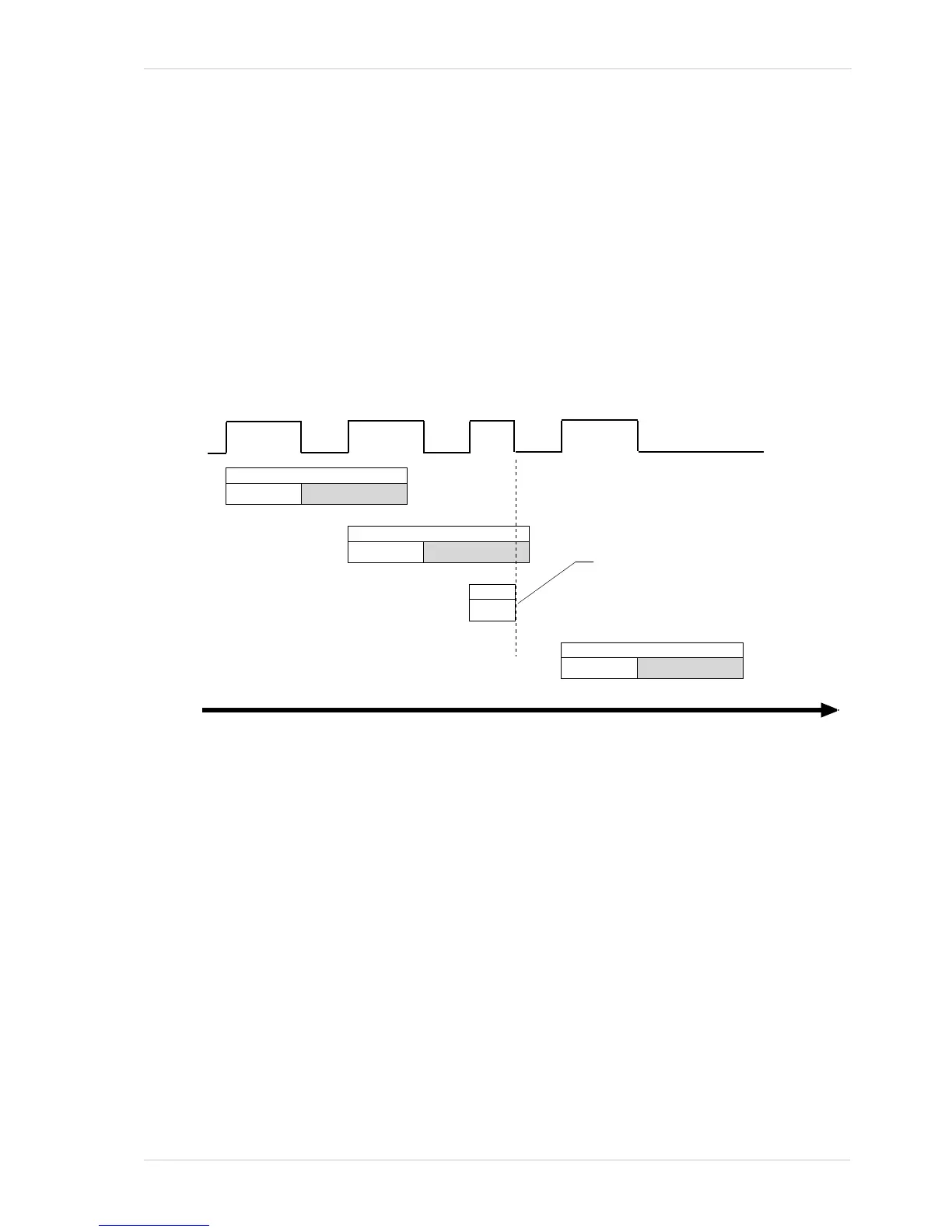AW00123402000 Image Acquisition Control
Basler ace USB 3.0 123
Guideline for Overlapped Operation with Trigger Width Exposure
If the camera is set for the trigger width exposure mode and you are operating the camera in a way
that readout and exposure will be overlapped, there is an important guideline you must keep in
mind:
You must not end the exposure time of the current frame acquisition until readout of the
previously acquired frame is complete.
If this guideline is violated, the camera will drop the frame for which the exposure was just ended
and will declare a Frame Start Overtrigger event. This situation is illustrated in Figure 56 with the
camera set for the trigger width exposure mode with rising edge triggering.
You can avoid violating this guideline by using the camera’s Frame Trigger Wait signal to determine
when exposure can safely begin and by properly setting the camera’s Exposure Overlap Time Max
parameter.
For more information about the Frame Trigger Wait signal and the Exposure Overlap Time Max
parameter, see Section 6.8.4 on page 132.
For more information about trigger width exposure, see Section 6.4.3.2 on page 106.
Frame Acquisition N
Exposure
Sensor Readout
Frame Acquisition N+1
Exposure
Sensor Readout
Exp
This exposure was ended too
early. The
frame will be dropped
and an overtrigger event declared.
Time
Frame Acquisition N+3
Exposure Sensor Readout
ExFSTrig
Signal
Fig. 56: Overtriggering Caused by an Early End of Exposure