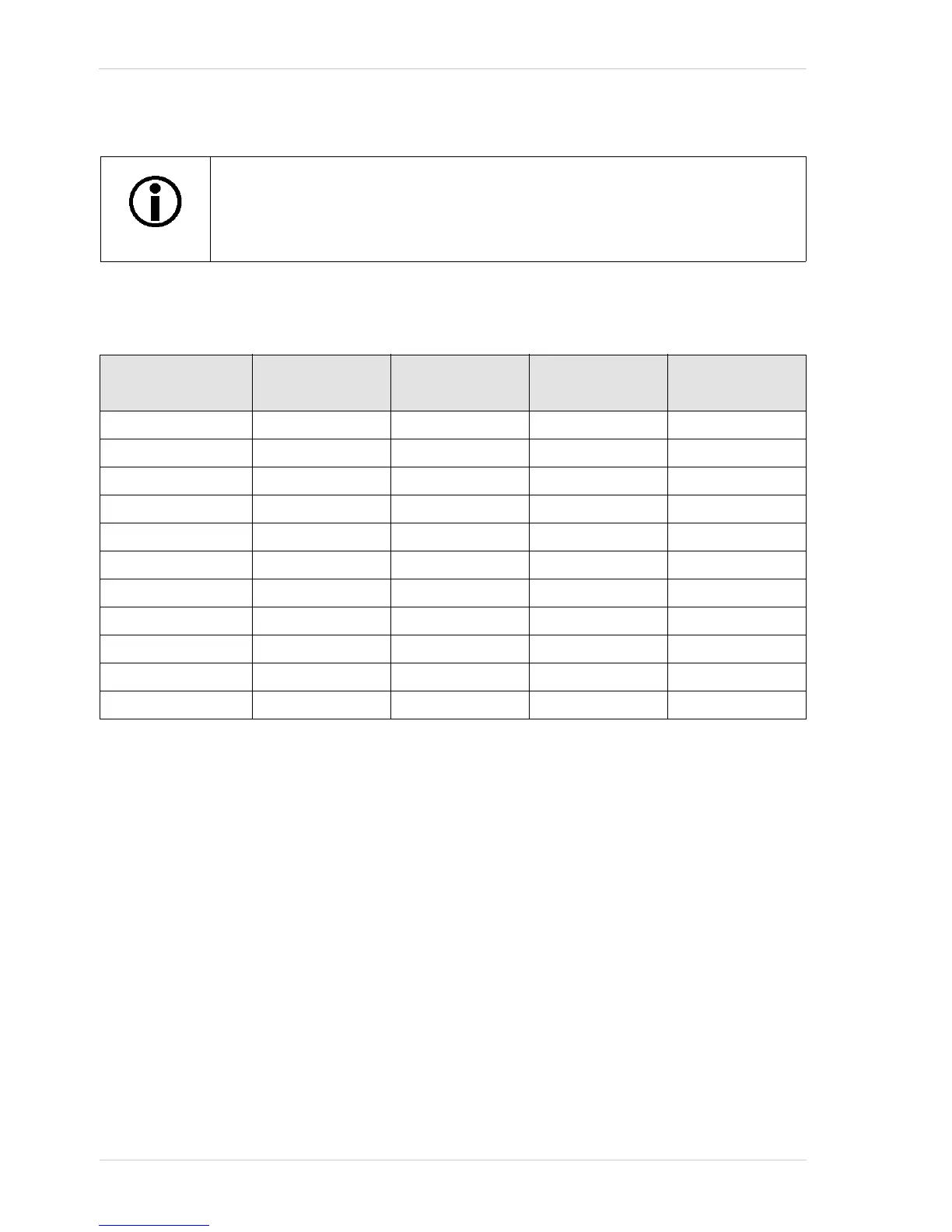Features AW00123402000
188 Basler ace USB 3.0
Settings With Binning Enabled
Table 34 indicates the minimum ROI height settings when vertical binning is enabled (mono
cameras and acA1920-25uc)
Normally, the X Offset, Y Offset, Width, and Height parameter settings refer to the
physical columns and rows of pixels in the sensor. But if binning is enabled, these
parameters are set in terms of "virtual" columns and rows. For more information,
see Section 8.6.3 on page 195.
Camera Model No Vertical
Binning
Vertical Binning by
2 Enabled
Vertical Binning by
3 Enabled
Vertical Binning by
4 Enabled
acA640-90um 1 1 1 1
acA640-120um 1 1 1 1
acA1300-30um 1 1 1 1
acA1600-20um 1 1 1 1
acA1920-25um 64 32 22 16
acA2000-165um
acA2000-165umNIR
acA2040-90um 64
acA2040-90umNIR 64
acA2500-14um64322216
acA3800-14um 2748 1374 916 687
Table 34: Minimum ROI Height Settings when Vertical Binning is Disabled and Enabled (Monochrome Cameras
and acA1920-25uc)