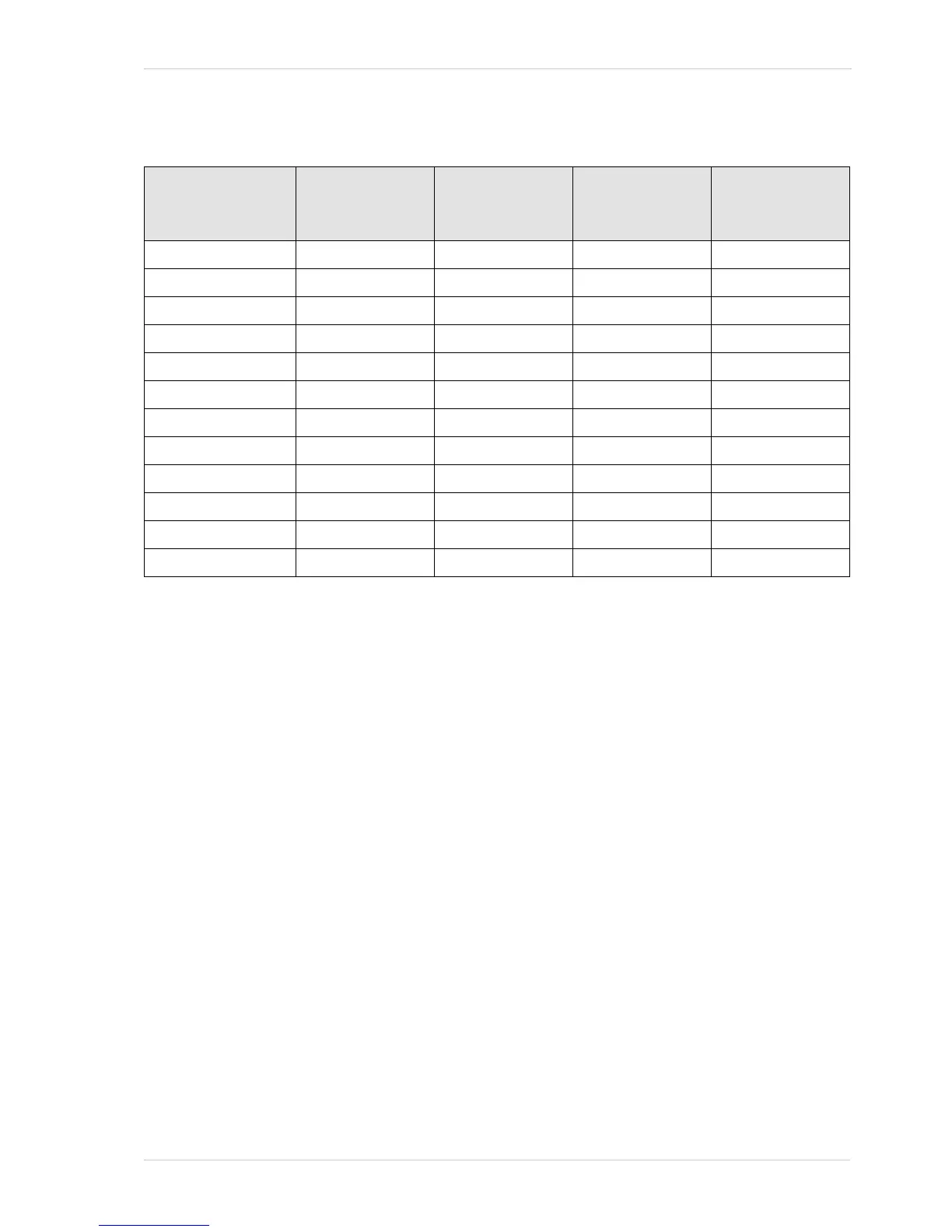AW00123402000 Features
Basler ace USB 3.0 189
Table 35 indicates the minimum ROI width settings when horizontal binning is enabled (mono
cameras and acA1920-25uc).
You can set the Offset X, Offset Y, Width, and Height parameter values from within your application
software by using the Basler pylon API. The following code snippets illustrate using the API to get
the maximum allowed settings for the Width and Height parameters. They also illustrate setting the
Offset X, Offset Y, Width, and Height parameter values:
int64_t i = camera.WidthMax.GetValue();
camera.Width.SetValue(1294);
camera.OffsetX.SetValue(0);
int64_t i = camera.HeightMax.GetValue();
camera.Height.SetValue(964);
camera.OffsetY.SetValue(0);
You can also use the Basler pylon Viewer application to easily set the parameters.
For more information about the pylon API and the pylon Viewer, see Section 3.1 on page 37.
Camera Model No Horizontal
Binning
Horizontal
Binning by 2
Enabled
Horizontal
Binning by 3
Enabled
Horizontal
Binning by 4
Enabled
acA640-90um 1 1 1 1
acA640-120um 1 1 1 1
acA1300-30um 1 1 1 1
acA1600-20um 1 1 1 1
acA1920-25um 64 32 22 16
acA1920-25uc 64 32 22 16
acA2000-165um
acA2000-165umNIR
acA2040-90um 64
acA2040-90umNIR 64
acA2500-14um 64 32 22 16
acA3800-14um 3840 1920 1280 960
Table 35: Minimum ROI Width Settings when Horizontal Binning is Disabled and Enabled (Monochrome Cameras
and acA1920-25uc)