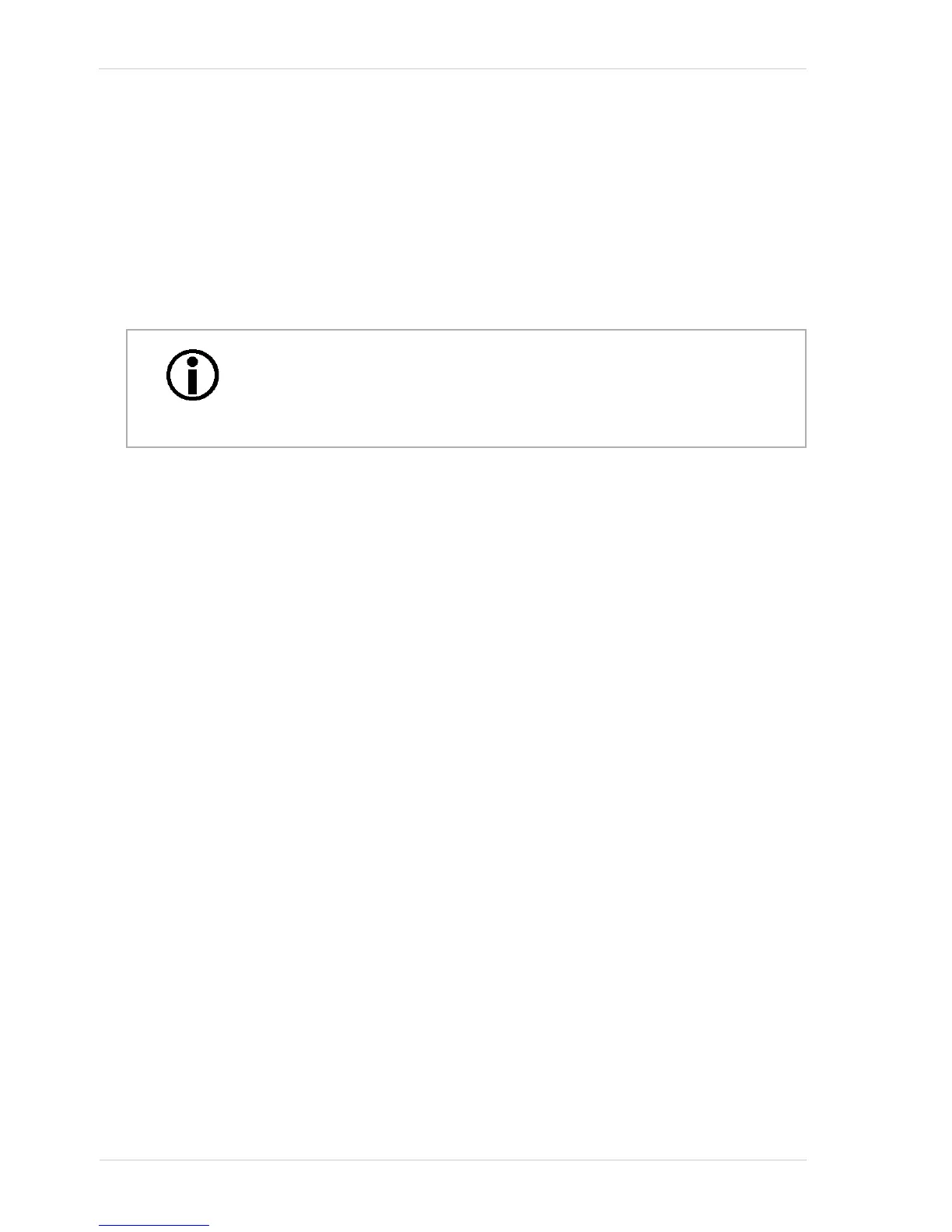Image Acquisition Control AW00097603000
62 Basler aviator GigE
Applying Trigger Signals
The paragraphs above mention "applying a trigger signal". There are two ways to apply an
acquisition start or a frame start trigger signal to the camera: via software or via hardware.
To apply trigger signals
via software, you must first select the acquisition start or the frame start trigger and then
indicate that software will be used as the source for the selected trigger signal. At that point,
each time a Trigger Software command is executed, the selected trigger signal will be applied
to the camera.
via hardware, you must first select the acquisition start or the frame start trigger and then
select an input line to be used as the source for the selected trigger signal. At that point, each
time a proper electrical signal is applied to the input line, an occurrence of the selected trigger
signal will be recognized by the camera.
The Trigger Selector
The concept of the "trigger selector" is very important to understand when working with the
acquisition start and frame start triggers. Many of the parameter settings and the commands that
apply to the triggers have names that are not specific to a particular type of trigger, for example, the
acquisition start trigger has a mode setting and the frame start trigger has a mode setting. But in
Basler pylon there is a single parameter, the Trigger Mode parameter, that is used to set the mode
for both of these triggers. Also, the Trigger Software command mentioned earlier can be executed
for either the acquisition start trigger or the frame start trigger. So if you want to set the Trigger Mode
or execute a Trigger Software command for the acquisition start trigger rather than the frame start
trigger, how do you do it? The answer is, by using the Trigger Selector parameter. Whenever you
want to work with a specific type of trigger, your first step is to set the Trigger Selector parameter to
the trigger you want to work with (either the acquisition start trigger or the frame start trigger). At
that point, the changes you make to the Trigger Mode, Trigger Source, etc., will be applied to the
selected trigger only.
Exposure Time Control
As mentioned earlier, when a frame start trigger signal is applied to the camera, the camera will
begin to acquire a frame. A critical aspect of frame acquisition is how long the pixels in the camera’s
sensor will be exposed to light during the frame acquisition.
If the camera is set for software frame start triggering, a parameter called the Exposure Time Abs
will determine the exposure time for each frame.
Note
When applying trigger signals via software there is a delay that depends
on the Camera Link interface. Note that, as a consequence, software
trigger signals cannot be used to realize real-time capable triggers.