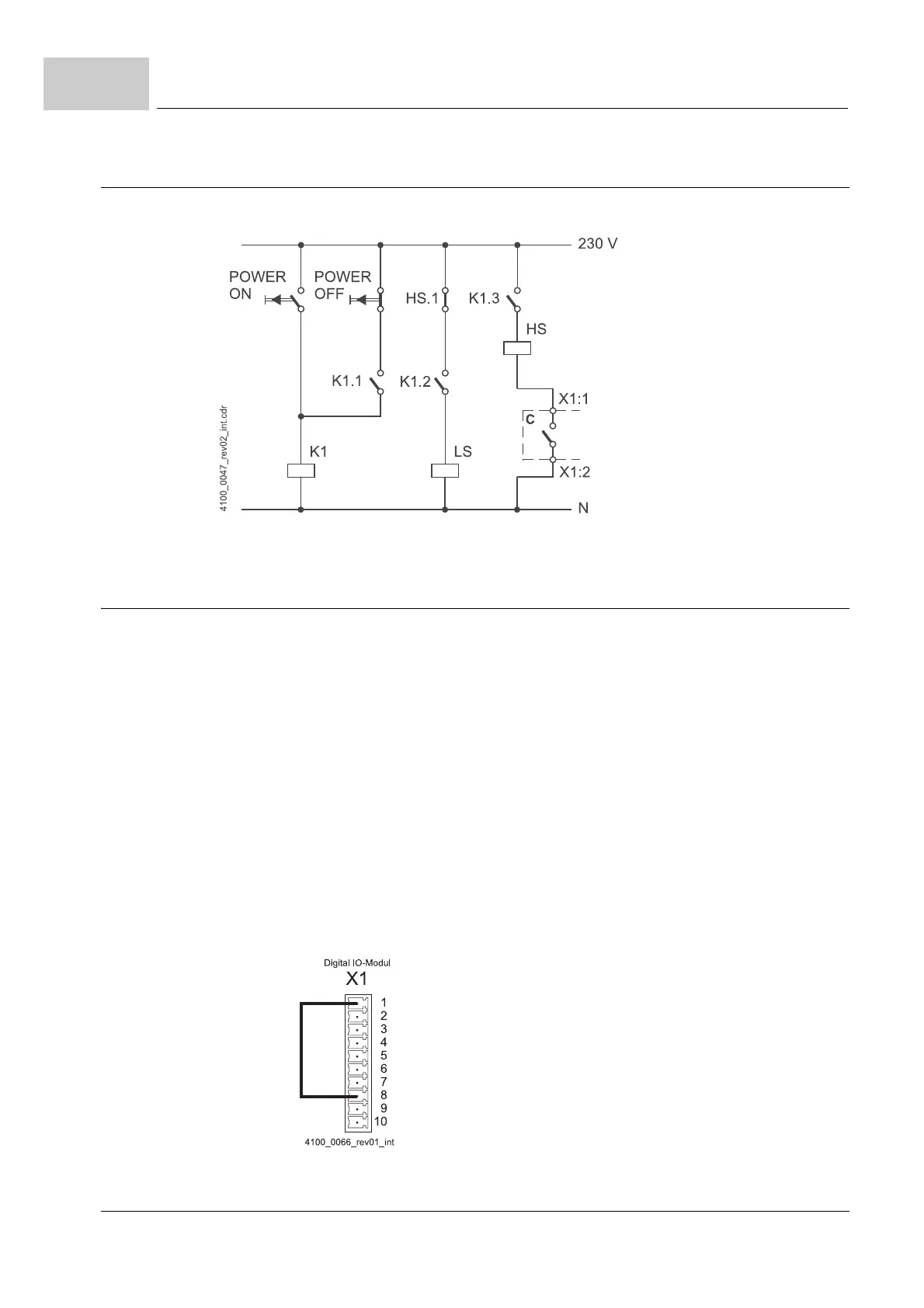Proposal control power on/off
Operation manual b maXX BM4100 (NWR)
Document no.: 5.04052.09 Baumüller Nürnberg GmbH
68
of 142
7.13
7.13 Proposal control power on/off
Figure 24: Proposal control power On/Off
7.14 Proposal main contactor control
The main contactor can be controlled via ProDrive/BACI or via the digital inputs of the
Digital IO module.
m Control via ProDrive /BACI
n Page Device manager in ProDrive
Select control „via ProDrive“ and/or „via BACI“
n The main contactor can be switched on or off with the command „On“ and „Off“.
m Control via the Digital IO module
n Page Drive manager in ProDrive
Select control „only via pulse enable“
n Following is set on default:
Pin 8 (output 4): Ready for main contactor ON
Pin 1 (input 1): Main contactor ON
Following connection is recommended (the main contactor is switched-on automat-
ically by the device):
Figure 25: Connection main contactor control via Digital IO module
b maXX
®
main contactor ON
Main contactor ON
Ready for main contactor ON
