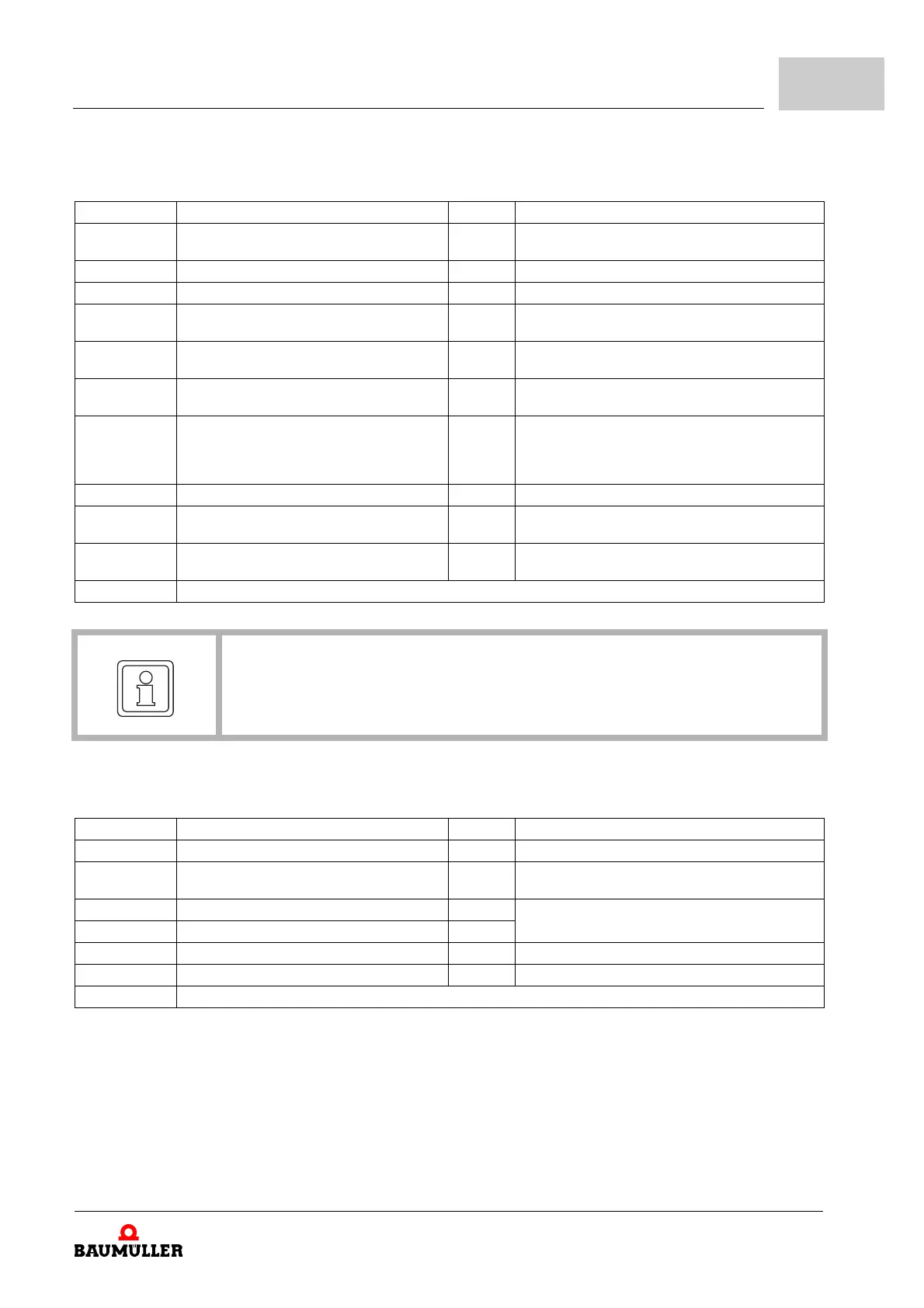Troubleshooting and fault correction
Operation manual b maXX BM4100 (NWR)
Document no.: 5.04052.09
99
of 142
9
P0206 Error power unit
P0211 Error drive management
Error No. Meaning Reaction Troubleshooting
80 Communication error according Hiperface
®
-
specification
IS see ZError power unit - serial interface– on page 101
(= 3rd level)
81 Heat sink temperature IS Let the device cool down and/or reduce the load
82 Overvoltage Uzk IS Reduce the DC link voltage
83 Overcurrent IS Reduce the load and check the current controller set-
tings as well as the cabling and the motor
84 Ground current IS Check installation of the device and check the motor
for ground fault
85 Device internal temperature too high IS Make sure of a sufficient ventilation in the device and/
or check the temperature of cooling air
86 Cable break internal temperature sensor or
internal temperature < 5 °C
IS Make sure the environmental temperature (or heat sink
temperature of the device) is ≥ 5 °C. If the error occurs
even at a heat sink temperature ≥
5 °C pass on the
device for repair
87 Safety relay off (or defect) IS Check safety relay, change on request
88 Bridge short-circuit IS Restart BM4100 (NWR). At recurring error messages
exchange the controller
89 Up to FW 03.08 power unit not ready-to-operate
From FW 03.09 reserved
IS Make sure that the power unit is ready-to-operate.
Check the rotating field of the power supply
90 to 95 reserved, not assigned = 0
NOTE
The device has no protective function against ground current.
Error No. Meaning Reaction Troubleshooting
160 Timeout communication adjustable Remove the timeout of the Proprog communication
161 Timeout BACI adjustable Remove the timeout of the BACI communication option
module
162 Timeout cyclic communication adjustable Remove the timeout of the Cyclic communication:
163 Timeout service data adjustable
164 Field bus error adjustable Check the field bus communication
165 Controller not synchronous to external signal adjustable Set the Sync offset and/or Sync tolerance
166 to 175 reserved, not assigned = 0