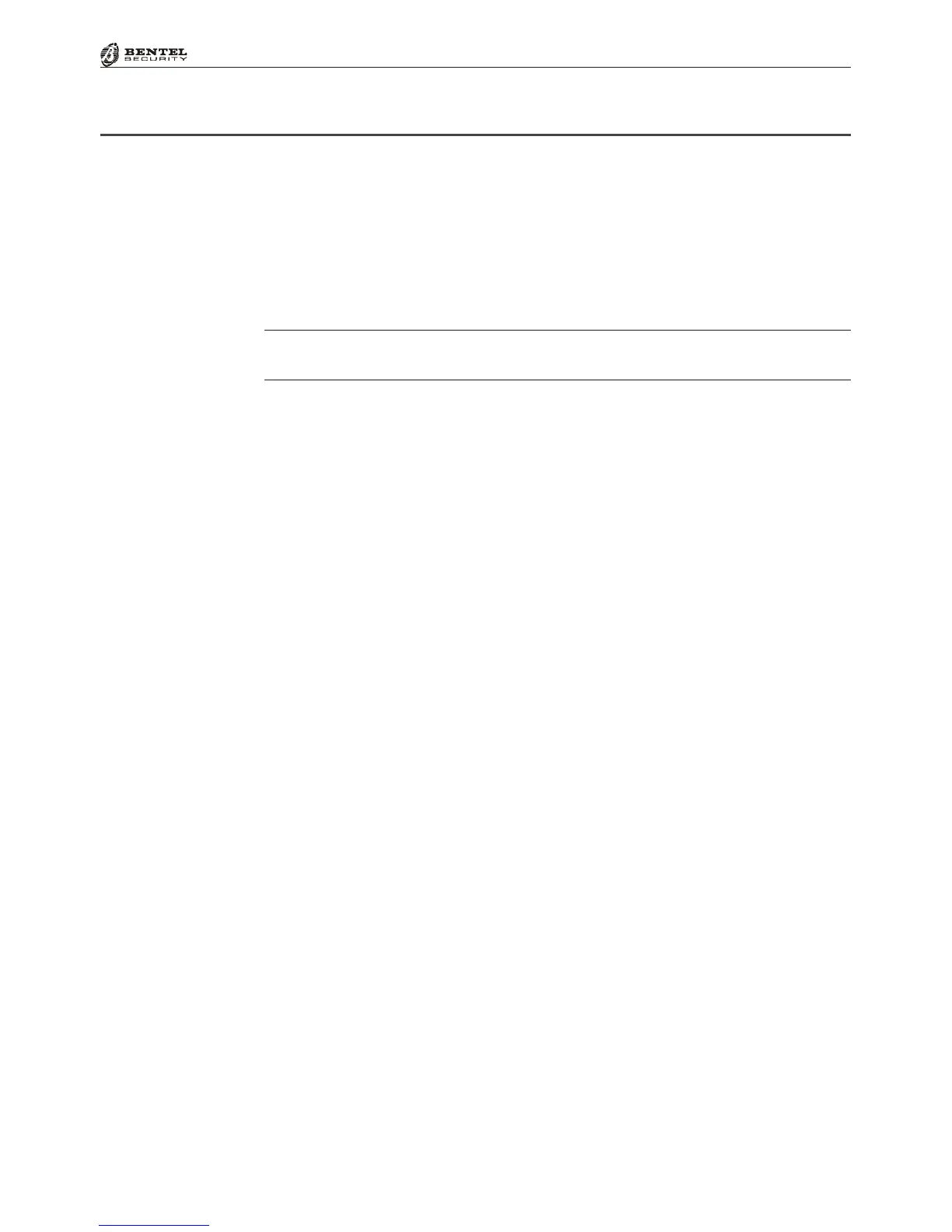21
®®
Section 2 - Installation
Installing the VRX32-433 and Vector/RX8 Receiver
Control panels from the 8W, 8GW, 16D, 32 and 32G series support VRX32-
433/VRX32-868 and Vector/RX8 Wireless Receivers for Wireless device
management. This section describes the features and installation procedure of
these devices.
The VRX32-433/VRX32-868 Receiver manages up to 32 Wireless detectors (PIR
Detectors, Smoke Detectors and/or Magnetic contacts), and up to 16 Wireless Keys.
The Vector/RX8 manages up to 8 Wireless Zones and 16 Wireless Keys.
Systems which are set up to manage more than 14 Wireless Keys, DO NOT
COMPLY with CEI 79-2 Performance level II certification.
Before mounting the Receiver:
Choose a safe dry place.
Select a location that will provide the best possible reception.
Locate the Receiver as high up as possible.
Do not locate the Receiver near sources of EMI (television sets, electric
motors, domestic appliances, etc.)
Do not limit the range with large objects or furniture.
Installing the Radio Receiver (refer also to Figure 1.4)
1. For VRX32-433/VRX32-868 - Loosen the screw [47] (it is not necessary to
remove them).
For Vector/RX8 - Remove the screw [47].
2. For Vector/RX8 only: using a screwdriver, press down on the tab [64] in
order to free the backplate from the frontplate.
3. Remove the frontplate then pull it away from the backplate.
4. Pull the connection wires through the wire entry [57], place the backplate in
the proposed placement, mark the anchor screw locations [59a].
5. Remove the backplate from its placement, then drill the screw holes (check
for plumbing and cable conduits before drilling).
6. Replace the backplate in the proposed placement, pull the wires through the
wire entry [57], then secure the backplate to the wall.
7. Complete the connections on the terminal board [53].
8. Replace and secure the frontplate with the
screws [47].
Changing the batteries of Wireless Devices
If you intend changing the batteries of the Wireless Devices, you must first put
the Control panel in Service Mode by typing in the Installer Code + E, or by
using a Service Key at an Enabled Reader.
However, if your system includes any LCD Keypads, you must also access the
Installer Menu and select “Actions
Zone Status” (refer to “Programming” in
the “PROGRAMMING FROM KEYPAD” manual).
