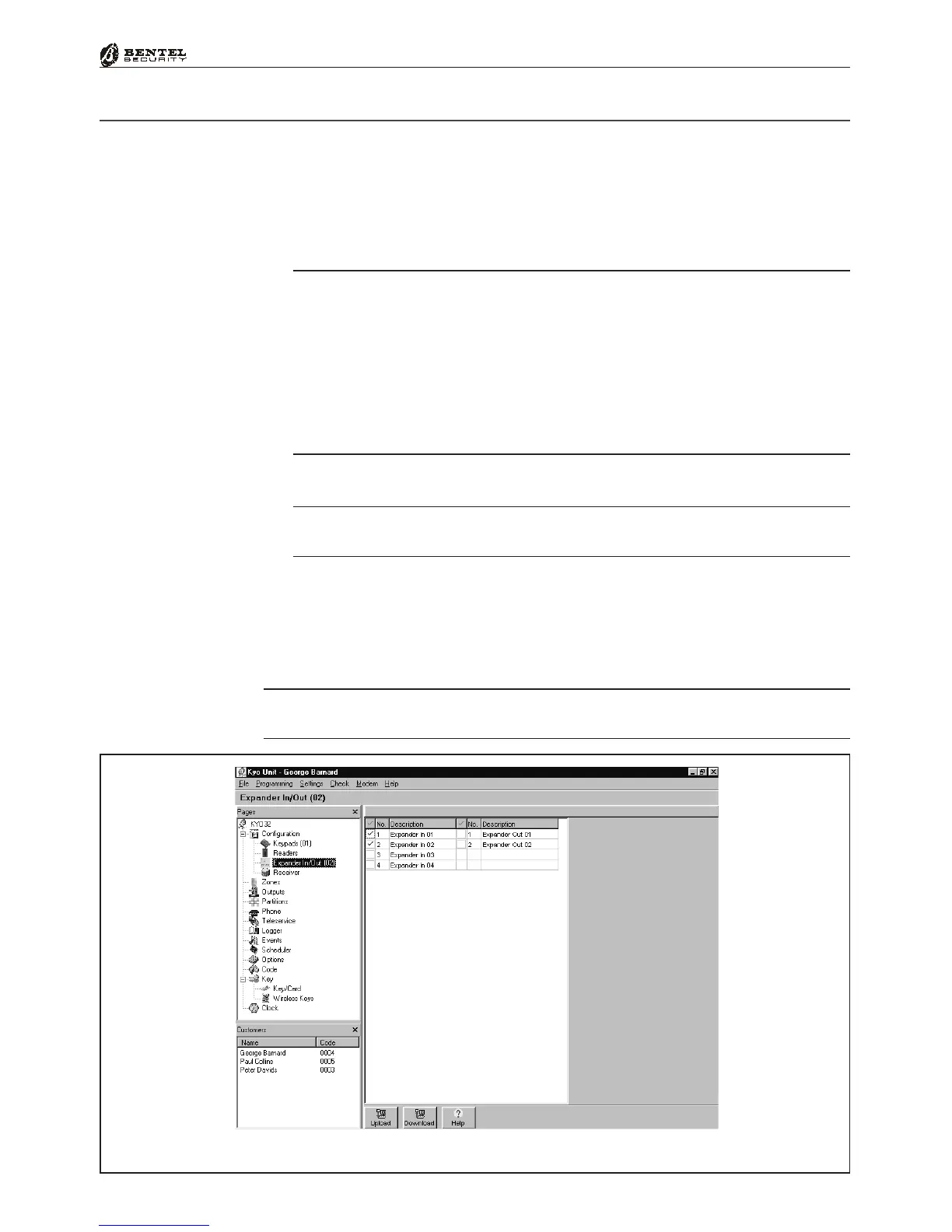45
®®
Section 3 - Programming from PC
Figure 3.6 - Expander In/Out Page
Expander In/Out Page
Series 32 control panels can have up to 4 M-IN/OUT Expanders connected to
them, programmed as Input Expanders or Input/Output Expanders, in order to
increase the number of zones (up to a maximum of 32) and up to 2 M-IN/OUT
Expanders programmed as Output Expanders or Input/Output Expanders, in or-
der to increase the number of outputs (up to a maximum of 16).
The M-IN/OUT Expander is seen as an Input Expander and/or as an
Output Expander, depending on how it is programmed (see "M-IN/OUT
Expander" in the "INSTALLATION" chapter). If the M-IN/OUT Ex-
pander is programmed as an Input and Output Expander, it must be
configured as an Input Expander and as an Output Expander. For ex-
ample, if you have programmed an M-IN/OUT Expander as an Input
Expander and Output Expander, and assigned it address no. 1, you must
configure Input Expander no. 1 and Output Expander no. 1.
z
- To enable the Input/Output Expander on the system.
If the Expanders are enabled, the number of Inputs and/or OC outputs
in ‘the Zones’ and ‘Outputs’ pages will be updated automatically.
No. - This column shows the Expander Address (non-editable).
Description - This field is for the Expander label (maximum 16 characters).
All other Control panels of the KYO series are unable to accept Expanders,
even though the option appears on the menu.
The number next to the Page Name shows the total number of enabled Ex-
panders (Input and Output).
