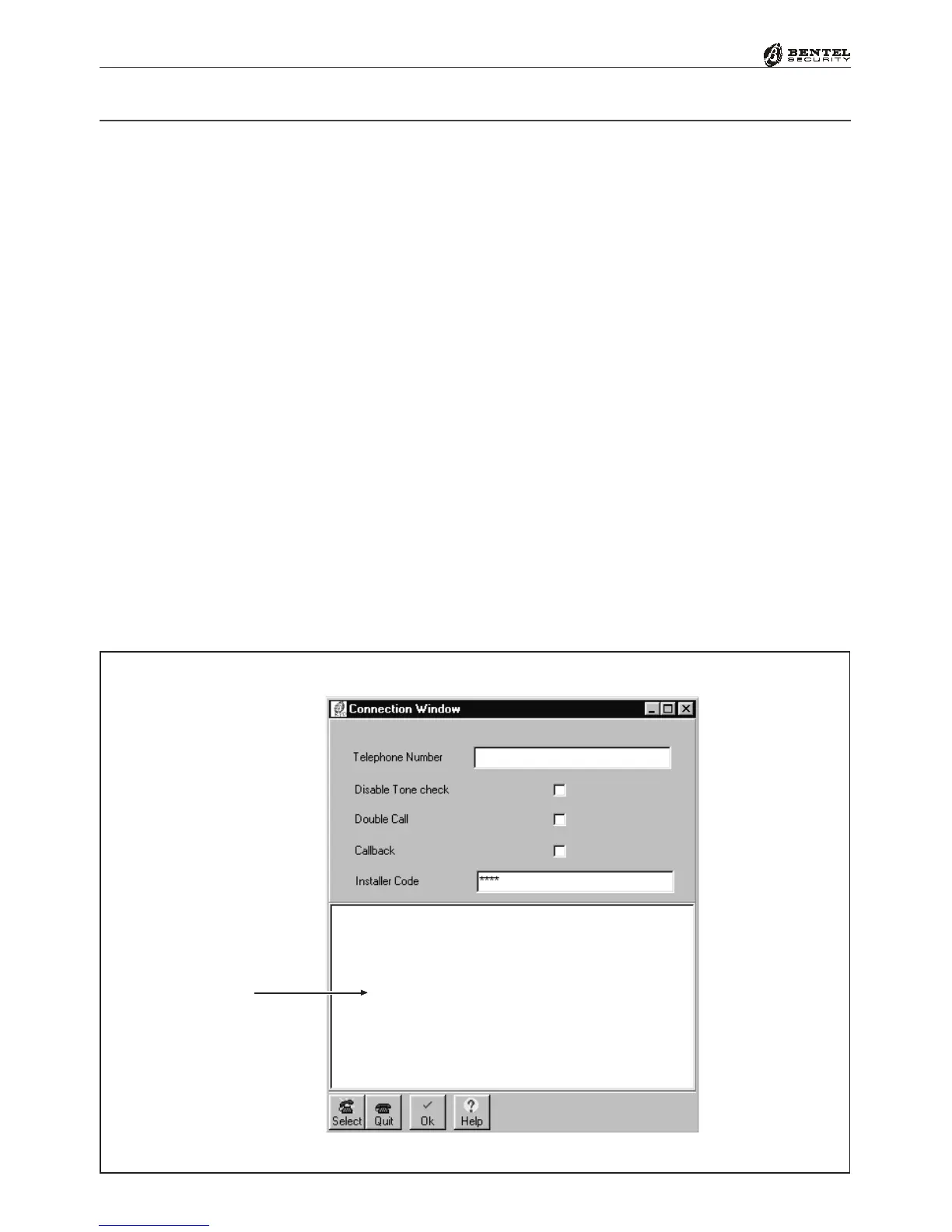84 Multifunction Control Panel
®®
Figure 3.21 - Connection Window
Programming via Modem
The programmed parameters can be downloaded to the Control panel via the B-
Mod2 Modem (remote connection). The B-Mod2 serial port must be connected
to a computer serial port by a CVSER/9F9F link (accessory item) and, if
necessary, by an ADSER/9M25F adapter (accessory item). Use a cable similar
to that used for the computer to Control panel link (see Figure 3.19 and 3.20).
1. Select the PC serial port (used for the Modem link), as follows:
a) Select Settings Serial Ports
b) Select the Serial Port from the Modem section
c) Click OK
2. Enter the Installer PIN (refer to ’Code Page’).
3. Select Modem Connection to open the ‘Connection Window’ (see Fig-
ure 3.21)
4. Program the following parameters:
a) The Telephone Number of Customer (see File Save Configura-
tion to ‘The Menu Bar’ paragraph).
b) The Disable Tone check option (refer to the ‘Phone Page’).
c) The Double Call option (refer to the ‘Teleservice Page’).
d) The Callback option (refer to the ‘Teleservice Page’).
Messages
Section
