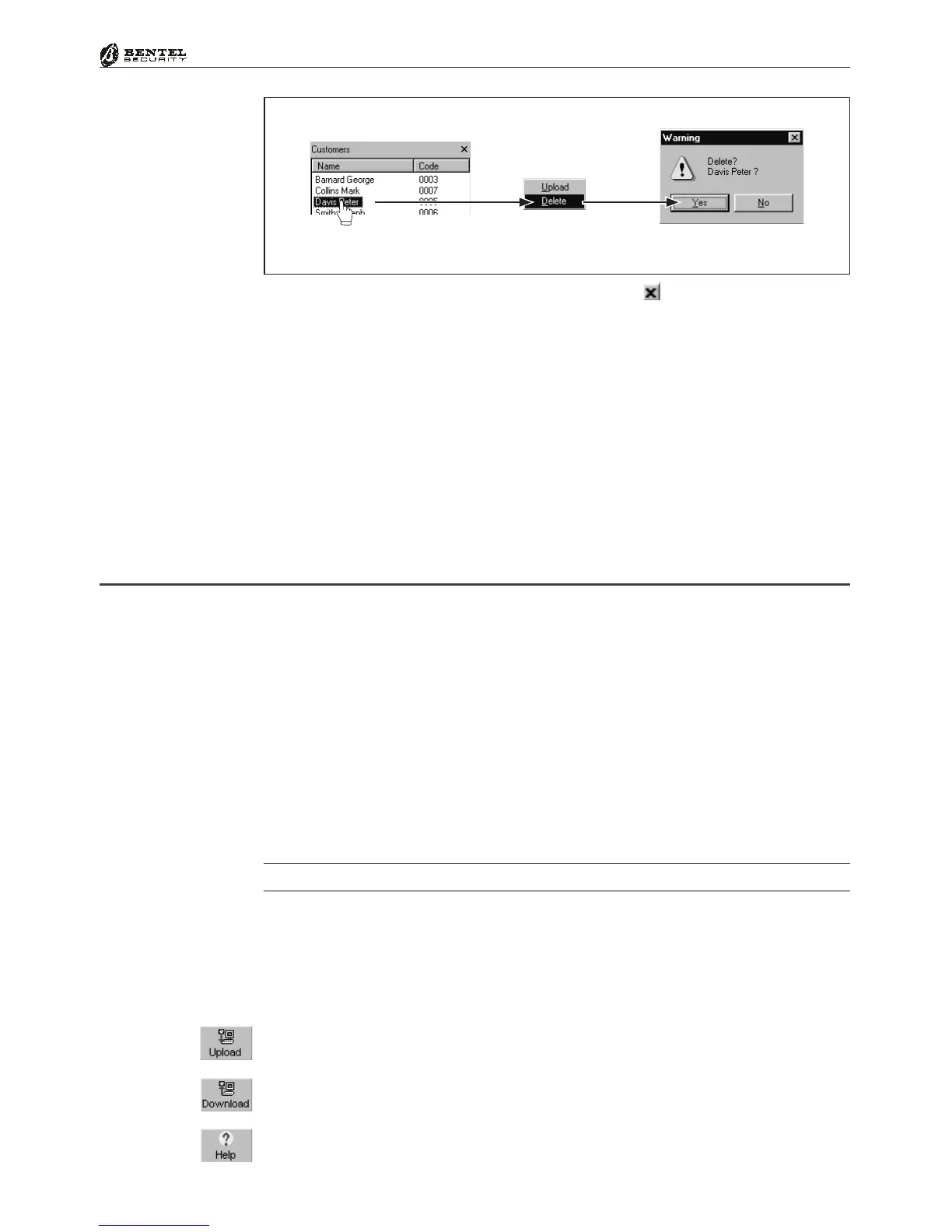35
®®
Section 3 - Programming from PC
You can close the Customers section by clicking , and show/hide the Cus-
tomers section via Settings Layout Pages, or by pressing F9 on the
computer keypad.
Data Section
The pages you select from the Pages section will be shown in this part of the
Main window.
The Main window (see Figure 3.1) provides the following bars and tools.
z Title Bar — this bar will show the selected Customer’s name;
z Toolbuttons — these buttons will download/upload the current Page;
z Menu Bar — this bar is similar to the Menu bars of most Windows
TM
pro-
grams, and will allow you to access basic functions, such as: New Customer,
Serial Ports, etc. The Menu bar options are described in the ‘Menu Bar’ para-
graph.
z The Close Application button.
You can also close the Application via File Ö Exit.
Upload, Download and Help toolbuttons
There are 3 toolbuttons at the bottom of the Parameter Pages (5 at the bottom of
the ’Logger Page‘ and 6 at the bottom of the ’Events Page‘). The toolbuttons
are not shown on the Main window.
Upload — this button will upload the parameters of the current Page (from
Control Panel to Computer).
Download — this button will download the parameters of the current Page
(from Computer to Control panel).
Help — this button will open the context window (Adobe
®
Acrobat
®
Reader
™
required).
Figure 3.2 - Deleting Customers window
Toolbar and toolbuttons
