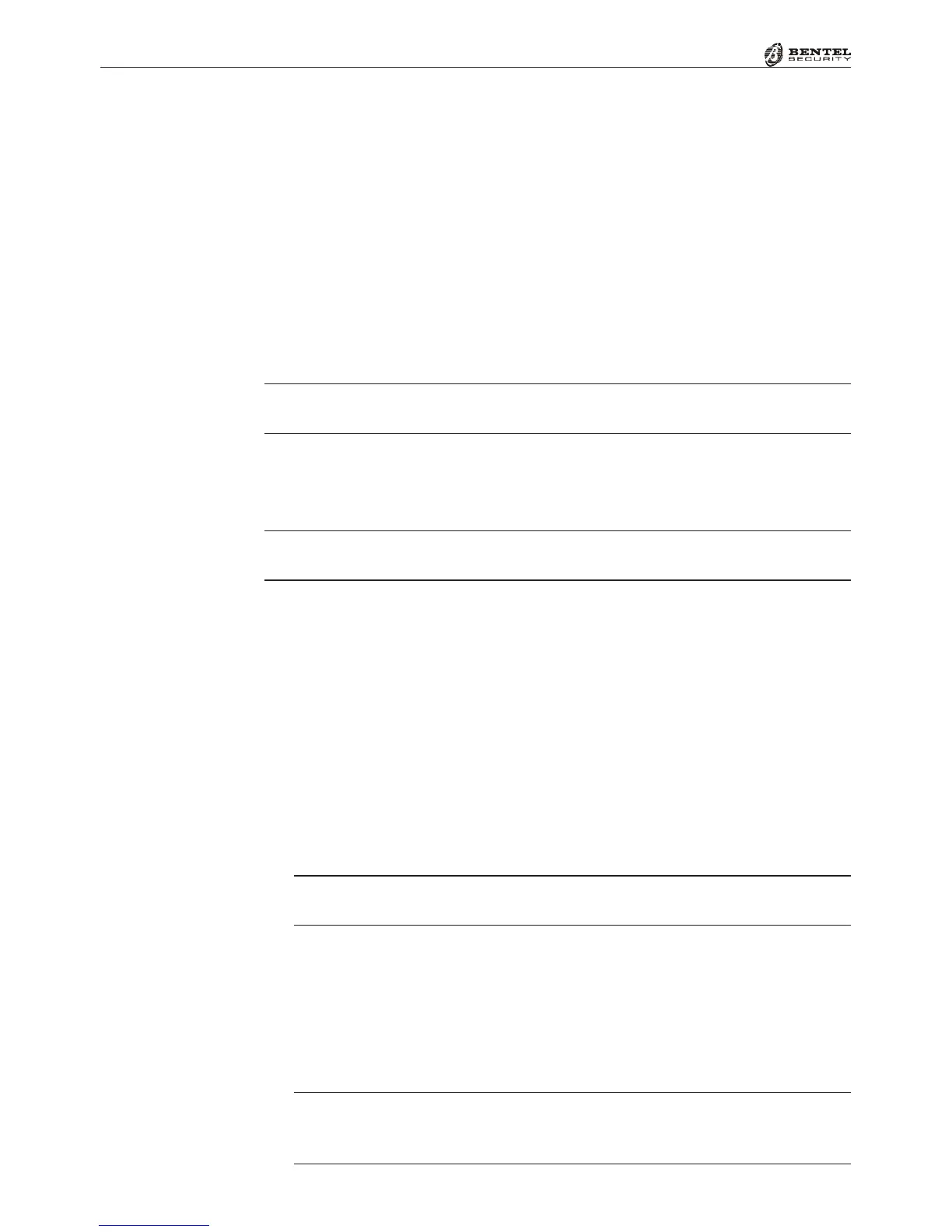58 Multifunction Control Panel
®®
Activation of the Partition OC Outputs (programmed with the ‘Entry
Time’ signal);
A series of fast beeps, emitted by the Partition Keypads (except Mute
keypads), and Partition PROXI Readers (the ‘Enable buzzer on PROXI
Reader’ option must be active, otherwise, the PROXI Readers will not emit
this signal — refer to ‘Options Page’).
Auto-arm Timeout - This parameter (expressed in minutes) determines the
time between the Auto-arm Timeout signal and the Partition Auto-arming event.
Example: If the scheduler is programmed to Arm the Partition at 17:30, with
a 15 minute Auto-arm Timeout, the ‘Auto-arm Timeout’ will be generated at
17:15. This signal can be used to activate one of the OC Outputs.
The ‘Auto-arm Timeout’ signal will cease when the Partition Arms, or when
an Overtime Request is made.
T. And Zone - This parameter determines the time within which 2 or more
‘AND’ Zones must detect violation before the Control panel will generate an
Alarm (accepted values: 0 through 945 seconds by automatic step 15).
The CEI 79-2 approval applies only when the " T. And Zone" value is 30 seconds
or more.
T. And Code - This parameter determines the time within which 2 or more
‘AND’ Codes must be entered before the Control panel will Disarm (accepted
values: 0 through 250 seconds).
Times
Patrol Time - This parameter determines the time between disarming for
patrol purposes (Patrol code required) and automatic rearming. The pro-
grammed patrol time is valid for all Partitions (accepted values: 0 through 63
minutes).
Alarm Time - This parameter determines the duration of the Alarm cycle
(accepted values: 0 through 63 minutes).
If the Alarm Time is set at 0 (zero), the Alarm Outputs (e.g. Siren) will not
be activated, however, the event will be sent to the Logger.
Supervisory window - This parameter determines the time within which a
Wireless zone must send a supervisory signal (accepted values: 120
through 1440 minutes — in steps of 15 minutes). Use the computer mouse
or the
and
keys on the PC keyboard to enter this value. This field will
be inactive when the ‘Enable Wireless Receiver’ option is disabled (refer to
‘Options’ page).
The CEI 79-2 approval applies only when the Wireless Supervisory Time is
set at 2 hours 30 minutes and the ‘Supervisory’ option (refer to “Attributes”
on the “Zones” page) is enabled for ALL Wireless Zones.
