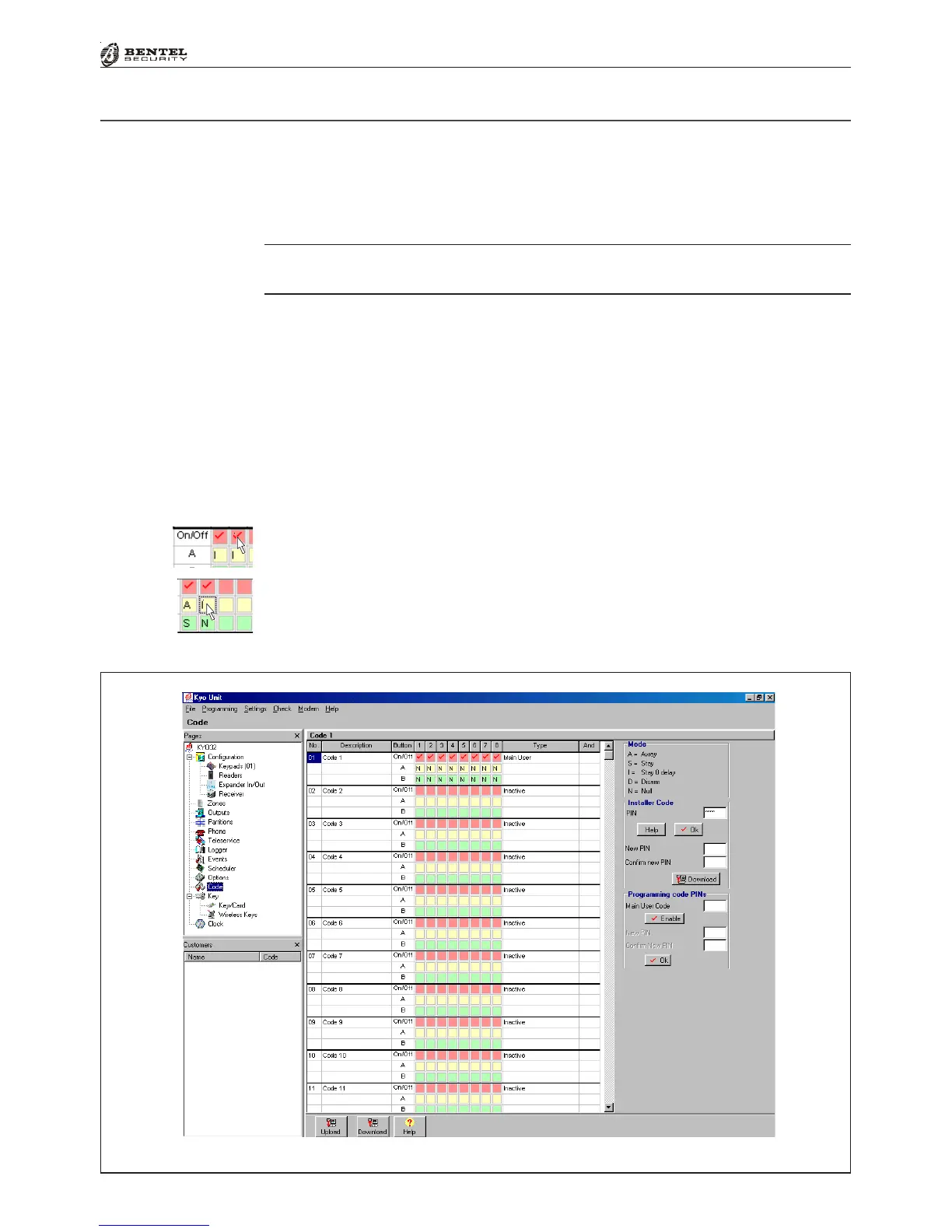77
®®
Section 3 - Programming from PC
Figure 3.16 - Code Page
The parameters programmed in this page (see Figure 3.16) will determine the
different access levels of the Codes. This system can manage up to 25 Codes.
Codes 1 through 24 are User Codes, and Code 25 is the Installer Code. The Codes
can comprise 4, 5 or 6 digits.
Use of 4 digit Codes will down-grade the System Performance level from Level II
to Level I.
User Code Table
The User Codes can Arm/Disarm the system and perform various operations, in
accordance with their programmed access levels (refer to the USER MANUAL).
No. - This column shows the Code Number (1 through 25).
Description - This field will allow you enter the Code label (max. 16 letters).
1, 2, 3, 4, 5, 6, 7, 8 - These numbers correspond to the 8 Partitions. The Codes can be
programmed to operate in 3 different modes on the system Partitions, as follows:
Type On/Off (Red) - This row will allow you to Enable/Disable the Code on
the Partition (
= Code enabled on the relative Partition).
A Mode (Amber) - This row will allow you to enable the status the Partition
will assume when the Code makes an A Mode Arming request. The box will
indicate the selected mode (see the Mode section—top right of the ’Code
Page’). Refer to Table 3.1. for A Mode programming instructions.
Code Page