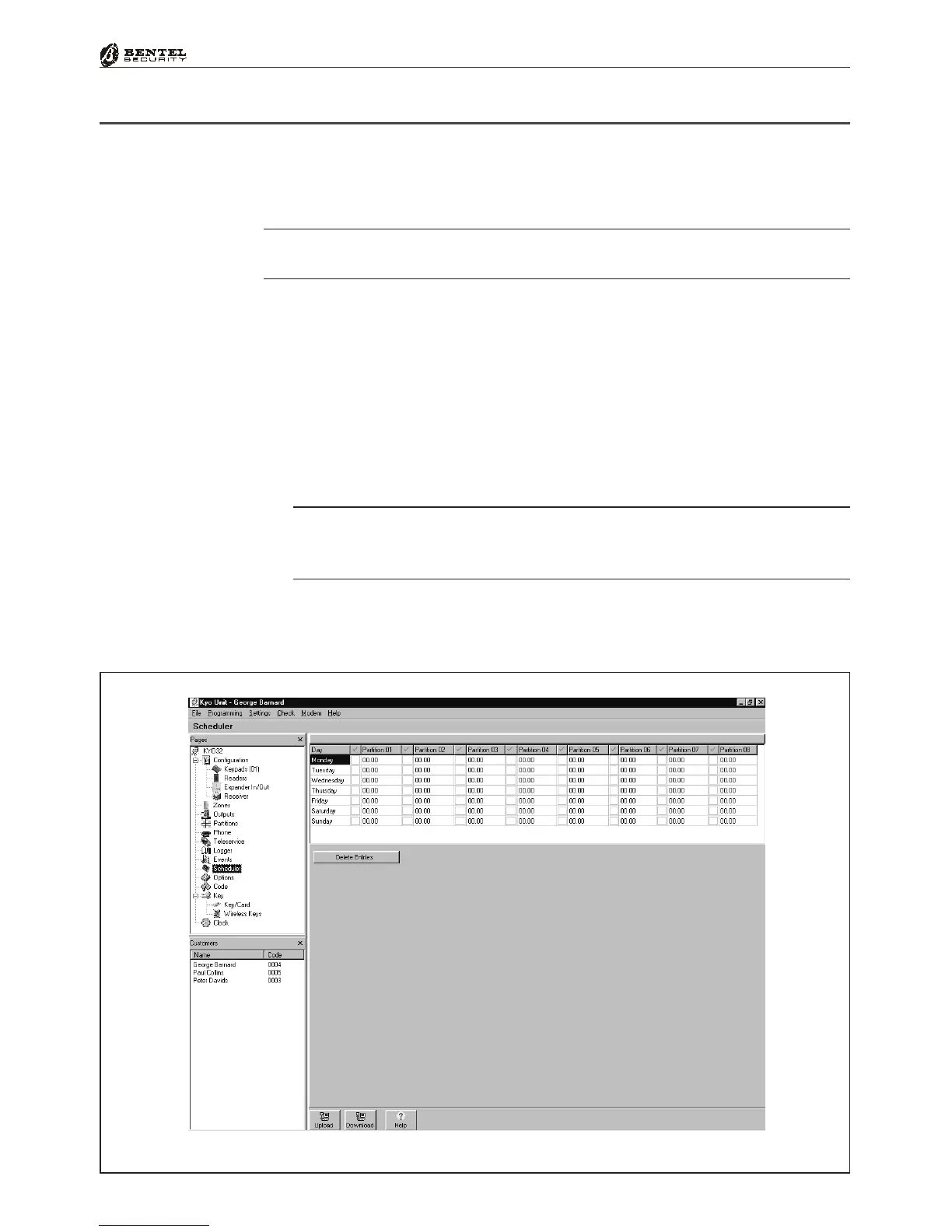71
®®
Section 3 - Programming from PC
Scheduler Page
This Control panel has a built-in Scheduler which manages Auto-Arming. The
parameters programmed in this page (see Figure 3.14) will determine the auto-
matic arming schedule.
In order to allow the Control panel to manage this function, the User must
enable the ‘Enable/Disable auto-arming’ option.
Scheduler Table
z Day - This column will allow you to select the day.
z
- The check boxes will allow you to select the Partitions that will auto-arm
on the selected day.
z Partition 01, 02, 03, 04, 05, 06, 07, 08 - This column will allow you to
program the automatic arming time (accepted values: 00.00 through 23.59
hours/minutes).
Auto-arming operations can be delayed by overtime requests. However,
the Control panel will not allow an overtime requests to go past 24.00
hours, and will auto-arm at midnight.
z Delete Entries - This button will allow you to delete all the entries, and re-
store default.
Figure 3.14 - Scheduler Page