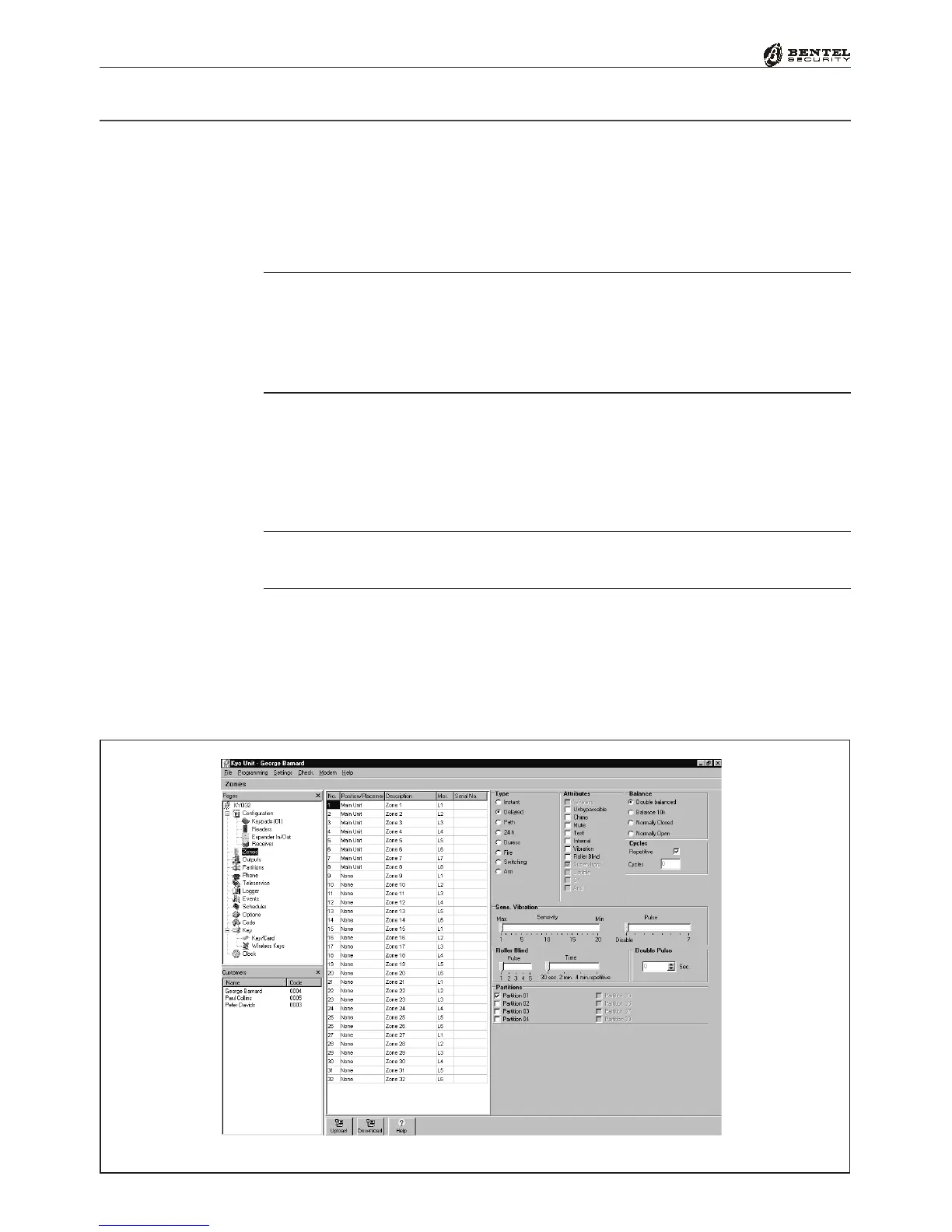46 Multifunction Control Panel
®®
This section describes the Zones page (see Figure 3.7).
Zones Table
No. - This column shows the Zone identifier number that will be used instead
of the Zone label (Description) in some parts of the application.
If an M-IN/OUT Expander is configured as an Expander with 4 Zones +
Expander with 2 Outputs, only the Zones corresponding to terminals L3,
L4, L5 and L6 will be usable; if it is configured as an Expander with 4
Outputs + Expander with 2 Zones, only the Zones corresponding to termi-
nals L6 and L7 will be usable.
Position/Placement - This column shows the non-editable label of the hard-
ware component the zone is assigned to.
Description - This field is for the keypad label (maximum 16 characters). The
Application will use the label as the zone identifier.
Ter. - This corresponds to the terminal identifier on the PCB.
The numbers L1, L2, ..., L6 on M-IN/OUT Expanders programmed as Input
Expanders correspond, respectively to terminals T1, T2, ..., T3.
Serial No. - This field is for the 6 digit Serial number (ESN) of the Wireless
device (if used). The ESN is printed on the device label .
To program the zone parameters:
1. select the zone (click to highlight);
2. program the following parameters for the selected zone.
Zones Page
Figure 3.7 - Zones Page
