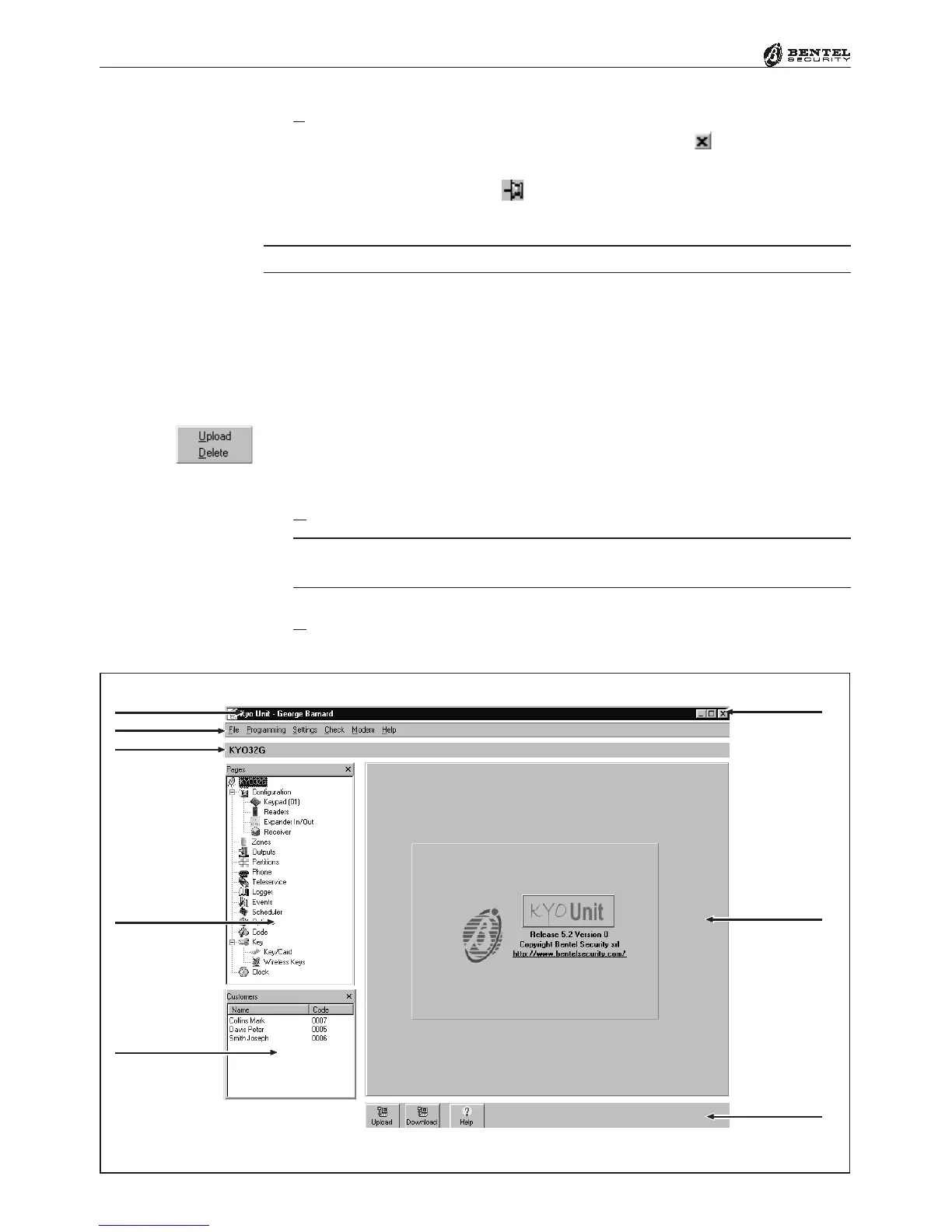34 Multifunction Control Panel
®®
z Print - This command will print the selected (
) pages.
You can close the Pages section temporarily by clicking
, and open it again
temporarily by clicking the Page bar. If you want to keep the Pages section
open, click also the drawing pin .
The Page name on the button will change in accordance with the open Page.
You can show/hide the ‘Pages’ section via SettingsÖ Layout Ö Pages.
Managing Customers
This section describes the Database (Customer Names and Codes).
The Customer list can be organized in Alphabetical or Code order by clicking
either the Name or Code bar.
Using the right button on the mouse, click the name of any Customer to access the
context menu. This menu will allow you to Load or Delete the Customers, as
follows.
z Upload - This command will load the Customer Configuration page.
You can also upload the Customer’s data by double clicking the Custom-
er’s name on the Customer list.
z Delete - This command will allow you to delete the selected Customer from
the Customer list, and consequently from the Database (see Figure 3.2).
Alphabetical or
Code order
Figure 3.1 - KYO UNIT Main page
Data
Section
Title bar
Menu bar
Pages section
Customers section
Page bar
Close button
Toolbuttons
