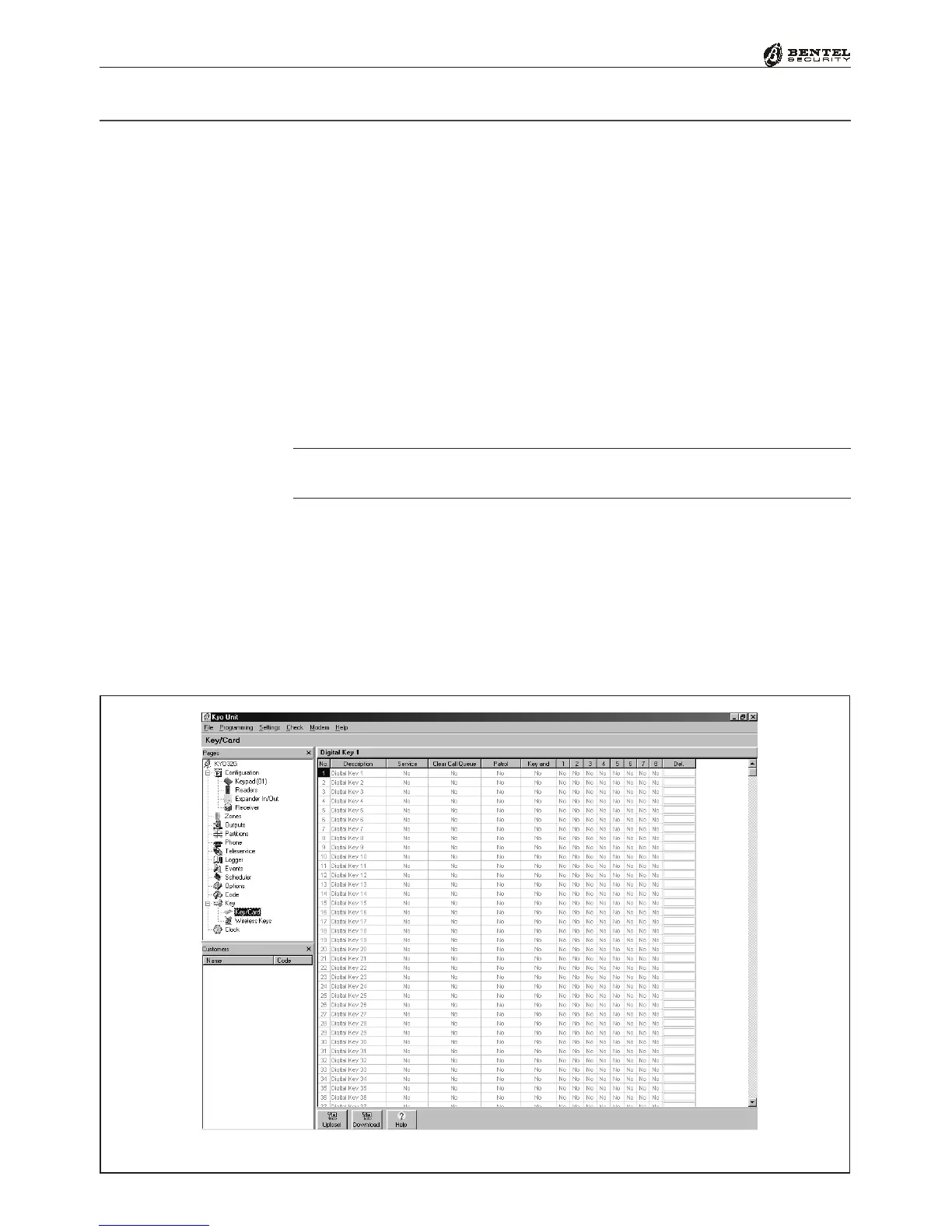80 Multifunction Control Panel
®®
Key/Card Page
The parameters programmed in this page (see Figure 3.17a) will determine access
level of the Digital Keys/Cards. The system can manage 128 Digital Keys/Cards
(SAT and/or PROXI-CARD).
Keys/Cards Table
The User Codes can Arm/Disarm the system and perform various operations, in
accordance with their programmed access levels (refer to the USER MANUAL).
z No. - This column shows the Key/Code Number (1 through 25).
z Description - This column is for the Key/Card labels of the first 16 Keys/
Cards (maximum 16 letters per label).
z Service - This field will allow you to enable the Key/Card to control Service
mode (Yes = Key/Card enabled for Service mode).
The Alarm relay will be inhibited during Service mode, and therefore, the
Control panel will not generate Alarms.
z Clear Call Queue - This field will allow you to enable the Key/Card to clear
the Call Queue (Ye s = Key/Card enabled to clear the Call Queue).
z Patrol - This field will allow you to enable the Key/Card to manage Patrol
mode (Yes = Key/Card enabled for Patrol mode). ‘Patrol’ Keys operate in
the same way as ‘Patrol’ Codes, for details refer to the Codes Page.
z And - This field will allow you to enable the ‘And’operating mode (Yes =
Key/Card enabled for ‘And’ mode). ‘And’ Keys operate in the same way as
Figure 3.17a - Key/Card Page
