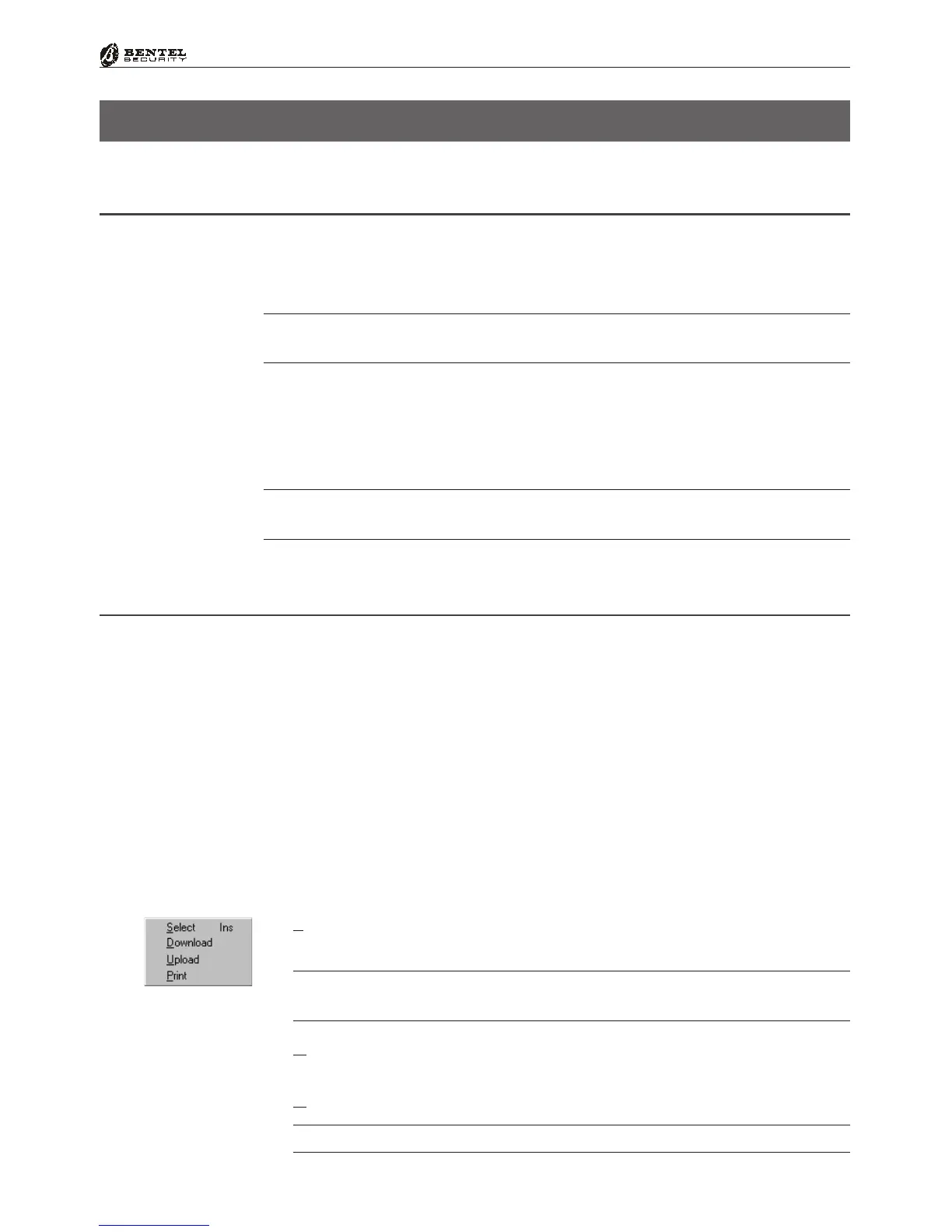33
®®
Section 3 - Programming from PC
SECTION 3 - PROGRAMMING FROM PC
This system can be programmed via keypad or via the ‘KyoUnit’ software appli-
cation from the Bentel Security Suite. In the latter case, the computer must be
linked to the Control panel by a serial cable (e.g. Bentel’s CVSER/9F9F).
This section holds in-detail information on the system parameters, and should
also be referred to when programming via keypad.
The programmed parameters can be saved on the computer hard disk, or on a
floppy disk, and downloaded to the Control panel via modem or on-site.
The parameters are grouped together in pages. The pages in this section follow the
page order in the ‘KyoUnit’ application.
NOTE - The images of the software are indicative and they depend on the
Control Panel version used.
Introduction
The ‘KyoUnit’ application opens on the Main page (see Figure 3.1). The Tree-
view menu (see Pages section) will allow you to access all the Pages in the Appli-
cation.
Managing the Pages
Click once on the name of the required page — the page name will highlight and
the page will open, ready for programming.
Use the Save command from the File menu.
Using the right button on the mouse, click any part of the Page section to access
the context menu. The context menu will allow you to Select, Upload, Download
and Print the Pages, as follows.
z Select - This command will select/deselect the pages. Only selected pages
(
) can be downloaded/uploaded/printed.
The Pages can also be selected/deselected via the “Ins” key on the Com-
puter keypad.
z Download - This command will download the selected pages (
) to the Con-
trol panel.
z Upload - This command will upload the selected pages (
) to the Computer.
The pages will be deselected automatically after Downloading/Uploading.
Main Window
Accessing the Pages
Saving the Parameters
