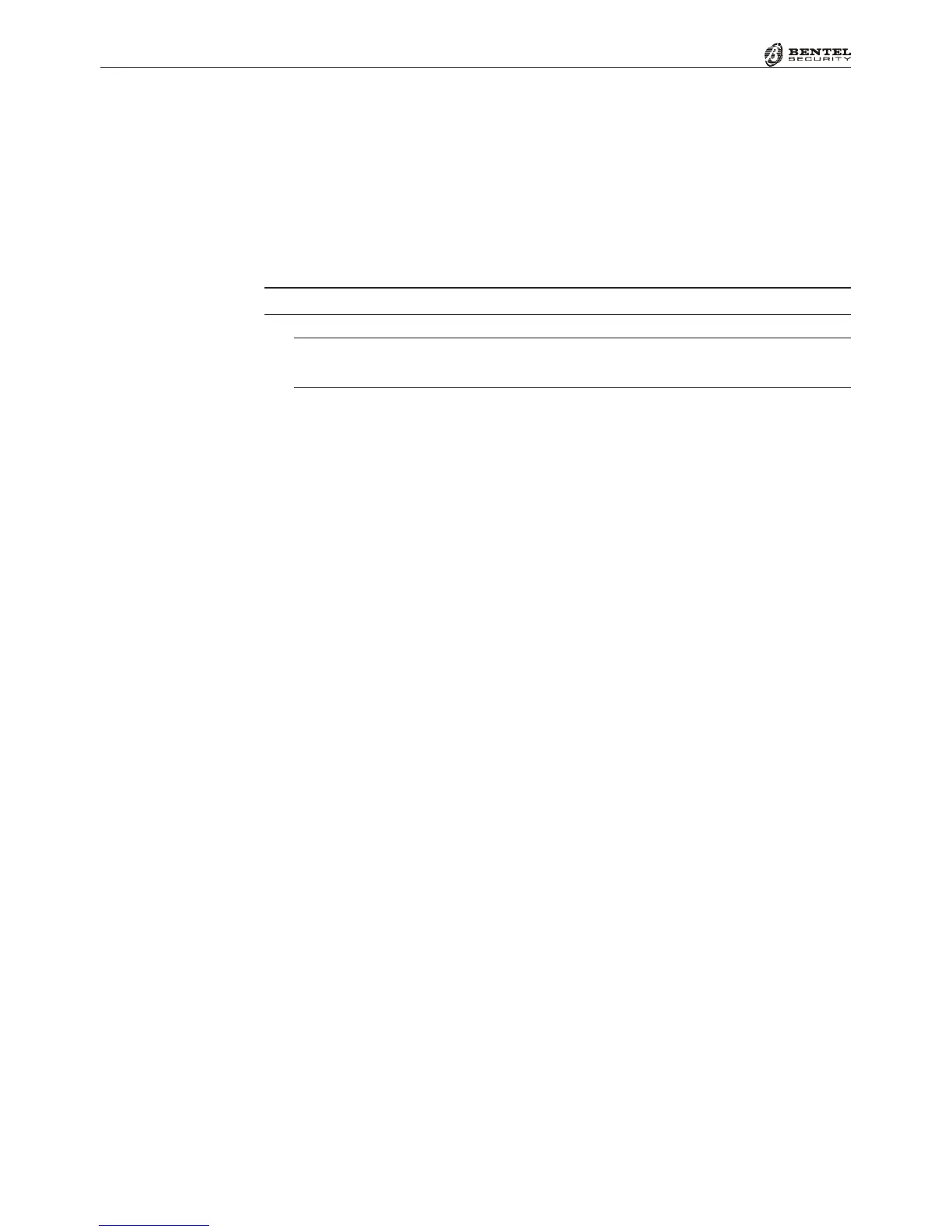68 Multifunction Control Panel
®®
Priority Event
It is possible to give ‘Priority’ to one of the events on the Event list. When
several events occur simultaneously, the calls relative to Priority event will be
sent first.
The Priority Event can be selected/deselected in one of the following ways:
double click the required event;
select the event then, using the right button on the mouse, click once.
The Priority event will be highlighted in red.
The CEI 79-2 approval applies only when the Priority Event is associated
with a BURGLAR, ALARM, TAMPER or TROUBLE event, in that order.
