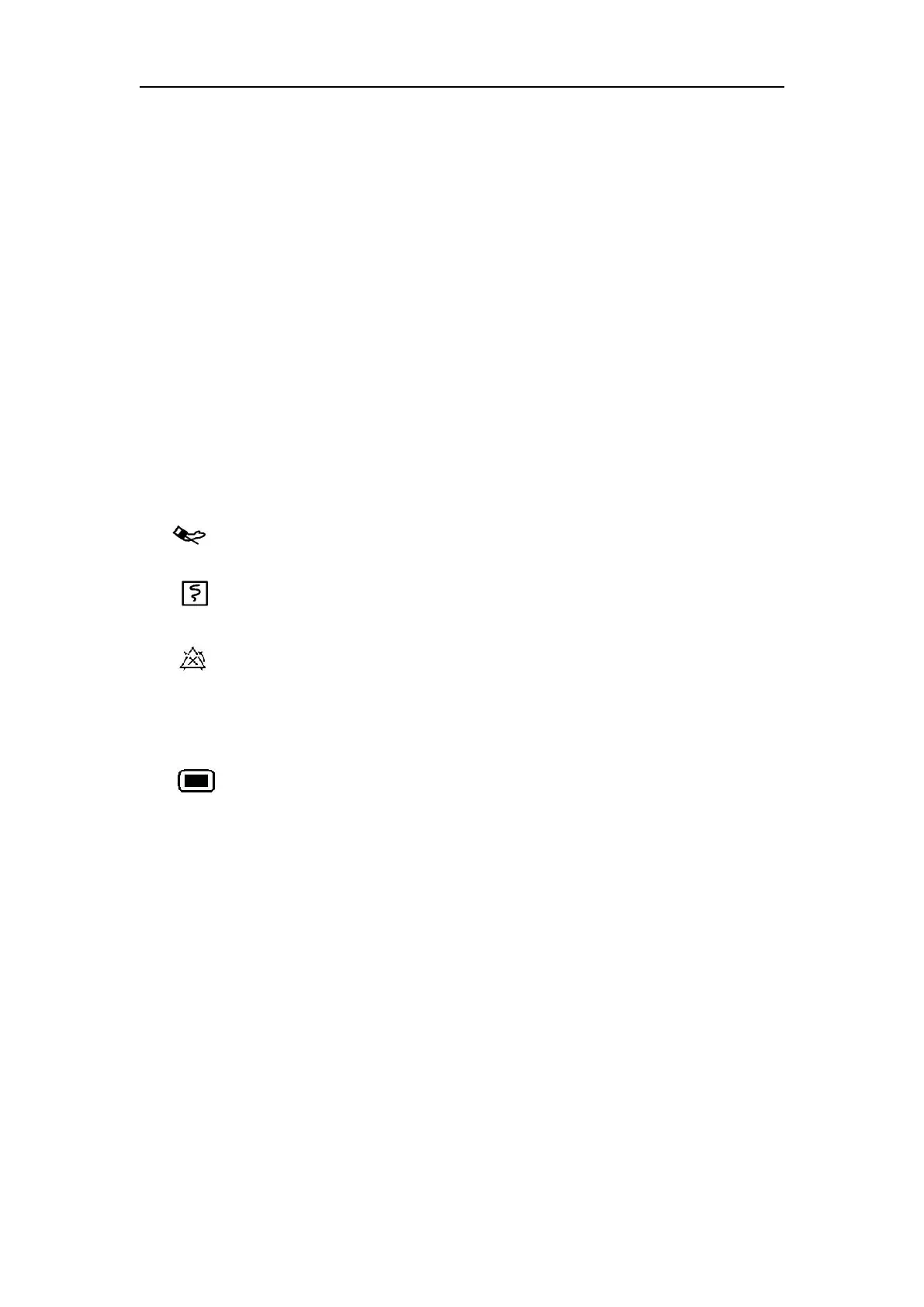Vital Signs Monitor User’s Manual
Chapter 1-2
1. Physiological alarm indicating lamp
When a physiological alarm occurs, this lamp will light up as defined below:
High level alarm: the lamp quickly flashes red.
Medium level alarm: the lamp slowly flashes yellow.
Low level alarm: the lamp lights yellow without flashing.
2. Technical alarm indicating lamp
When a technical alarm occurs, this lamp will light up as defined below:
Medium level alarm: the lamp slowly flashes blue.
Low level alarm: the lamp lights blue without flashing.
4. NIBP: press this button to start or stop NIBP measurement.
5. RECORD: press this button to start or stop recording.
Press this button to pause or reactive the alarms.
Press and hold this button for 1 second to silence the system sound.
Return to the main screen when a menu is opened.
The Trim Knob is used for:
Turn left or turn right to move the cursor.
Press down to perform an operation, such as open a menu dialog or select