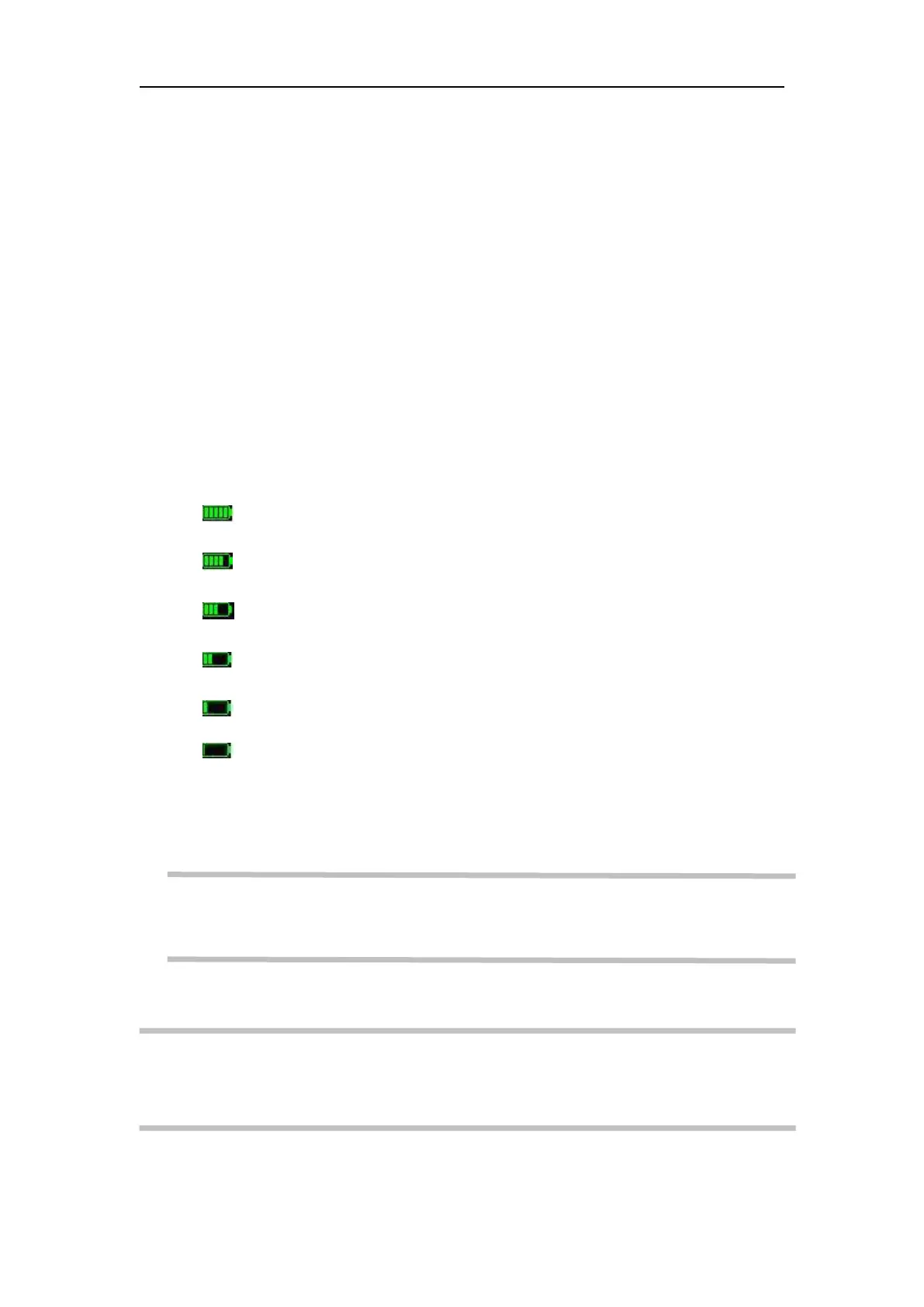Vital Signs Monitor User’s Manual
Chapter 12-1
The monitor can be fitted with rechargeable battery to ensure its continuous work
after the failure of alternating current power supply, and it needs no special
maintenance under the normal condition. While the monitor connecting with
alternating current power, no matter whether the monitor is operating or not, the
battery always can be charged. In the case of sudden power off, the monitor will
automatically get power supply from battery without interruption of monitoring work.
Indicative message under the screen will display battery states:
The icon indicates that the battery is fully charged.
The icon indicates that the battery is four grids left.
The icon indicates that the battery is three grids left.
The icon indicates that the battery is two grids left.
The icon indicates that the battery is one grid left.
The icon indicates that the battery is almost depleted and need to be
Use only batteries specified in this manual.
Keep the batteries out of children’s reach.
Remove the batteries prior to shipping or if the monitor is not likely to be
used for an extended period.