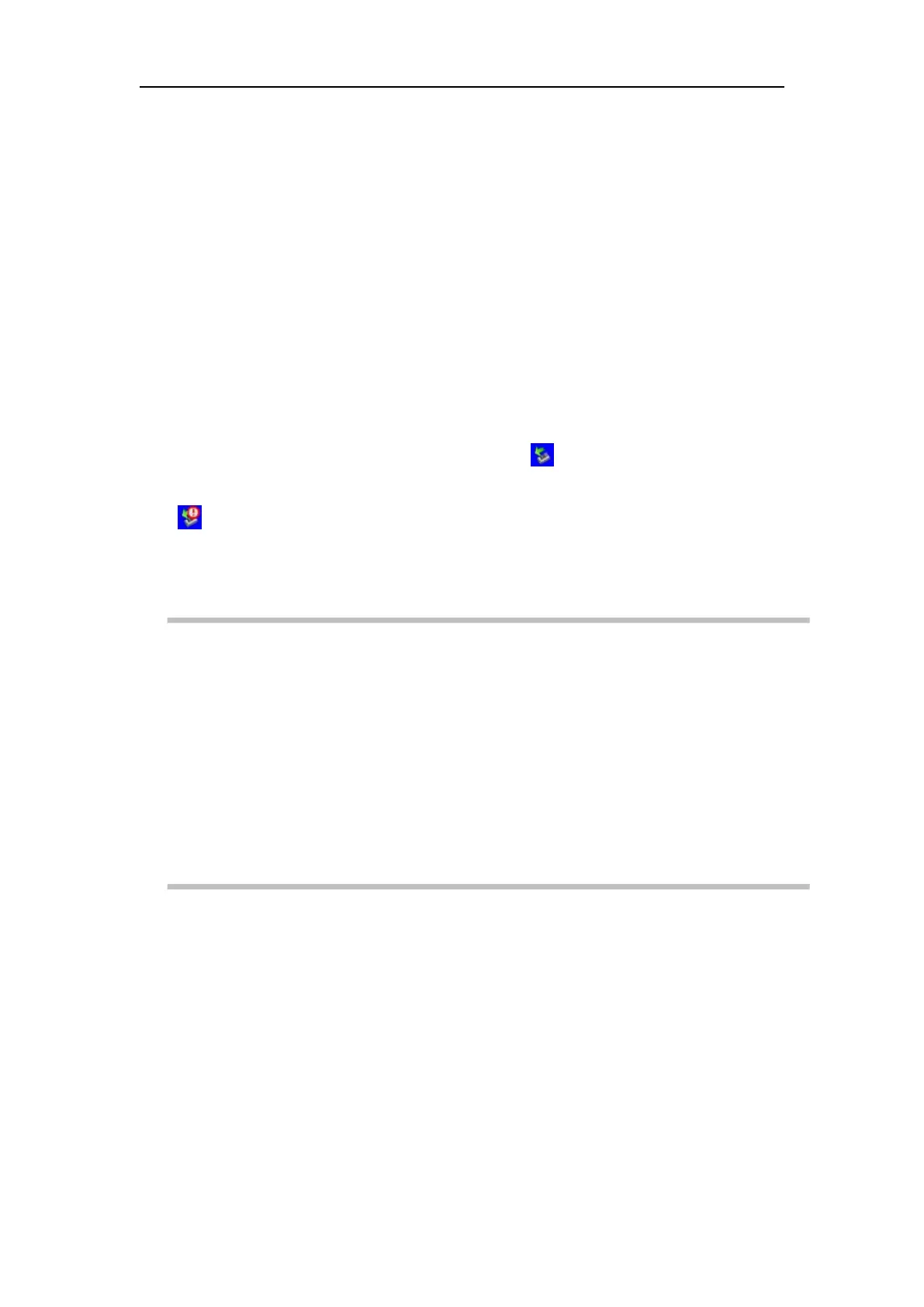Vital Signs Monitor User’s Manual
Chapter 3-7
You need to set ID name under the Clinic Mode.
1. 【Menu】→【System Setup】→【ID Name】 to enter ID Name menu.
2. Define the ID Name rule according to your usage.
You can use a barcode scanner to input the Patient ID, please go through the
following steps before input the patient ID:
1. Open the barcode scanner switch in factory configuration;
2. Connect the barcode scanner to the monitor. “ ” shown in the bottom of the
display screen indicates the barcode scanner is supported by monitor. Otherwise,
“ ” displayed indicates the barcode scanner can’t be used.
In case of interfere with other USB device, including USB keyboard,
please use the barcode scanner provided or designated by the
Please check whether the switch of scanner is open before start the
Only in the patient ID input interface can the barcode scanner work. The
monitor will not process any input operation when using the scanner in
3.11 Viewing the Machine Info
1. Select【Menu】→【Machine Info】.
2. View the detail information about this monitor.