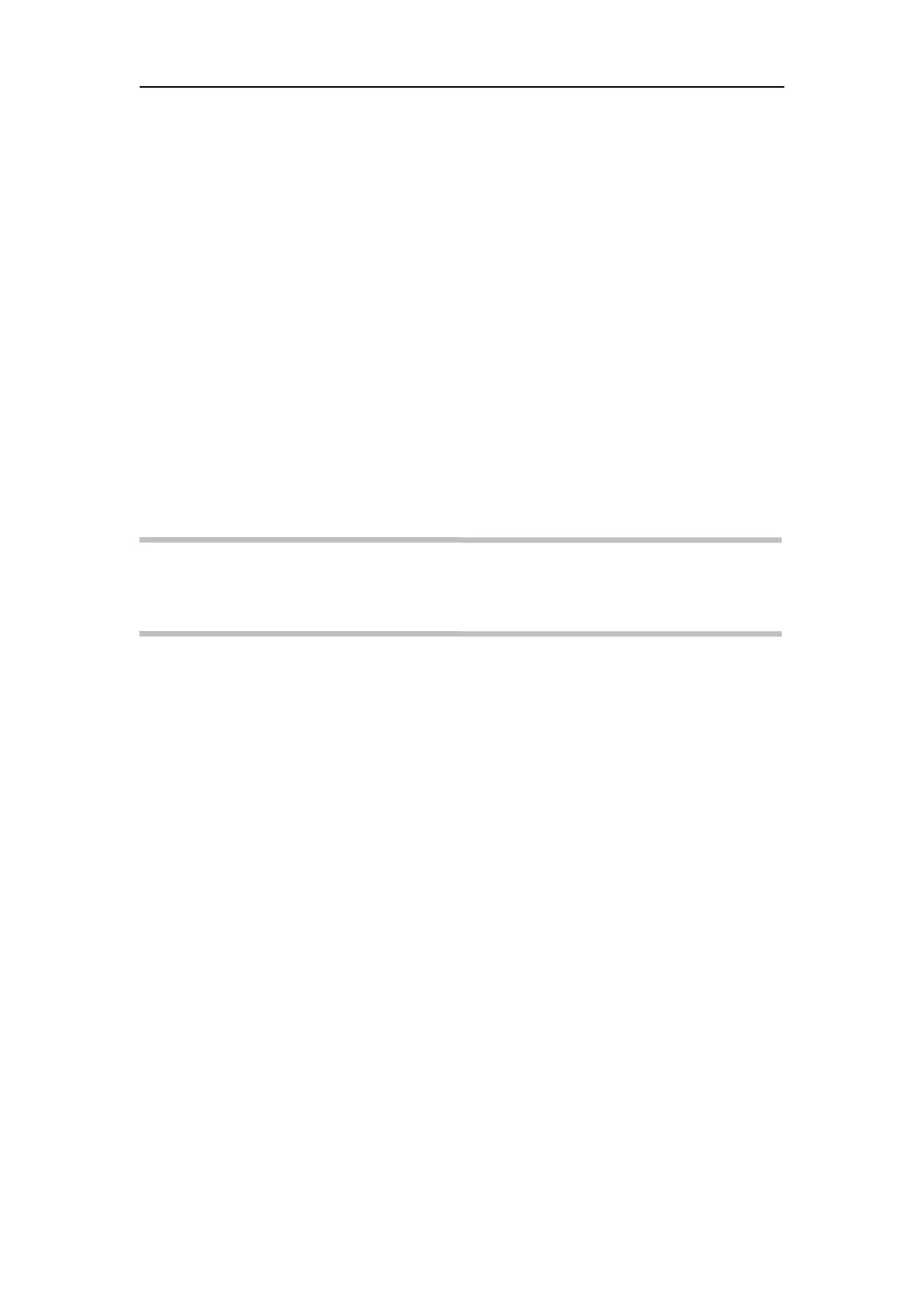Vital Signs Monitor User’s Manual
Chapter 3-5
3.6.4 Adjusting the Volume
1. Select【Menu】→【Sound Setup】.
2. Select【Alarm Volume】→choose a desired value.
1. Select
【
Menu
】
→
【
Sound Setup
】
.
2. Select【Beep Volume】→choose a desired value.
In case of power failure, after restart, the system will restore the setup
before power failure automatically.
It is possible that you change some setup during operation, but these changes are
not always appropriate or correct. Therefore, you may restore some setup to factory
default setup during actual operation to ensure that various setup of the monitor is
applicable to the monitored patient.
1. Select【Menu】→【System Setup】to open【System Setup】menu.
2. Select【Default Config】to enter【Remind】menu.
3. Select【Yes】to load the user config and alarm limit shown in the Remind
menu. Select【No】to exit the Remind menu.
Nurse Call is a function that the monitor will send signal to call nurse when the
alarm conditions destined occur.
The monitor has a nurse call output connector, connect the connector to the nurse
call system of the hospital by the nurse-call cable, the nurse call function can be
The nurse call function is valid when the following conditions are concurrent:
——The nurse call function is open.