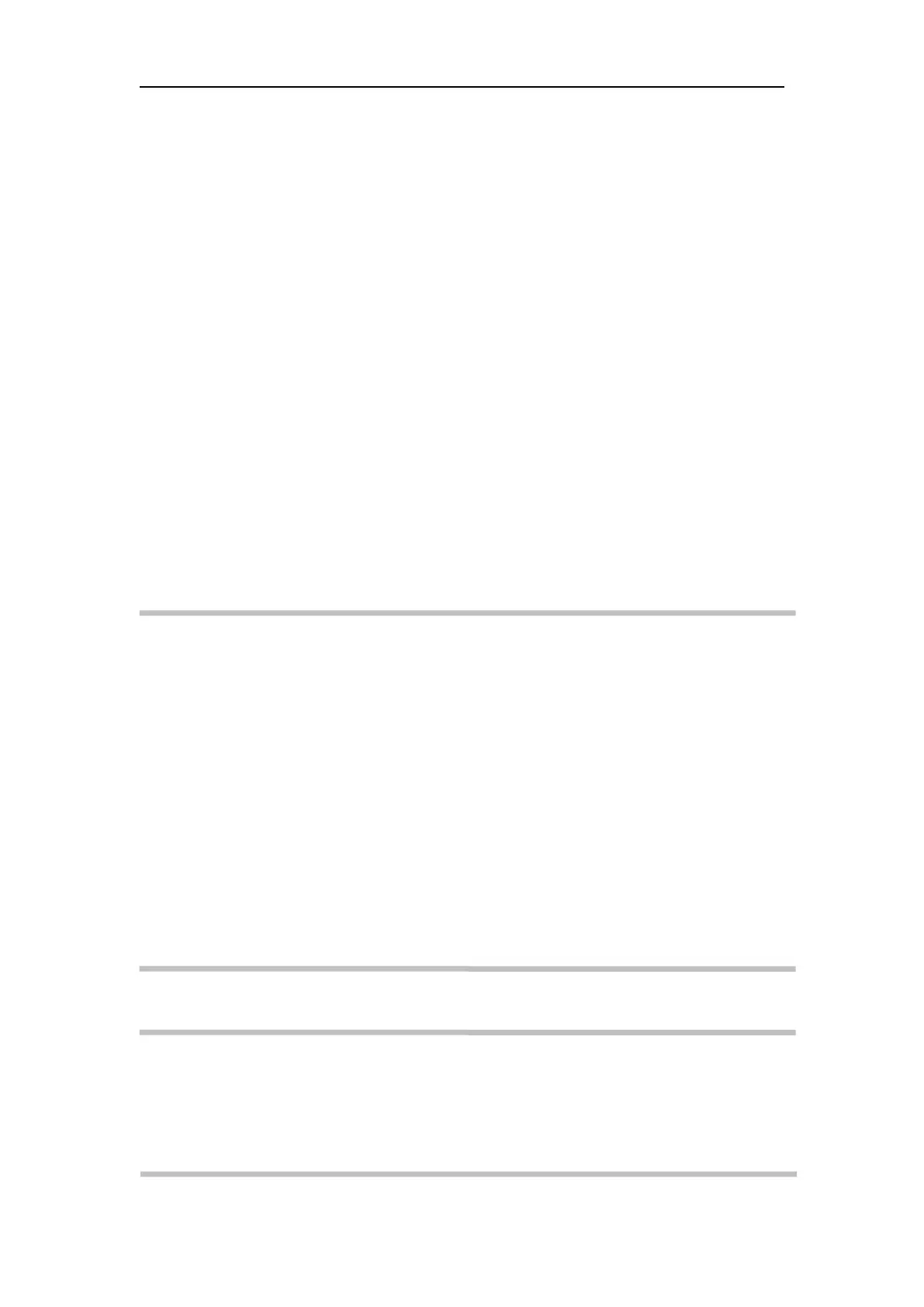Vital Signs Monitor User’s Manual
Chapter 3-1
3.1 Unpacking and Checking
Before unpacking, examine the packing case carefully for signs of damage. If any
damage is detected, contact the carrier. If the packing case is intact, open the package.
2. Remove the monitor and accessories carefully.
3. Keep all the packaging materials for future use in transportation or storage.
4. Check the monitor and accessories
Check the monitor and its accessories one by one in accordance with the packing
list. Check to see if the parts have any mechanical damages. In case of problems,
please contact us or our agent.
Keep the packing materials out of children’s reach. Disposal of the
packing materials should observer the applicable waste control
The monitor might be contaminated during storage and transport.
Before use, please verify whether the packages, especially the package of
disposable accessories, are intact. In case of any damage, do not apply it
Please ensure the monitor is working under specified conditions;
otherwise, the technical specifications mentioned in this manual will not
be met, thus possibly leading to damage of equipment and other
Please put the monitor onto a horizontal and stable supporting plane.
Avoid putting the monitor in the locations where it easily shakes or
wobbles. Enough space shall be left around the monitor so as to guarantee