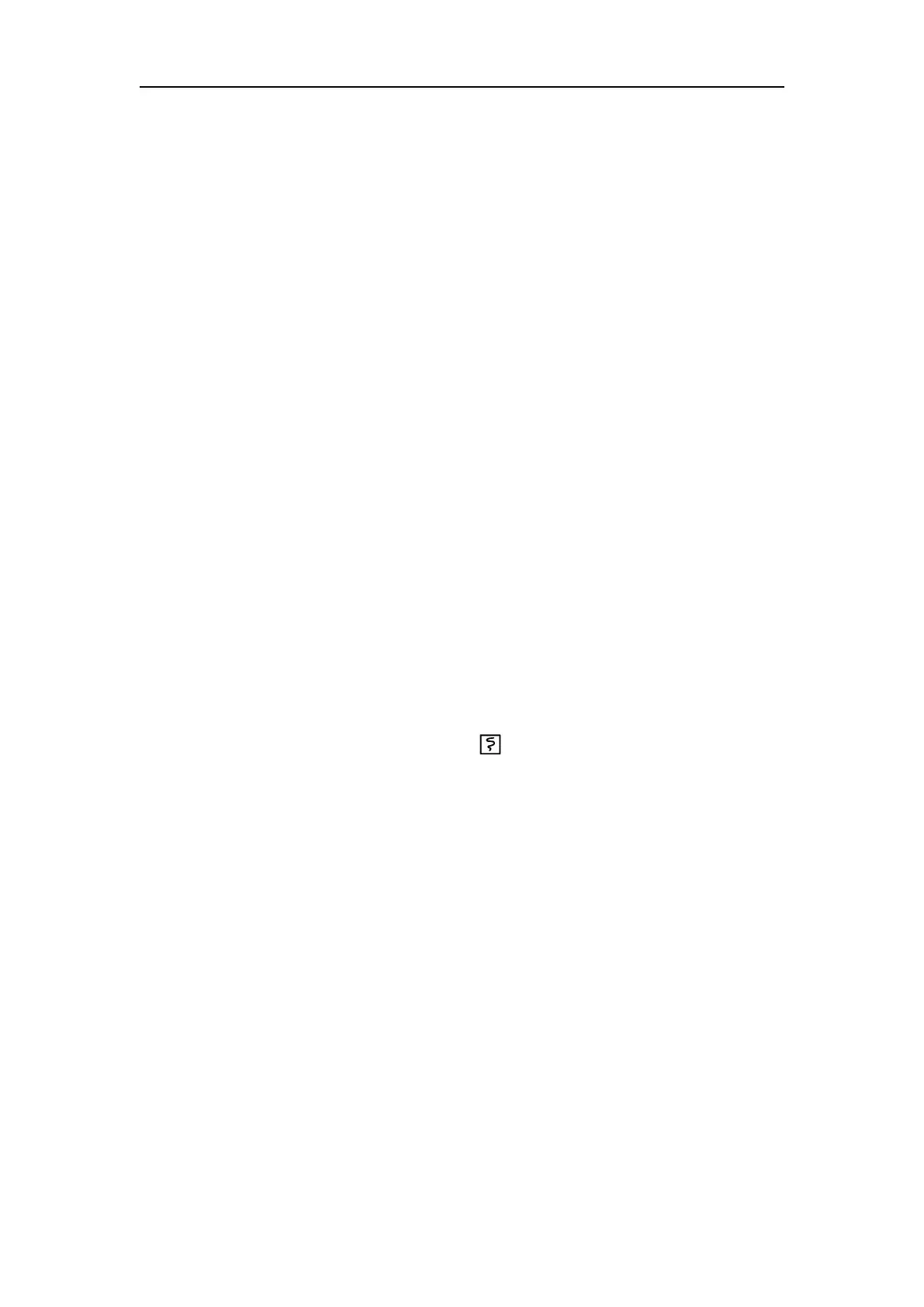Vital Signs Monitor User’s Manual
Chapter 10-1
Review means reviewing the patients’ relevant data that have been saved by the
monitor previously. Review function is available in Clinic Mode only. In Monitor
Mode, you may review the trend data, NIBP measurement data and alarm events of
the monitored patient by use of screen changing key.
10.1 Entering the Reviewing Menu
You can enter the reviewing menu by the following two methods:
Select【Menu】→【History Review】to enter the reviewing window.
Select【Menu】→【Data Manage】to enter【Data Manage】window.
10.2 Reviewing Details
Through【History Review】window:
1. Select【History Review】to enter【History Review】menu.
2. Turn the Trim Knob to select a patient in the window, then select
【
LookUp
】
to view patient’s 【Detail Record】。
3. Select【Record】or press the button on the front panel of monitor to print
Through
【
Data Manage
】
window:
1. View one patient’s ID record
a. Use a barcode scanner to input the patient’s ID number in 【 Lookup ID
Record】or input the ID number manually.
b. Select the button【Lookup ID Record】on the right to view patient’s【Detail
2. View record during a time
a. Set【Lookup】to【Within a week】,【Within a month】,【Within half a year】
b. Select【Lookup】on the right to enter【History Review】menu.
