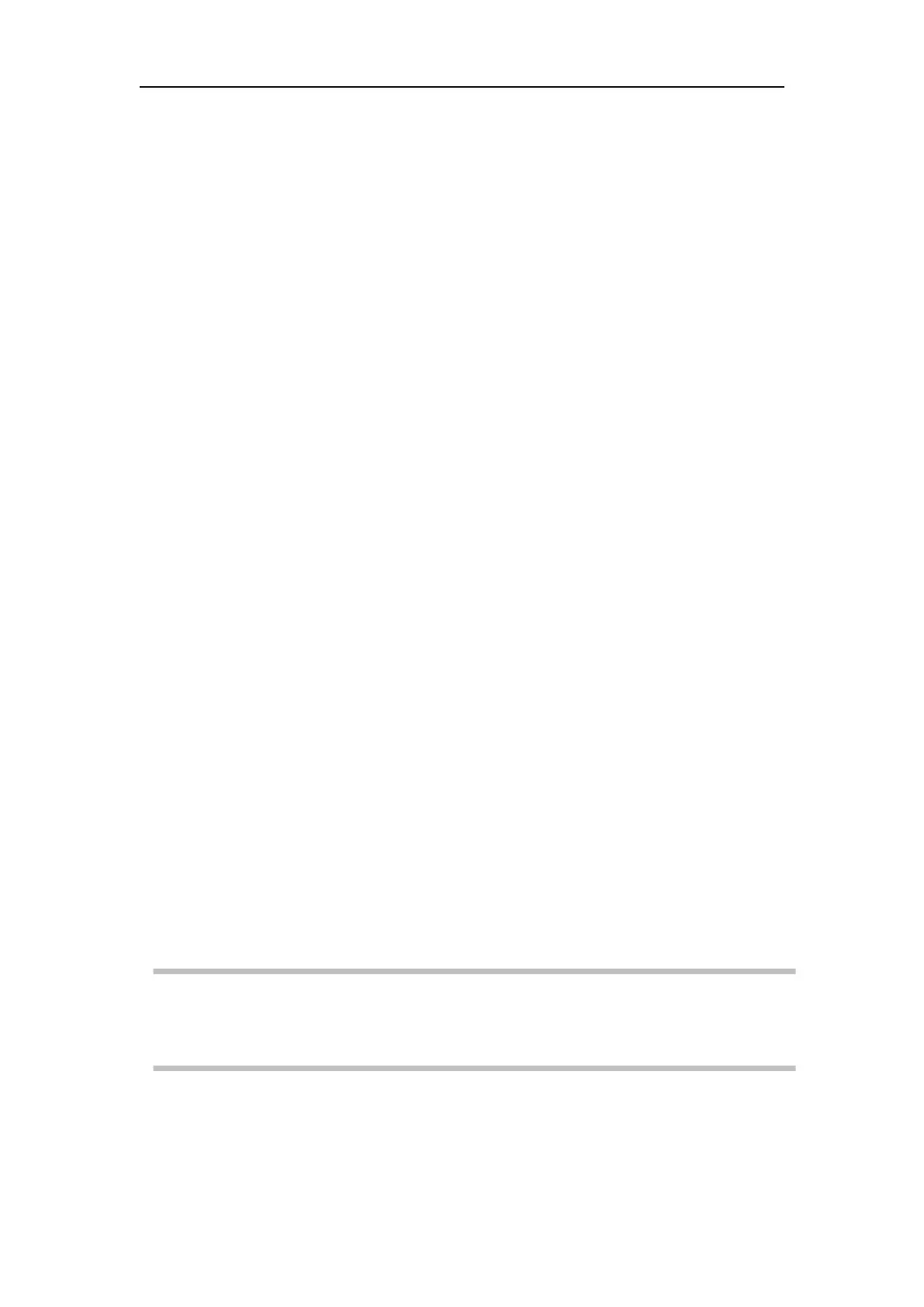Vital Signs Monitor User’s Manual
Chapter 5-2
According to severity of alarm, the monitor’s physiological alarms are classified
into three categories: high level alarms, medium level alarms and low level alarms.
High level alarms: Indicate that the patient is in a life threatening situation and an
emergency treatment is necessary. This is the highest level alarm.
Medium level alarms: Indicate that the patient’s vital signs appear abnormal and
an immediate treatment is required.
Low level alarm: Indicate that the patient’s vital signs appear abnormal and an
immediate treatment may be required.
The levels of some physiological alarms are predefined before the monitor leaves
the factory and can not be changed by users. While some levels of physiological
alarms can be changed by users.
The monitor’s technical alarms are classified into two categories: medium level
The levels of technical alarms are predefined before the monitor leaves the factory
and can not be changed by users.
When an alarm occurs, the monitor will indicate it through the following means:
Alarm tone: According to alarm level, speaker in the monitor gives alarm sound
Alarm lamp: According to alarm level, alarm lamp on monitor flashes in different
Alarm message: Alarm messages are displayed on the screen.
Flashing numeric: The numeric of parameter in alarm flashes.
Caution
The concrete presentation of each alarm prompt is related to the alarm