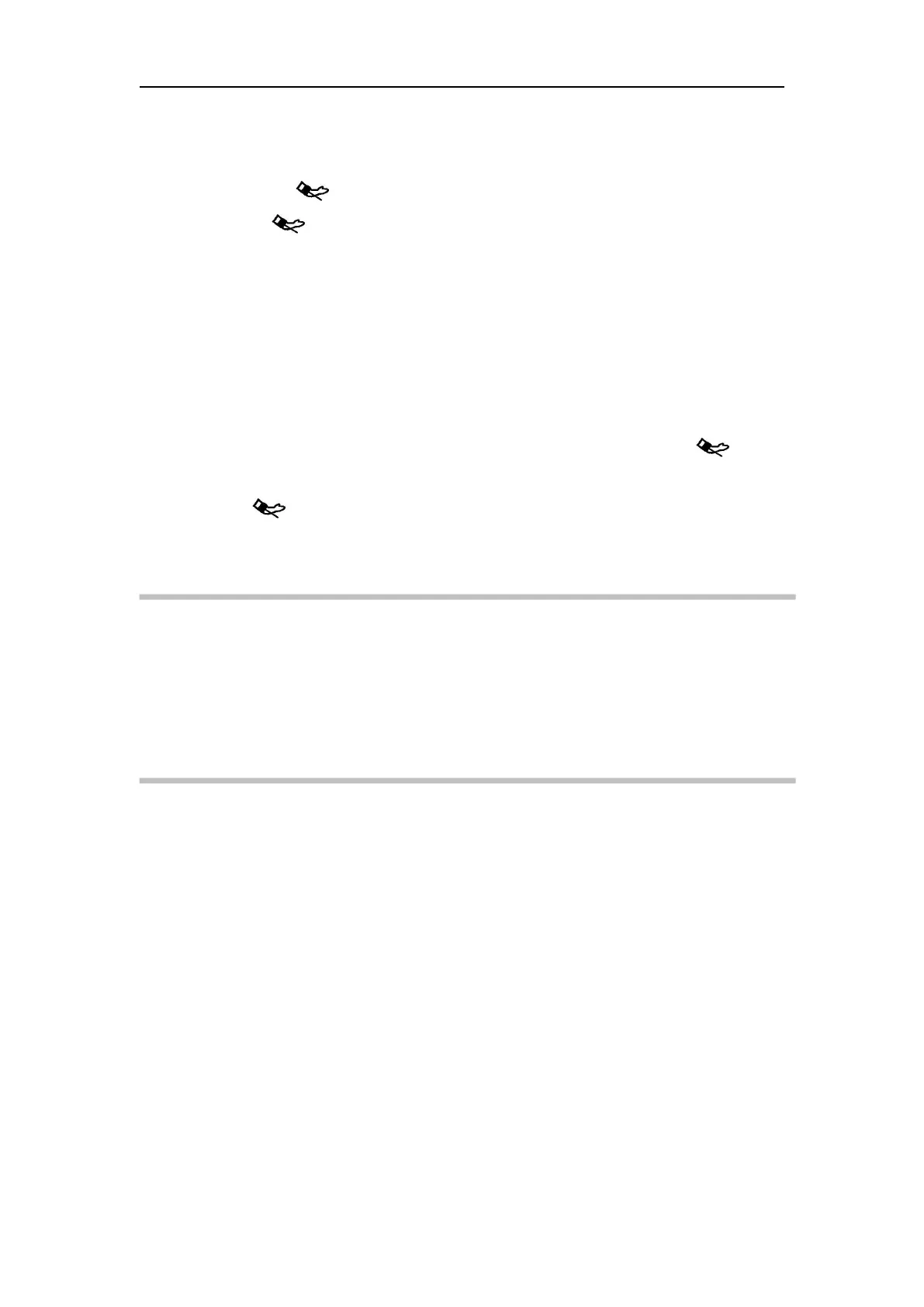Vital Signs Monitor User’s Manual
Chapter 7-4
7.5.2 Starting/Stopping Measuring
Press the button on the front panel of monitor to start NIBP measuring while
press the button again to stop NIBP measuring.
7.5.3 Auto Measurement
1. Select ”NIBP” to enter【NIBP Setup】menu.
2. Set
【
Interval
】
to any option but
【
Manual
】
.
3. Start the Auto measurement manually for the first time, and then enter the
Auto mode. The monitor will start the measurement continually repeated in
the set interval after the first measurement. If you press the button during
the auto measurement, the measuring will be paused. You should press the
button again to start the auto measurement.
Prolonged NIBP measurements in Auto mode are associated with
purport, ischemia and neuropathy in the limb wearing the cuff. When
monitoring a patient, examine the extremities of the limb frequently for
normal color, warmth and sensitivity. If any abnormality is observed,
stop the NIBP measurements.
7.5.4 STAT Measurement
1. Select ”NIBP” to enter【NIBP Setup】menu.
2. Select
【
STAT
】
to start the STAT Measurement.
There is no waveform displayed for NIBP measurement, the NIBP readings are
displayed in the parameter area. The following figure shows the NIBP display screen,
the display on your monitor may be looked slightly different.