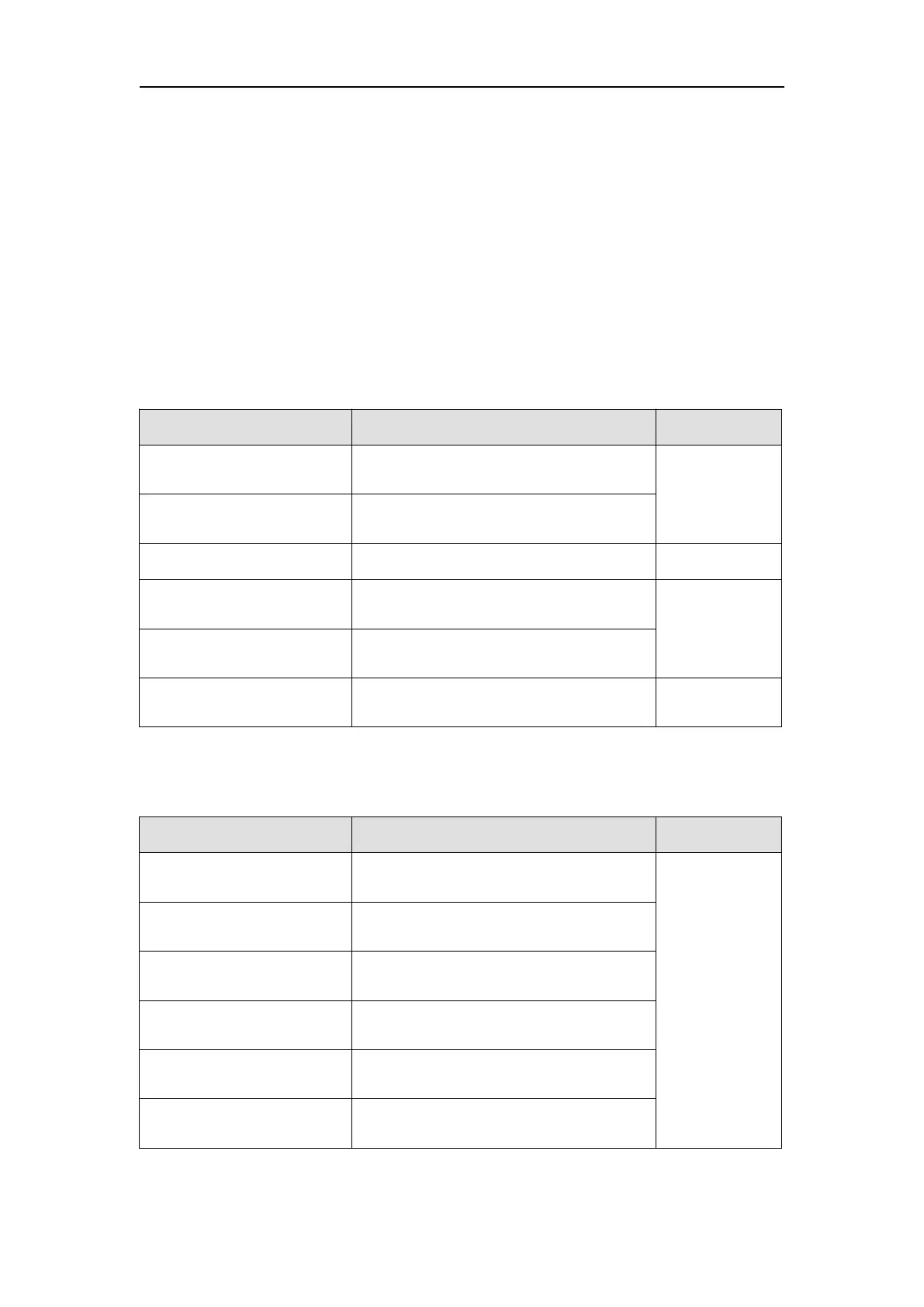Vital Signs Monitor User’s Manual
13
Appendix C Alarm Messages
C.1 Physiological alarm Messages
The third line in the cable is “Alarm level” of factory default, the ones with “*”
mean that the level can be changed by users.
SpO
2
measuring value is above the high
alarm limit
SpO
2
measuring value is below the low
alarm limit
SpO
2
measuring value is too low.
PR measuring value is above the high
alarm limit
PR measuring value is below the low
alarm limit
SpO
2
signal is predominantly invalid and
therefore cannot be analyzed
NIBP Sys measuring value is above high
alarm limit
NIBP Sys measuring value is below low
alarm limit
NIBP Dia measuring value is above high
alarm limit
NIBP Dia measuring value is below low
alarm limit
NIBP Map measuring value is above high
alarm limit
NIBP Map measuring value is below low
alarm limit