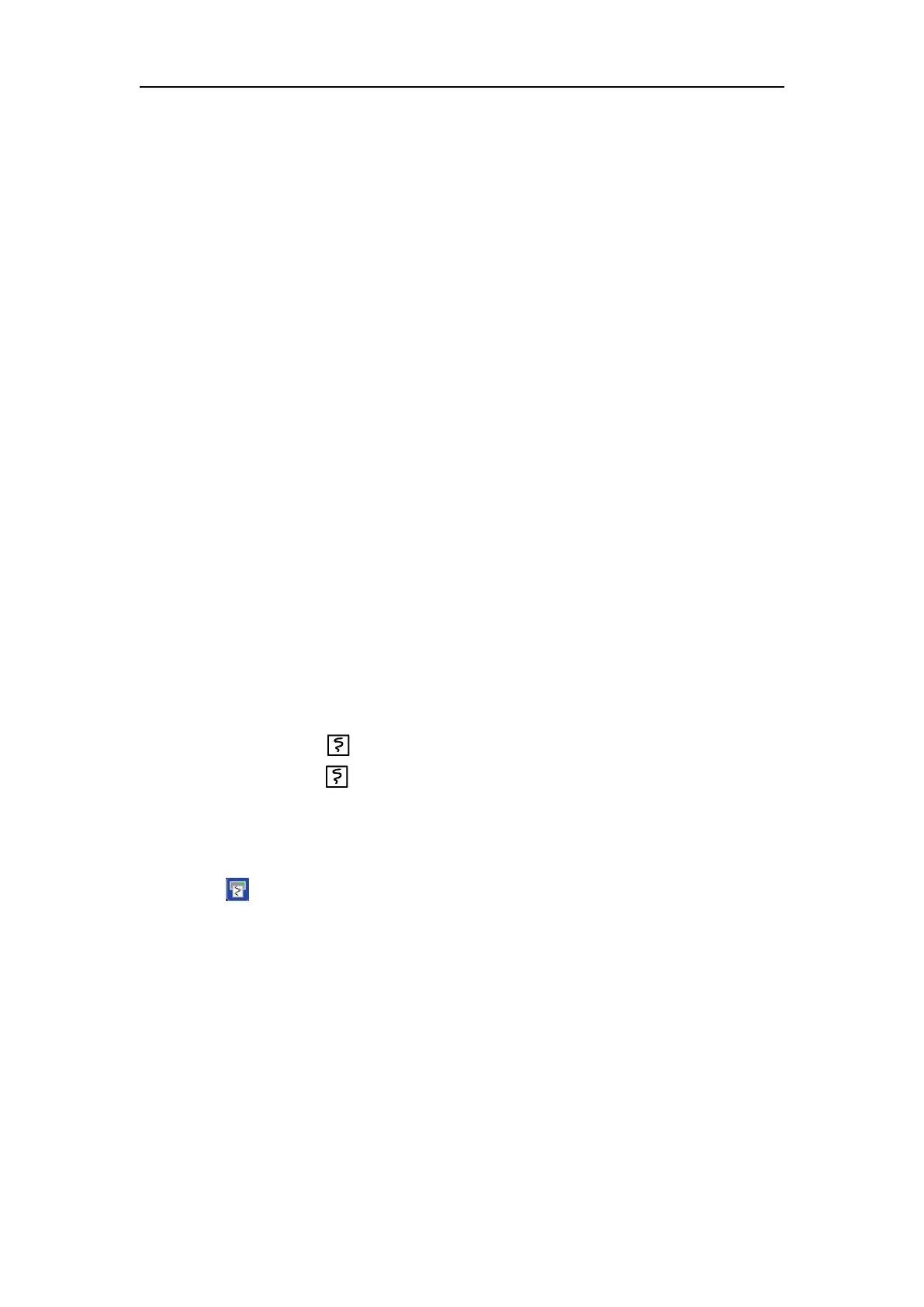Vital Signs Monitor User’s Manual
Chapter 11-1
This monitor uses the thermal recorder which supports various record type. It can
output the patient information, measurement data, review data and two waveforms at
The records can be divided into the following types according to trigger modes:
1. Real-time record of manual startup;
2. The circular record of automatic startup of the recording meter in line with the
3. The alarm record triggered by out-of-limit parameter and so on;
4. Record started by manual operation and related to special function.
11.3 Starting/Stopping Recording
Through the following methods, you can start and stop recording:
Press the button on the front panel of monitor to start real time recording.
Press the button again to stop recording.
Select to enter【Recorder Setup】menu.
11.4.1 Setting Cycle Record
1. Enter【Recorder Setup】menu through the above methods.
2. Set【Cycle Record】to【5 Min】,【10 Min】,【30 Min】,【1 H】or【2 H】.
11.4.2 Setting Cycle Record Time
You can set a certain time interval, and the recorder will automatically start
recording in line with the given time interval.
