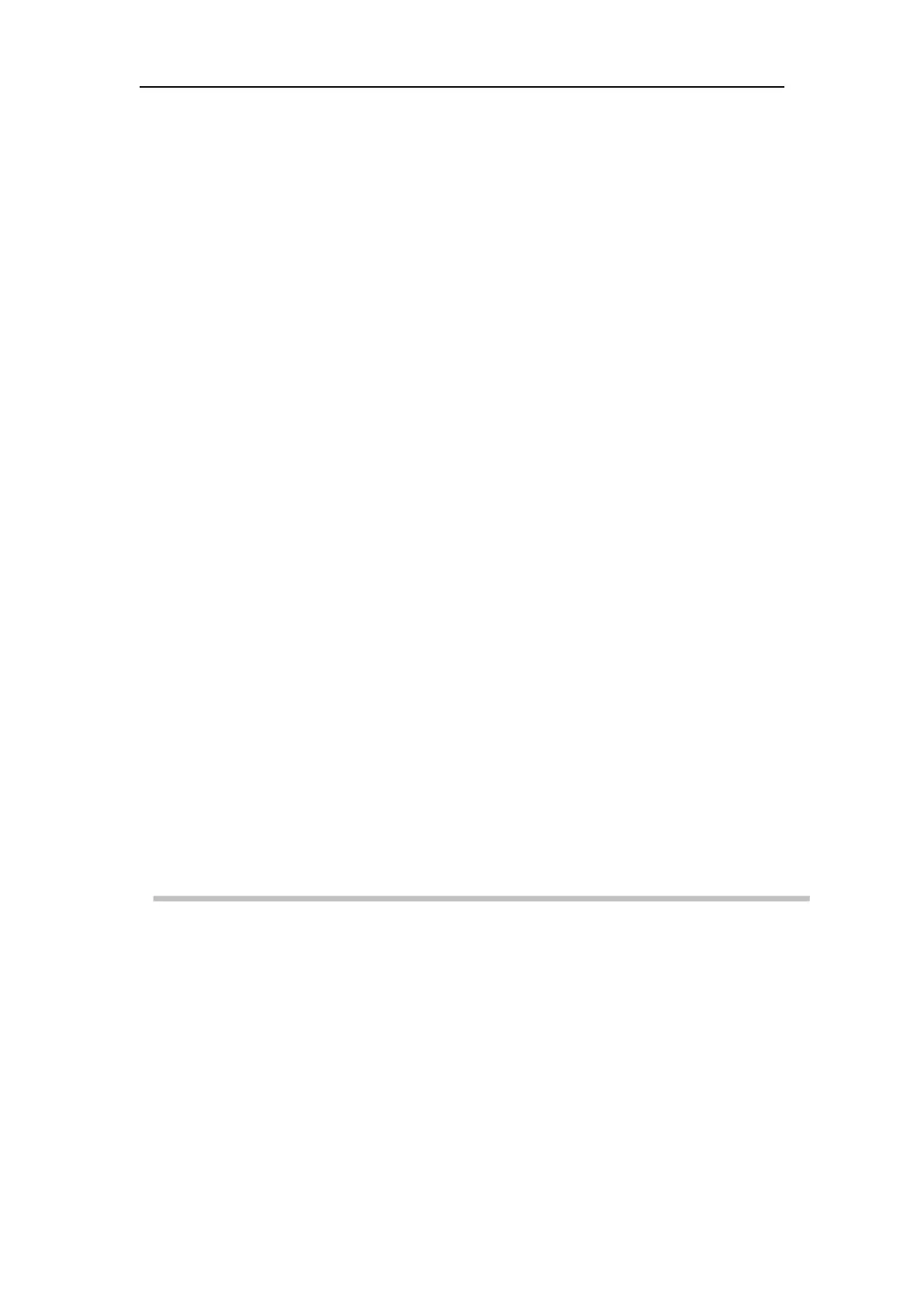Vital Signs Monitor User’s Manual
Chapter 8-5
1. Select “CO
2
” to enter
【
CO
2
Setup
】
menu.
2. Set【Scan Speed】to【6.25 mm/s】,【12.5 mm/s】,【25 mm/s】or【50 mm/s】.
1. Select “CO
2
Wave” to enter
【
CO
2
Wave Setup
】
menu.
2. Set【Scan Speed】to【6.25 mm/s】,【12.5 mm/s】,【25 mm/s】or【50 mm/s】。
8.4.5 Setting Wave Color
1. Select “CO
2
Wave” to enter【CO
2
Wave Setup】menu.
2. Set【Wave Color】to a desired value.
8.5 Zeroing
Zeroing allows the CO
2
module to adjust to the optical characteristics, in order to
obtain accurate readings. While zeroing is recommended the first time a CO
2
module
is connected to the monitor, it is only absolutely necessary when the message “Zero
1. Ensure that the nasal cannula or airway adapter is not connected to the patient
or close to any source of CO
2
(including the patient's, your own, exhaled
breath and ventilator exhaust valves).
2. Select【Zero】in the CO
2
parameter setting menu, this will start zeroing. The
monitor zeroes the module and displays the message “Zero In Progress” for
about 15-20s on the screen. The message disappears upon completion of the
Always ensure that the sampling tube is properly connected to the
microstream CO
2
module before zeroing.
Always ensure that the mainstream CO
2
sensor is properly connected to
the airway adapter before zeroing.
Do not attempt zeroing for 20s after removing the adapter or cannula
from the patient’s airway. This time allows any CO
2
remaining in the
adapter or cannula to dissipate before zeroing.
Do not attempt to zero the module while the adapter or cannula is in the