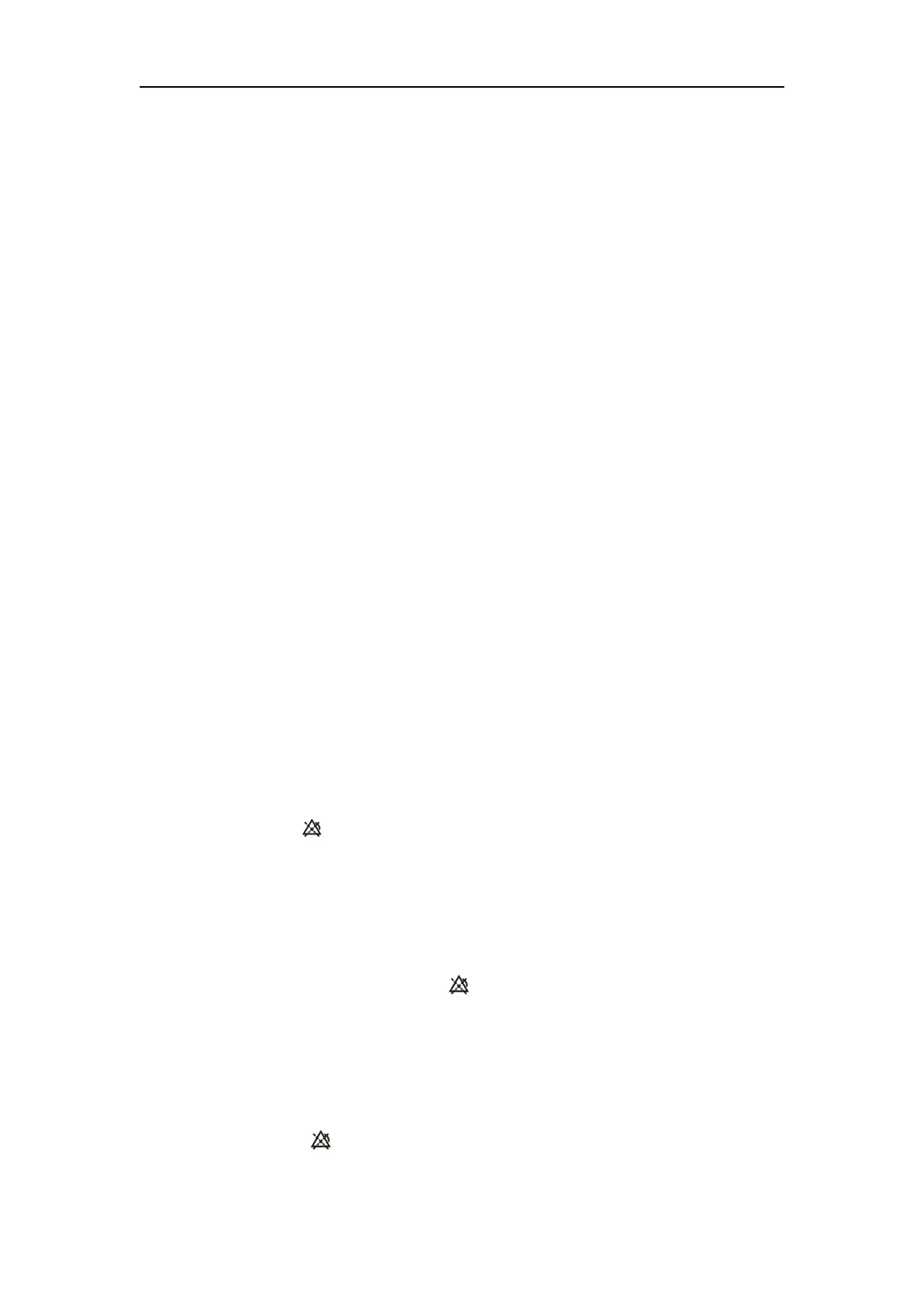Vital Signs Monitor User’s Manual
Chapter 5-5
2. Select【Alarm Volume】→choose a desired value.
You need to set【Alarm Setup】only under Monitor Mode.
5.5.1 Turn on/off the Alarm
1. Select【Menu】→【Alarm Setup】.
2. Set【Class】to any option but【Off】to turn on the alarm, while set 【Class】
to【Off】to turn off the alarm.
5.5.2 Setting Alarm Level
1. Select【Menu】→【Alarm Setup】.
2. Set【Class】to【Medium】or【High】.
5.5.3 Setting Alarm Limit
1. Select【Menu】→【Alarm Setup】.
2. Set【High Lim】and【Low Lim】to a desired value.
Press the button on the front panel of monitor, you can suspend all alarm
indicators of the monitor:
The visual alarm and audible alarm are all suspended.
The parameters of physiological alarm stop flashing.
The alarm message in the physiological alarm area will not be displayed.
The remaining time and the icon will be shown in the physiological alarm
The technical alarm message will still be shown in the technical alarm area.
After the alarm paused time, or when a new medium level technical alarm occurs
during the alarm pausing, the monitor will automatically cancel the alarm pausing.
Press again the button , the alarm pausing can be cancelled by manual operation.
Setting Alarm Pausing time