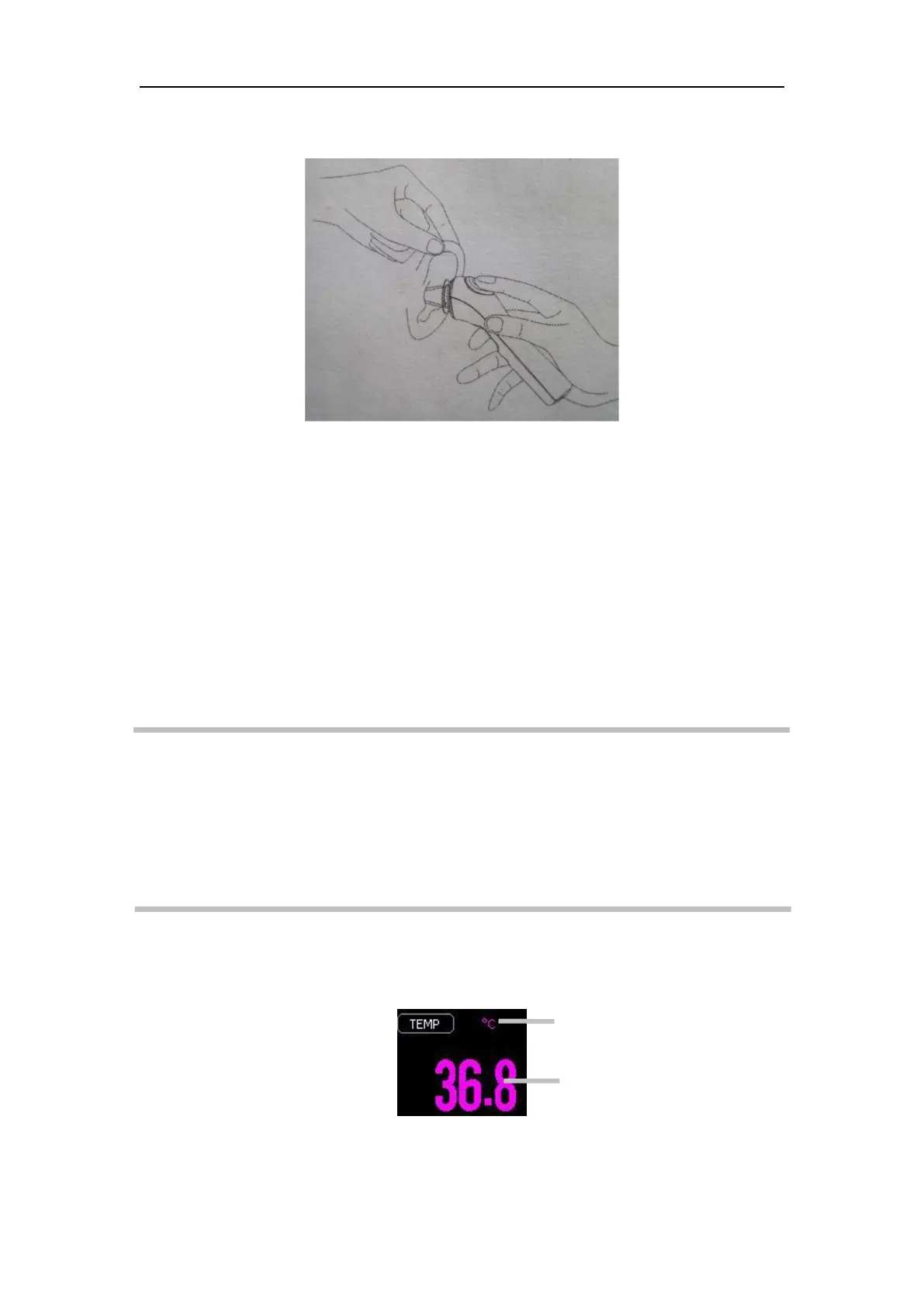Vital Signs Monitor User’s Manual
Chapter 9-3
3. Pull back the ear cavity gently to make it straight, and fix the head of the patient.
4. Measuring method: When the temperature module is in the off state or the unit sign
glints, please carry out the monitoring. Insert the temperature probe into the ear at
the ear hole, then press “START”, please don’t read the temperature information
until you hear the buzzer sound.
The temperature measured value is displayed on the module screen, while it is
transmitted simultaneously to the main unit to display.
Caution
After each monitoring, the temperature module will locks for 12 seconds.
Please do not carry out the next monitoring until the temperature unit
If there is no operation in 40 seconds, the temperature module will enter
standby mode automatically and turn off the screen.
9.4 Temp Display