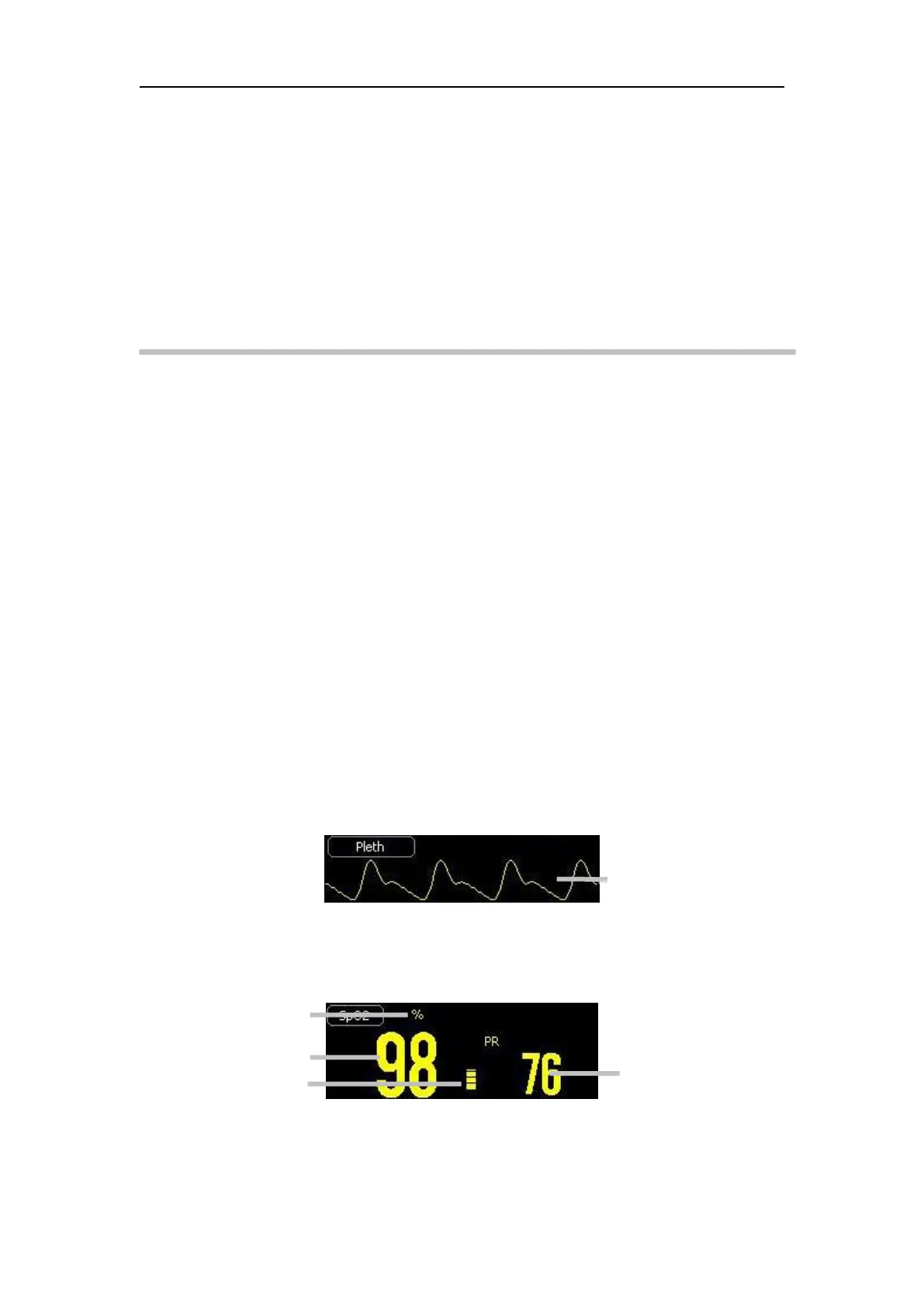Vital Signs Monitor User’s Manual
Chapter 6-2
Before use, the operator must ensure the compatibilityies of the monitor,
SpO
2
sensor and extension cables; otherwise, this may lead to the burning
of patients; do not use damaged sensor or extension cable. Do not soak the
sensor into water or make it wet, otherwise it may be damaged.
When disposing the disposable SpO
2
probe or useless SpO
2
probe, please
observe all local, state, and federal regulations that relate to the disposal
of this products or similar products.
6.3 Monitoring Procedure
1. Depending on the patient category, weight and application site, you can select
the SpO
2
sensor as required.
2. Clean the application site, such as colored nail polish.
3. Apply the sensor to the patient
4. Select the extension cable according to the SpO
2
connector.
5. Plug the SpO
2
sensor into the extension cable.
6.4.1 BLT SpO2