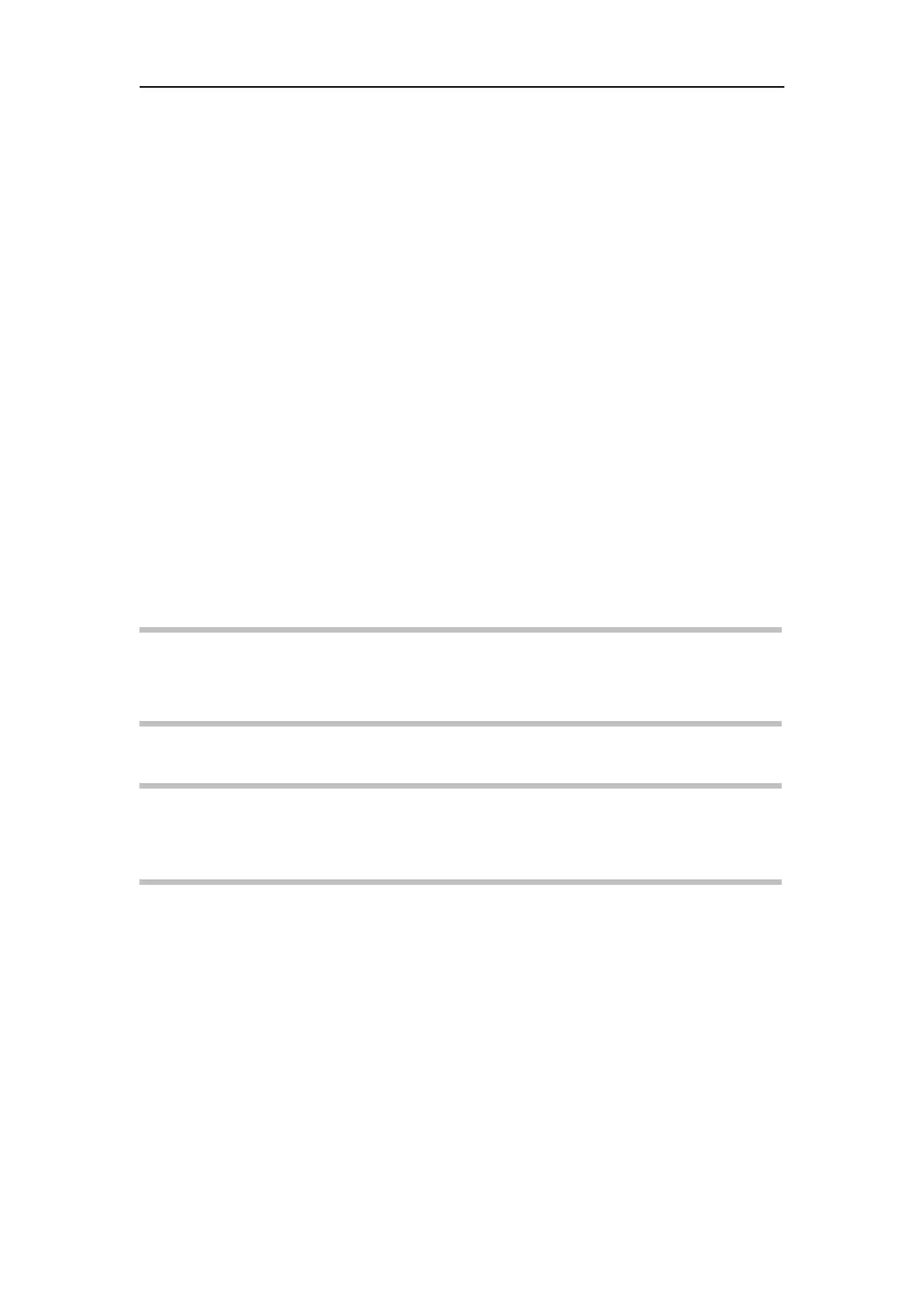Vital Signs Monitor User’s Manual
Chapter 13-1
Chapter 13 Maintenance and Cleaning
Keep your equipment and accessories free of dust and dirt. To avoid damage to the
equipment, follow these rules:
1. Always dilute according the manufacturer’s instructions or use lowest
2. Do not immerse part of the equipment in the liquid.
3. Do not pour liquid onto the equipment or accessories.
4. Do not allow liquid to enter the case.
5. Never use abrasive materials (such as steel wool or silver polish), or erosive
cleaners (such as acetone or acetone-based cleaners).
Be sure to shut down the system and disconnect all power cables from the
outlets before cleaning the equipment.
If you spill liquid onto the equipment or accessories, contact your service
1. Common detergent and non-corrosive disinfectant used in hospital can be
applied to clean monitor, however you must be aware that many kinds of
detergents must be diluted prior to utilization, and please use it according to
the instruction of detergent manufacturer.
2. Avoid the use of alcohols, amino or acetonyl detergent.
3. The enclosure and screen of monitor shall be free of dust, and they can be
wiped with lint-free soft cloth or sponge soaked in detergent. While cleaning,
