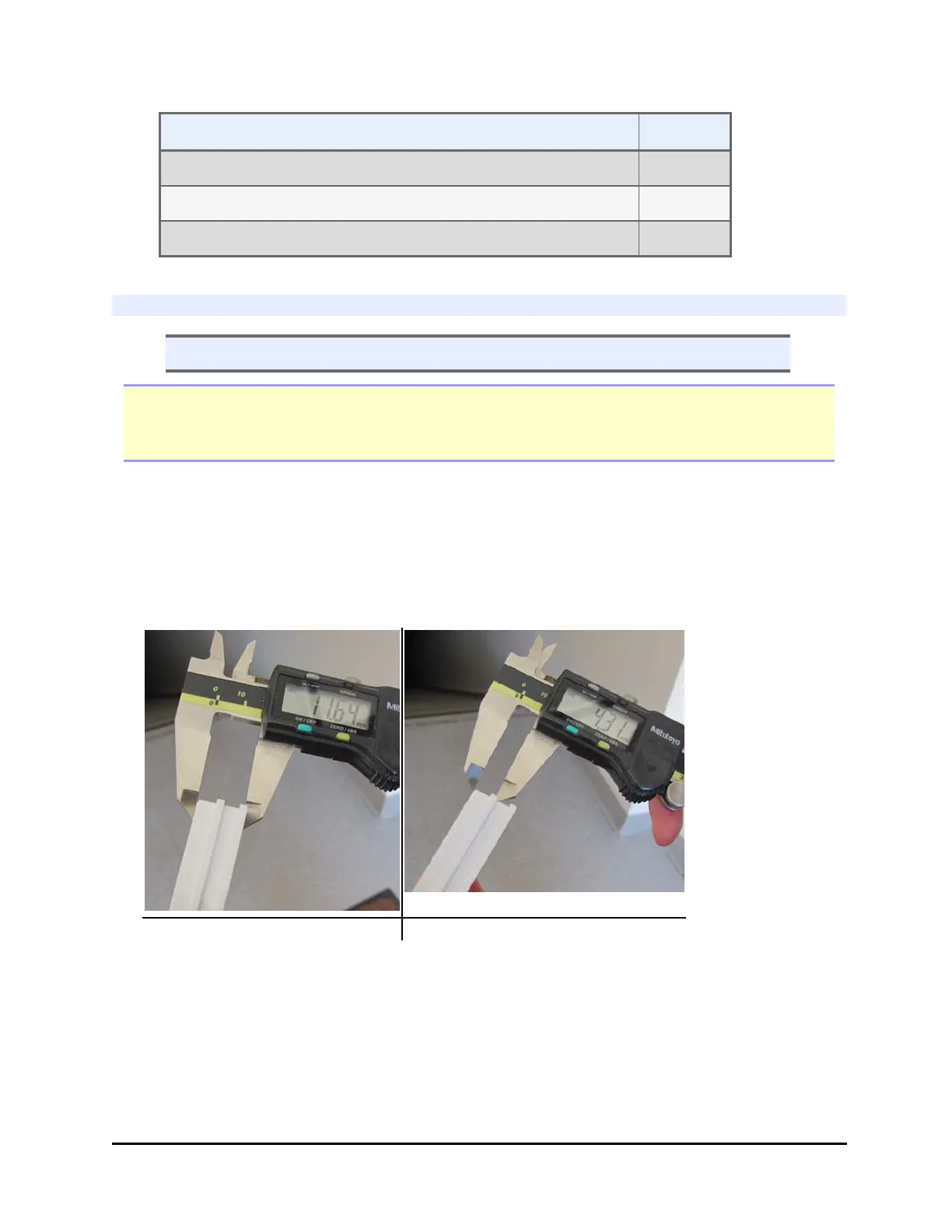88 | Chapter 6: Troubleshooting & Error Codes
Instrument Number
Custom instrument 7
Custom instrument 8
Synergy Neo and Synergy Neo2 9
Plate Stacked Height
n Not supported in BIOSTACK2WR and when processing plates with lids.
Note: Only offered for computer control and touch screen instruments: you must be
controlling the BioStack with Gen5, LHC, or a touch screen instrument to take advantage
of this option.
For non-standard microplates, the Plate Stacked Height setting tells the BioStack
where to grip the plates to prevent transferring more than one plate at a time. Use
the setting to fine-tune performance for both low-profile and tall plates.
Determine the Plate Stacked Height
Tools: Preferably calipers; otherwise, a ruler or other measuring device.
Measure 2 plates stacked together Measure height of top plate only
1. Hold two plates nested together as they will sit in the stack, and measure their
height.
2. Then, measure the top plate by itself.
3. Subtract the measurements to determine the "plate stacked height" to enter.
BioStack™ Microplate Stacker
