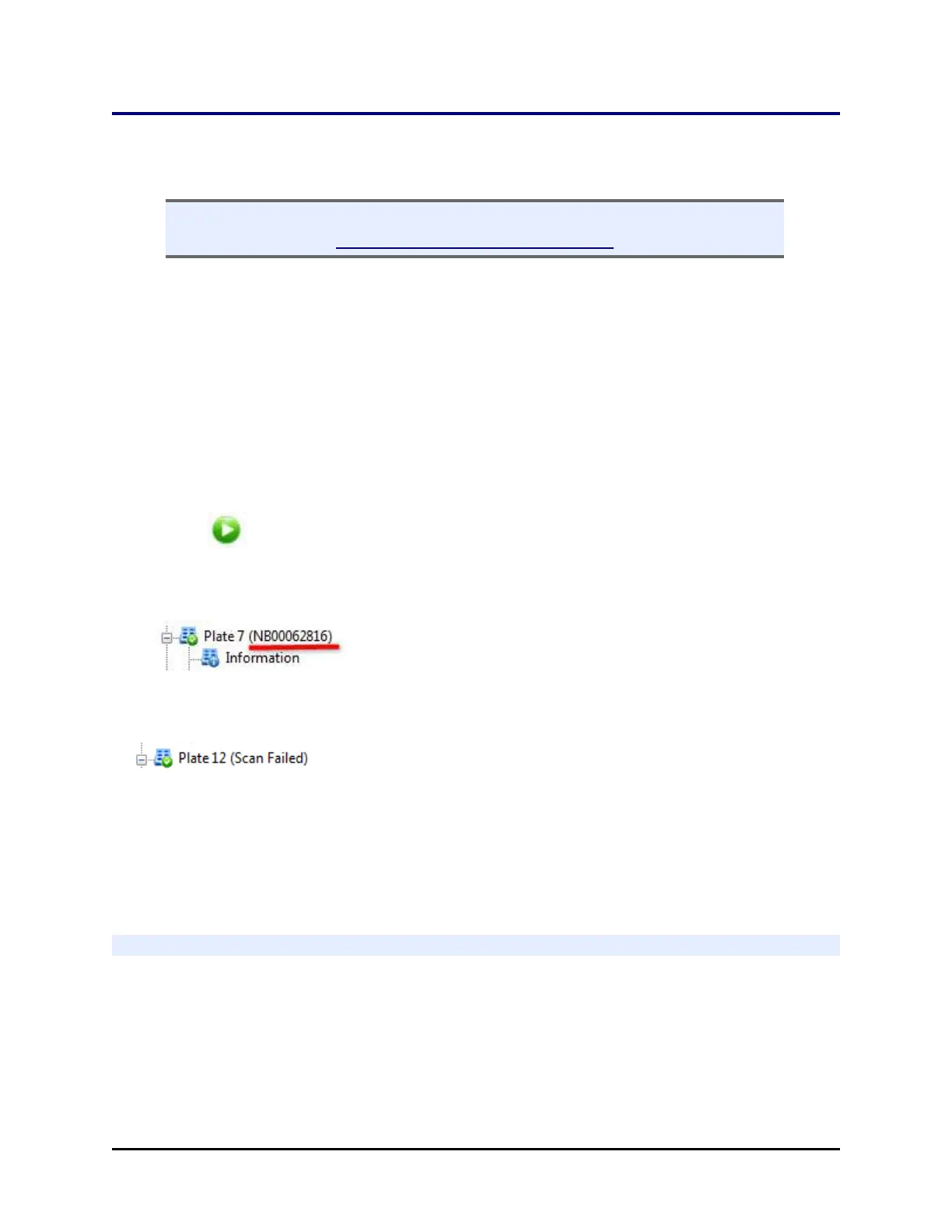Scanner Test with Readers | 101
Scanner Test with Readers
Test the scanner after installation and before using it to capture assay data.
n These instructions apply to BioStack operation with a reader. If you are using
a Precision/XS: See Scanner Test with Precision/XS on page 103.
1. Gather these materials:
l Barcode labels that meet label requirements.
l Three clean/dry microplates that meet plate specifications.
2. Place the labels on the “short” sides of the microplates to be scanned. The labels
should not extend above or below the edges of the plate.
3. Load the plates into the input stack.
4. In Gen5, create an experiment for the appropriate Plate Type with a simple
Read step (absorbance, endpoint).
5.
Click and specify "Read plate barcodes."
6. As the plates are transferred between the BioStack and the reader, watch for the
code to be displayed next to the Plate #:
l Open the Information panel to verify the Barcode field shows the same
code.
If a scanning failure occurs, Gen5 notes the failure where the
code would be, continues processing plates, and displays a warning message at the
end of the run with details about the plates with barcodes that were not
successfully read. You can manually enter the barcode, if desired, in the
Information panel. Make sure all labels meet the requirements for format and
placement on the plate: Preparing and Attaching Barcode Labels on page 99.
To Report Barcodes with Reader Results
Configure a Gen5 protocol to include the plate’s scanned barcode label in reports
and export files:
l In Gen5, open the Data Views dialog (Protocol > Data Views) and highlight Field
Group in the tree.
l Click New and enter a Name, such as "Barcode".
l Click on a cell in the table and then click the ... button.
BioTek Instruments, Inc.
