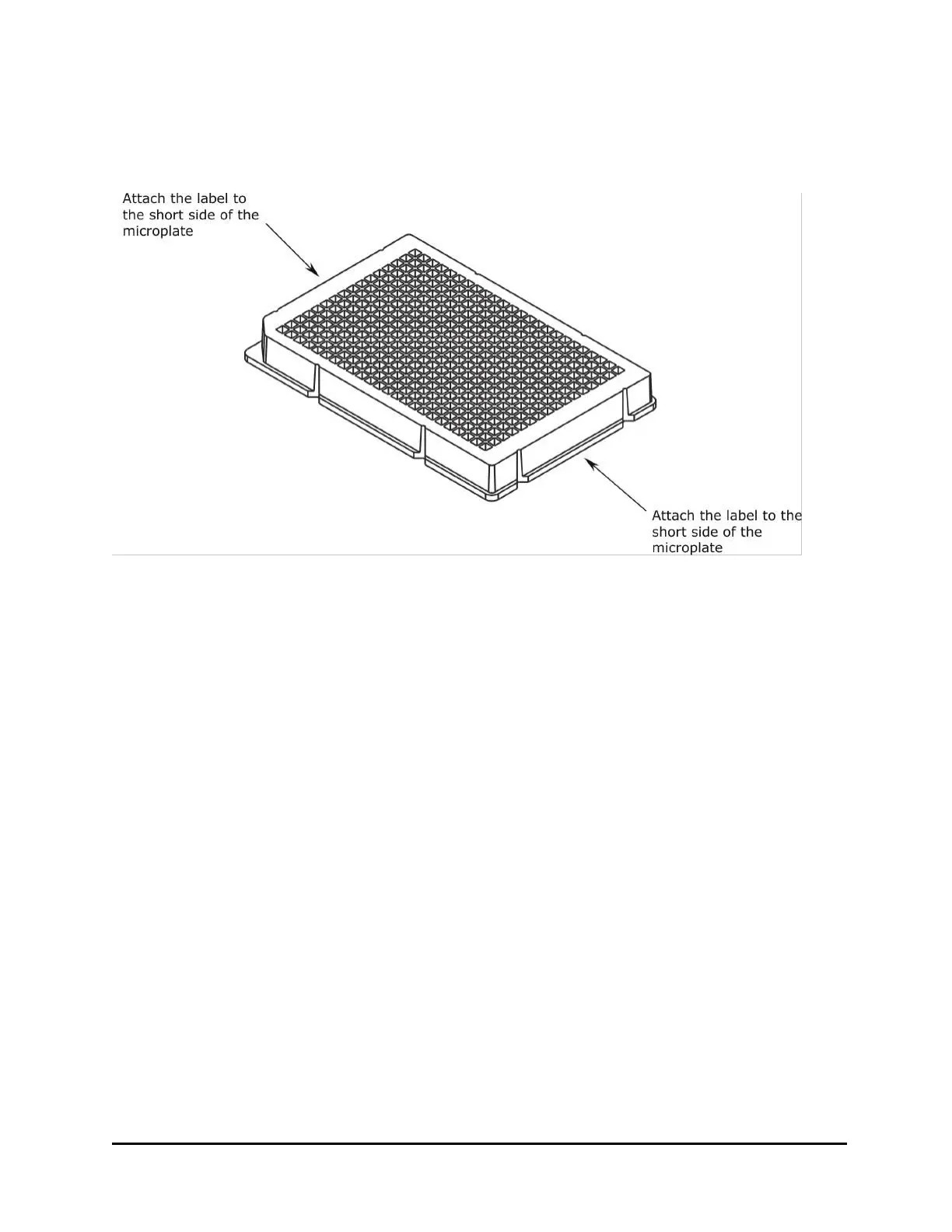100 | Appendix A: Install the Barcode Scanner
Barcode label artwork: the barcode label artwork above may be submitted to a
print vendor for creating labels that meet the code symbology and industry
standards.
Attach the barcode labels to the short side of the microplate. Take into account the
position of well A1 and which side of the BioStack the scanner is installed on, to
ensure the label will be read. The plate is scanned when it is delivered to the
interfacing instrument.
BioStack™ Microplate Stacker
