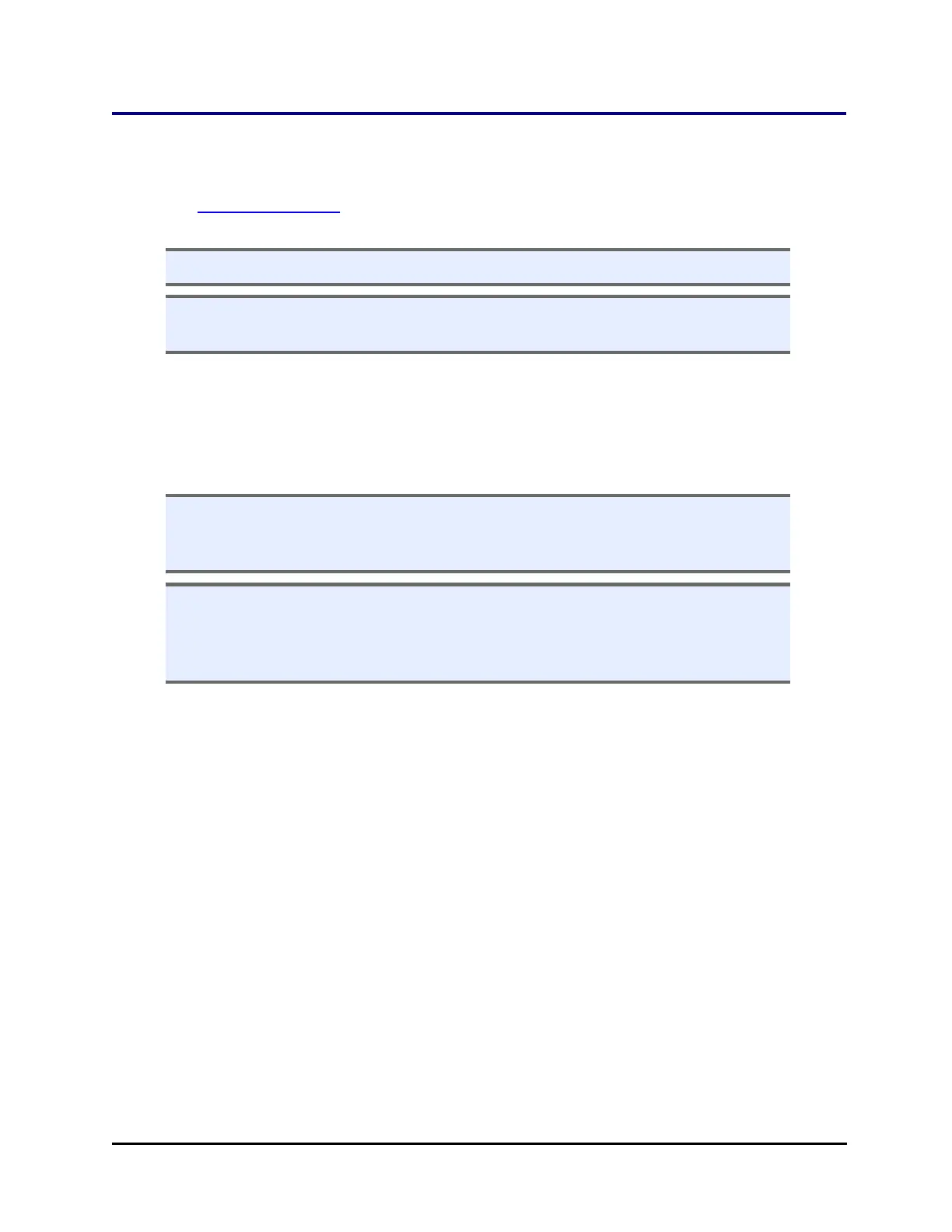36 | Chapter 2: Installation
Repacking the BioStack
Prior to sending your instrument to us for repair, log into the Customer Resource
Center (www.biotek.com) to submit a Service Request for a Service Call Notice
(SCN) number. Your instrument's serial number is needed to process an SCN.
n Decontaminate the instrument before returning it: See Decontamination
n Failure to comply with the following instructions will void the instrument’s
warranty and result in additional charges if the instrument is damaged.
If you have lost the original packing materials, contact BioTek TACto order:
l BIOSTACK2WR: PN 7310014
l BIOSTACK3WR: PN 1160003
l BIOSTACK4: PN 1230007
n The instrument’s packaging design is subject to change. If these instructions do
not apply to the packaging materials you are using, please contact BioTek’s
Technical Assistance Center for guidance.
n If the packaging materials have been damaged, lost, or used more than four
times, contact BioTek to order replacements: PN 7310014 for BIOSTACK2WR;
PN 1163003 for the BIOSTACK3WR; PN 7313007 for the 10-plate stacks; PN
7313001 for the 30-plate stacks; PN 7313006 for the 50-plate stacks.
l The microplate stacks do not need to be returned with the instrument
unless a problem has occurred with plates in the stacks.
l The barcode scanner does not need to be returned with the instrument
unless a problem has occurred with the scanner. Remove the scanner
before repacking the BioStack.
Obtain a Work Order Number:
l Contact BioTek TAC to obtain a work order number
l Include the work order number in the shipping address label:
BioTek Instruments, Inc.
ATTN: work order number xxxxx
15 Tigan Street
Winooski, Vermont 05404 USA
BioStack™ Microplate Stacker
