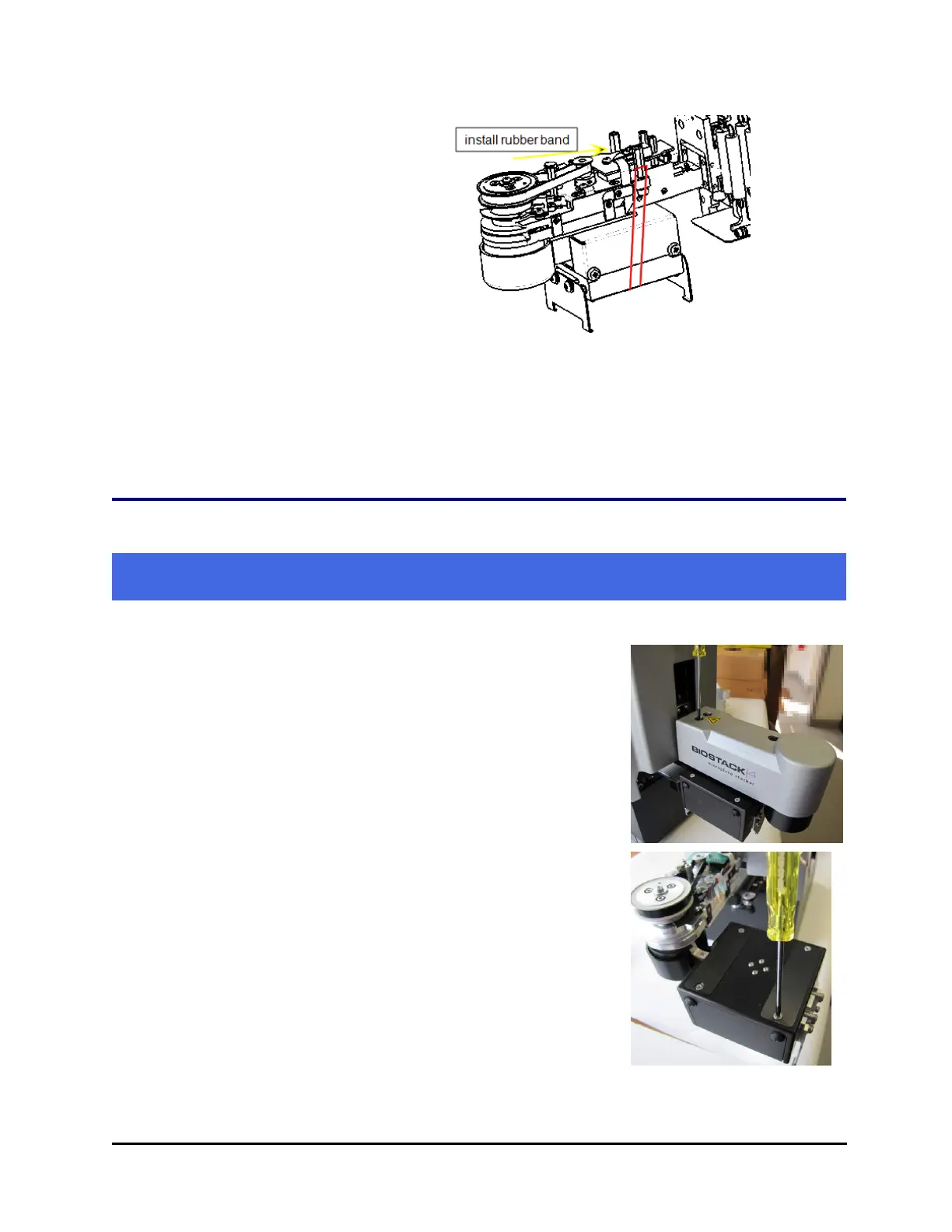38 | Chapter 2: Installation
3. When the cover is removed,
wrap the wrist with a
rubber band to secure it for
shipping. Loop the rubber
band around posts on either
side of the wrist.
4. Install the shipping block
inside the BioStack and the
plate carrier screw.
5. Install the large shipping
bracket that wraps around
the front.
Next step: Repacking—Install Shipping Panel on the facing page.
Install the Shipping Hardware—BioStack 4
Reverse the process of uninstalling the shipping hardware. Refer to the photos
on page 23.
Tools: You need a standard screwdriver and a small Phillips-head screwdriver.
1. Turn off the BioStack and unplug the power cable.
2. Remove the gripper arm cover. Place the screws in the
plastic bag (#98170) and put the bag inside of the arm
cover. Put the arm cover with the screws into the
bubble bag (#91083).
3. Remove the small cover plate from the top of the
gripper using the small Phillips-head screwdriver.
This exposes the holes for installing the two small
shipping brackets.
4. Attach the cover plate to the large shipping bracket for
safekeeping.
5. Install the small shipping brackets on both sides of the
gripper: first install the screw into the gripper, then
the two screws into the gripper arm.
BioStack™ Microplate Stacker
