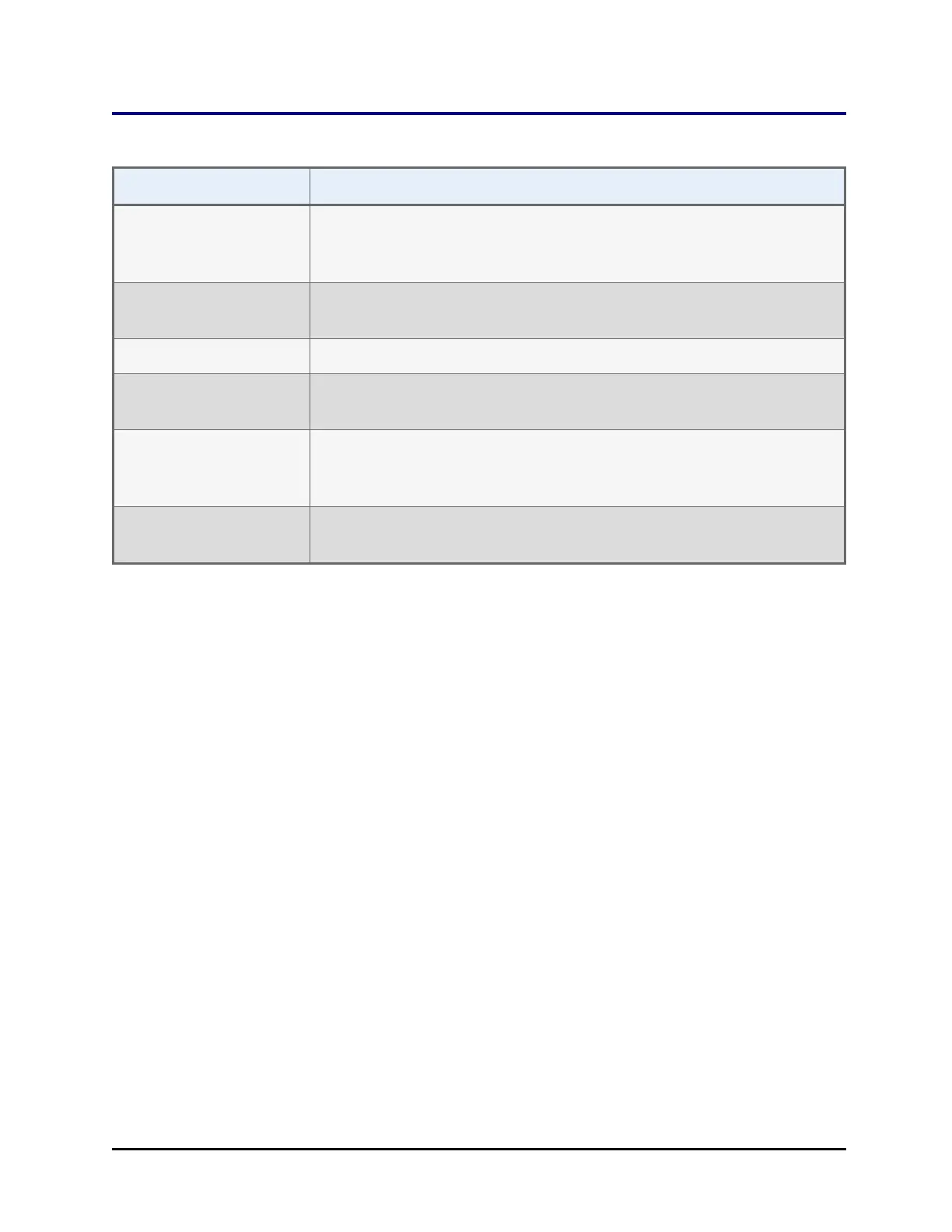Where to Go Next | 35
Where to Go Next
To See
Install the BioStack
with an interfacing
instrument
The instrument-specific PDF files for alignment instructions
Install the barcode
scanner (if purchased)
The Barcode Scanner section beginning on page 93
Operate the BioStack The Operation chapter beginning on page 41
Maintain the BioStack The Maintenance chapter beginning on page 59 for cleaning and
decontamination instructions
Qualify the BioStack The Qualification chapter beginning on page 69 for recommended
procedures to qualify the initial and ongoing performance of the
BioStack
Interpret error codes
or resolve problems
The Troubleshooting chapter beginning on page 73
BioTek Instruments, Inc.
