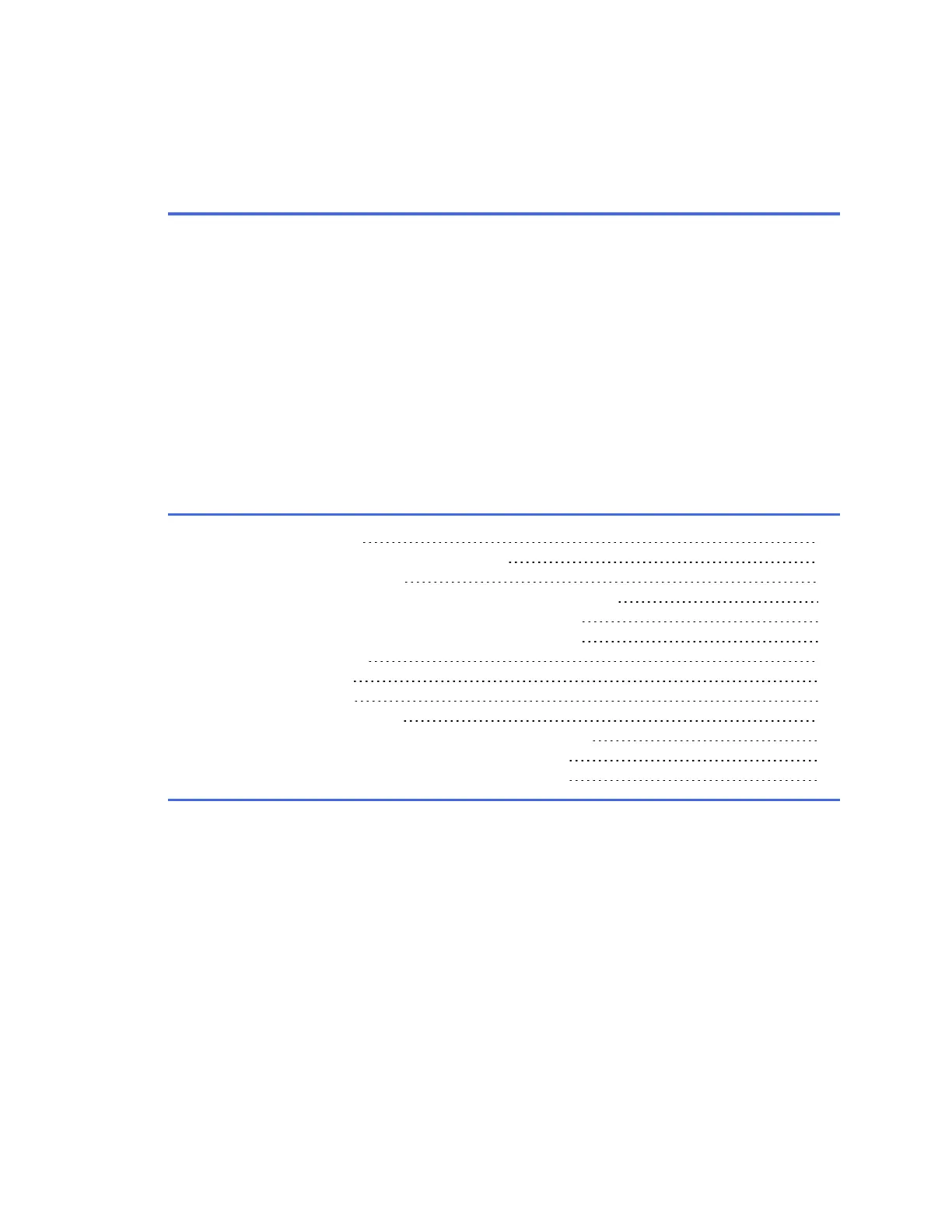Chapter 2
Installation
This chapter contains instructions for setting up and
configuring the BioStack. Instructions for installing the
BioStack with the interfacing instruments are contained in
individual PDF files on the BioStack Operator’s Manual USB
Flash Drive (PN 7311067).
Upgrade Scenarios 14
Unpack and Inspect the Instrument 15
Setting Up the BioStack 17
Remove the Shipping Hardware—BIOSTACK2WR 18
Remove the Shipping Hardware—BioStack 3 20
Remove the Shipping Hardware—BioStack 4 23
Dip Switch Settings 28
Connect to Power 31
Where to Go Next 35
Repacking the BioStack 36
Install the Shipping Hardware—BioStack2WR 37
Install the Shipping Hardware—BioStack 3 37
Install the Shipping Hardware—BioStack 4 38
