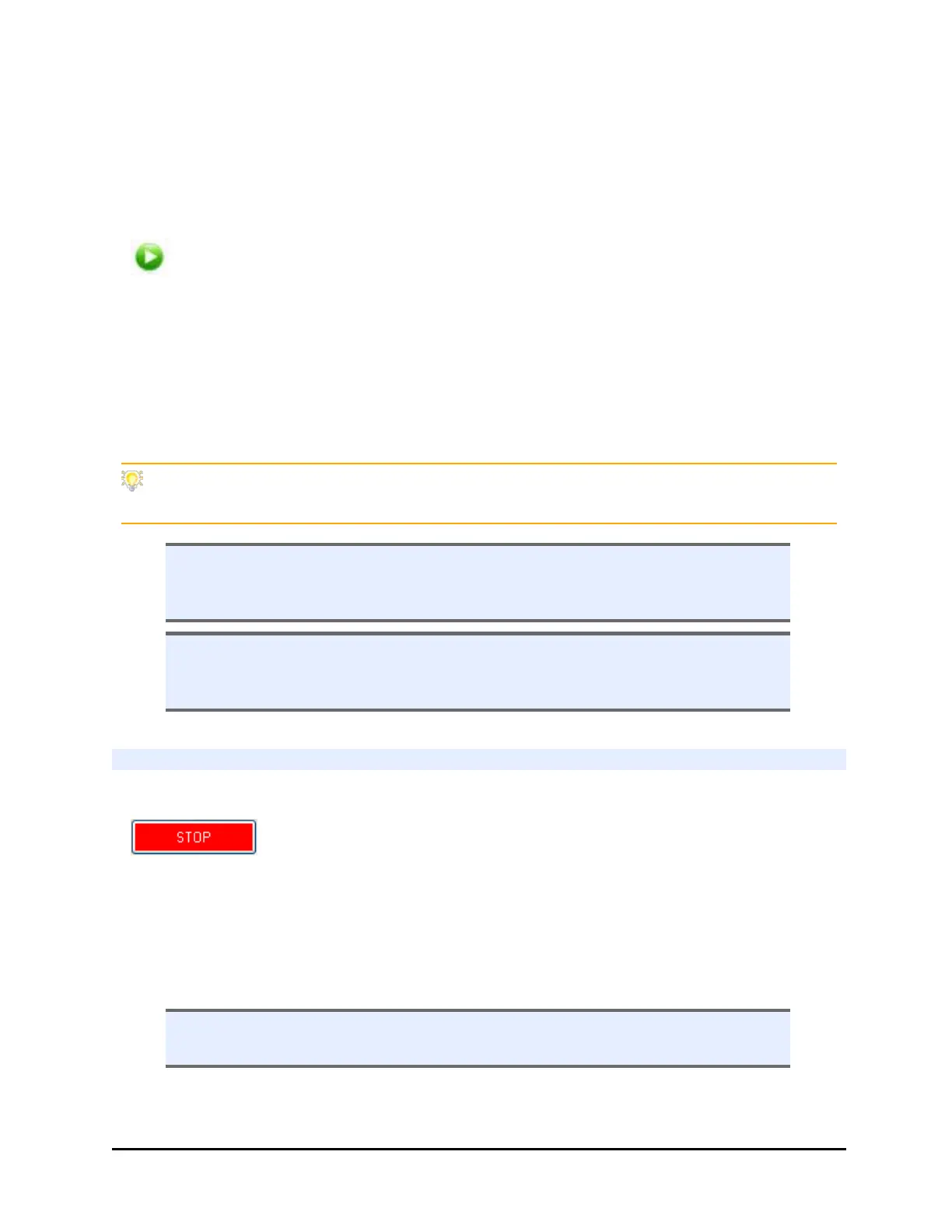Processing Microplates | 47
LHC
You must create a protocol that includes BioStack start and end steps. Find step-by-
step instructions for creating protocols in the LHCHelp.
Gen5/Gen5 TS (touch screen)
After setup, Gen5 presents a dedicated Stacker Automation screen for reading the
microplates in the input stack.
You can choose to read a certain number of plates or the whole stack and, if
applicable, scan barcodes and control long-term kinetic experiments. The Stacker
Automation screen also provides a control to "Restack the plates."
When an initial run has been completed, you can "Add Plates" to the experiment
(and the input stack) and continue processing using the stacker.
Select System>Instrument Configuration and tell the reader to "Use stacker" (select
checkbox), if you do not see the Stacker Automation window when running an experiment.
n Use Lids: Carefully review Gen5's online Help to understand the interplay
between the various "Use Lids" controls when defining a protocol and setting
the BioStack controls.
n Plate Stacked Height setting: When using either low-profile or taller-than-
standard plates and under computer control, apply this setting to improve
performance.
Stopping Plate Processing
Liquid Handlers (Keypad and LHC)
When you need to stop one or all plates from being processed, press
the Stop button. Then, choose:
l STOP to discontinue the operation. The interfacing instrument will home
its axes. Turn the BioStack off/on to perform its homing sequence.
l RESUME to continue execution where the instrument left off and complete
the protocol.
n If a plate is being transferred when you press Stop, the keypad displays a
"Please Wait" message until the current operation is completed.
BioTek Instruments, Inc.