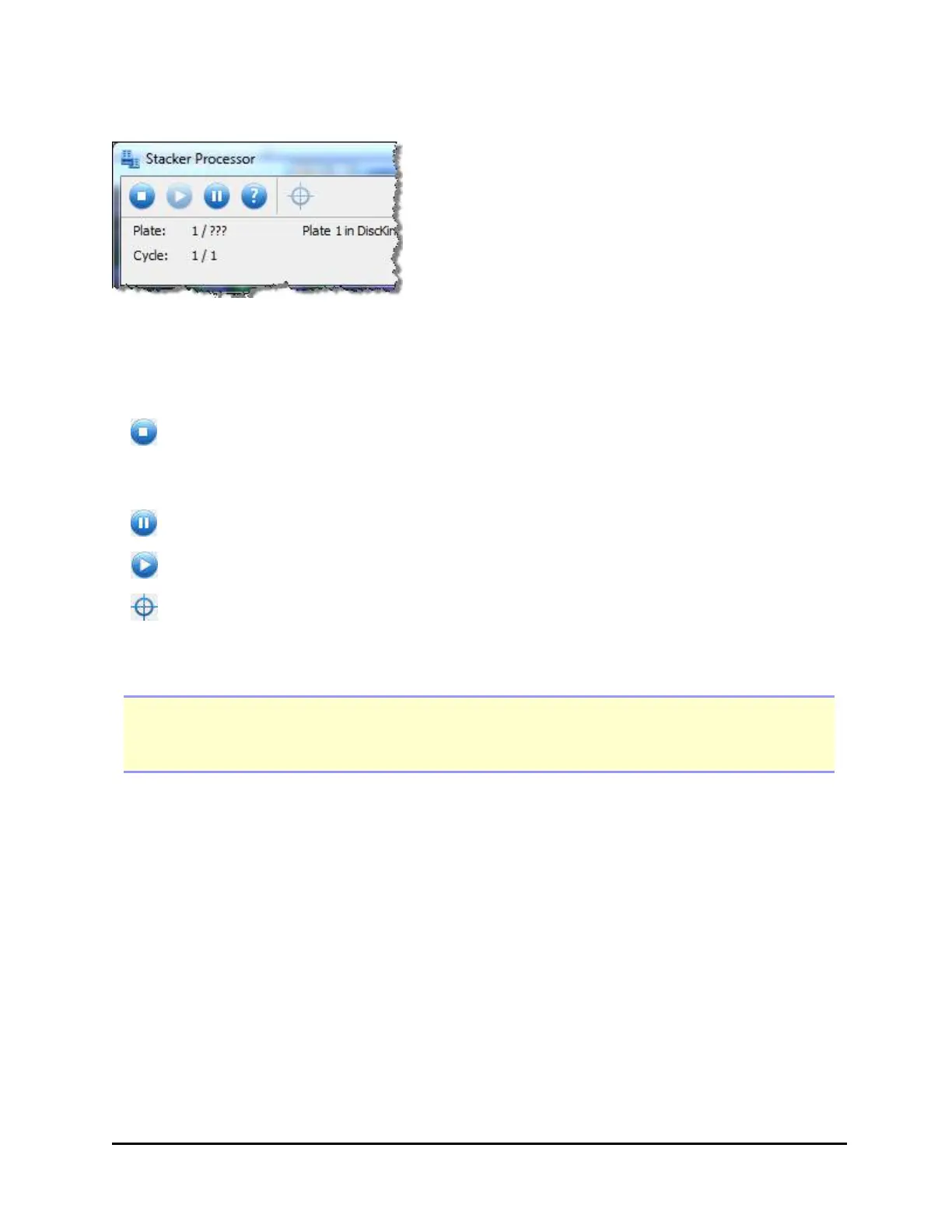48 | Chapter 3: Operation
Readers (Gen5/Gen5 TS)
Gen5 displays the Stacker Processor toolbar whenever an experiment for the
interfacing reader is launched. The toolbar disappears at the end of a run, e.g., when
there are no more plates in the input stack or the specified number of plates have
been processed.
Stop: to end the current process. The BioStack typically needs to be homed after
being stopped, permanently ending the current run. Use Pause rather than Stop to
temporarily interrupt the run.
Pause:to temporarily stop the current process.
Resume: to restart the paused process.
Home the BioStack: useful for troubleshooting or restarting a process.
Details: If problems arise, BioTek TAC may find it useful to review the BioStack
processing details collected by Gen5 to resolve the issue.
Note: You may need to manually remove a plate, lid, or both, from the BioStack if its
operation is stopped mid-transfer. Lift the stack to a remove a plate from the track below
it before restarting.
BioStack™ Microplate Stacker
