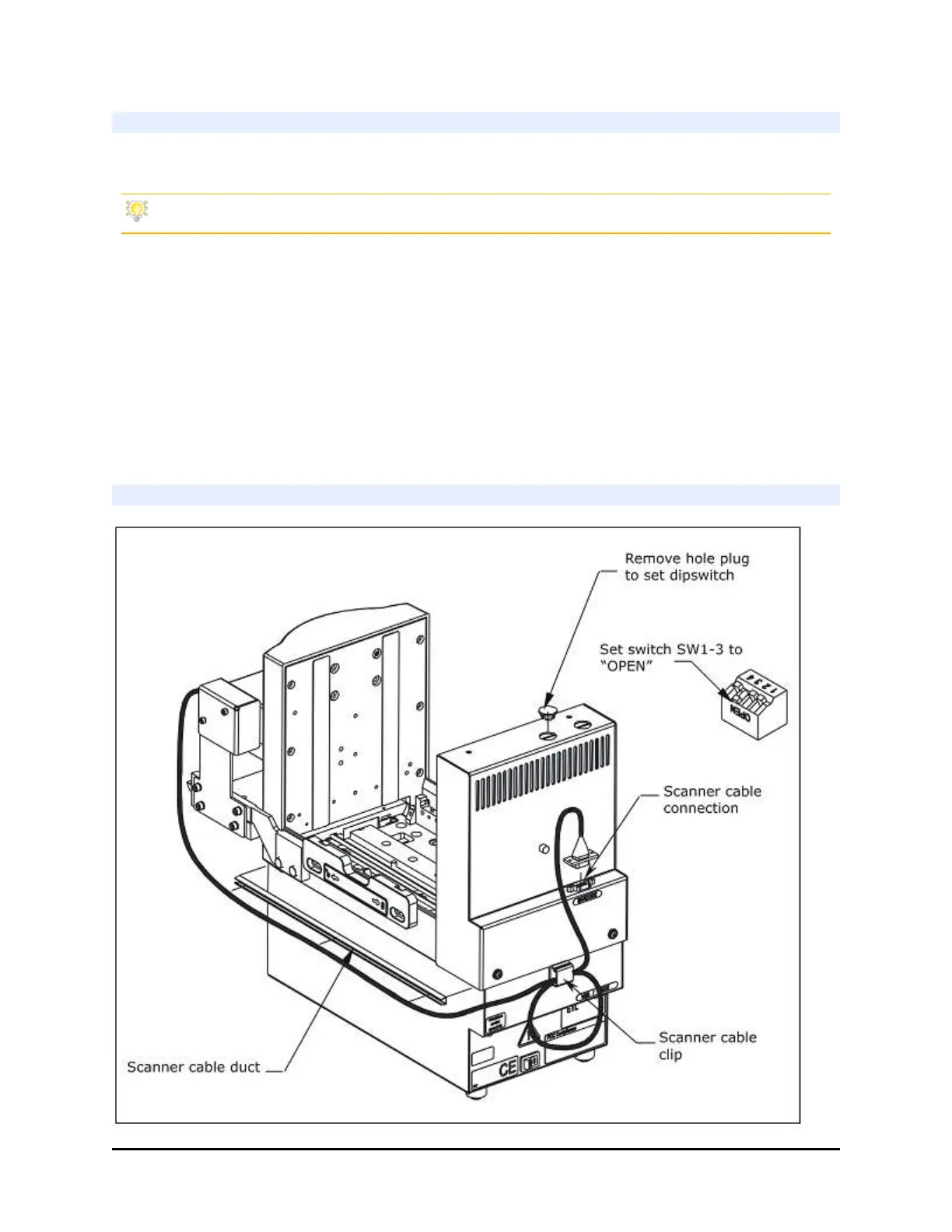Install the Barcode Scanner | 97
Change Dip Switch Setting for Barcode Scanner
Tell the BioStack it has a barcode scanner by changing its dip switch setting.
See Dip Switch Settings on page 28 for photos and more information.
1. Turn off the BioStack.
2. Two plugs on the rear wall of the instrument cover two sets of dip switches.
Remove plug #1, the plug on the left when viewing the instrument from the
rear.
3. Using a pencil tip, push Switch 1 switch #3 (SW-1-3) to its Open position,
away from the instrument.
4. Replace the plug.
Install the Scanner Cable Duct
BioTek Instruments, Inc.
