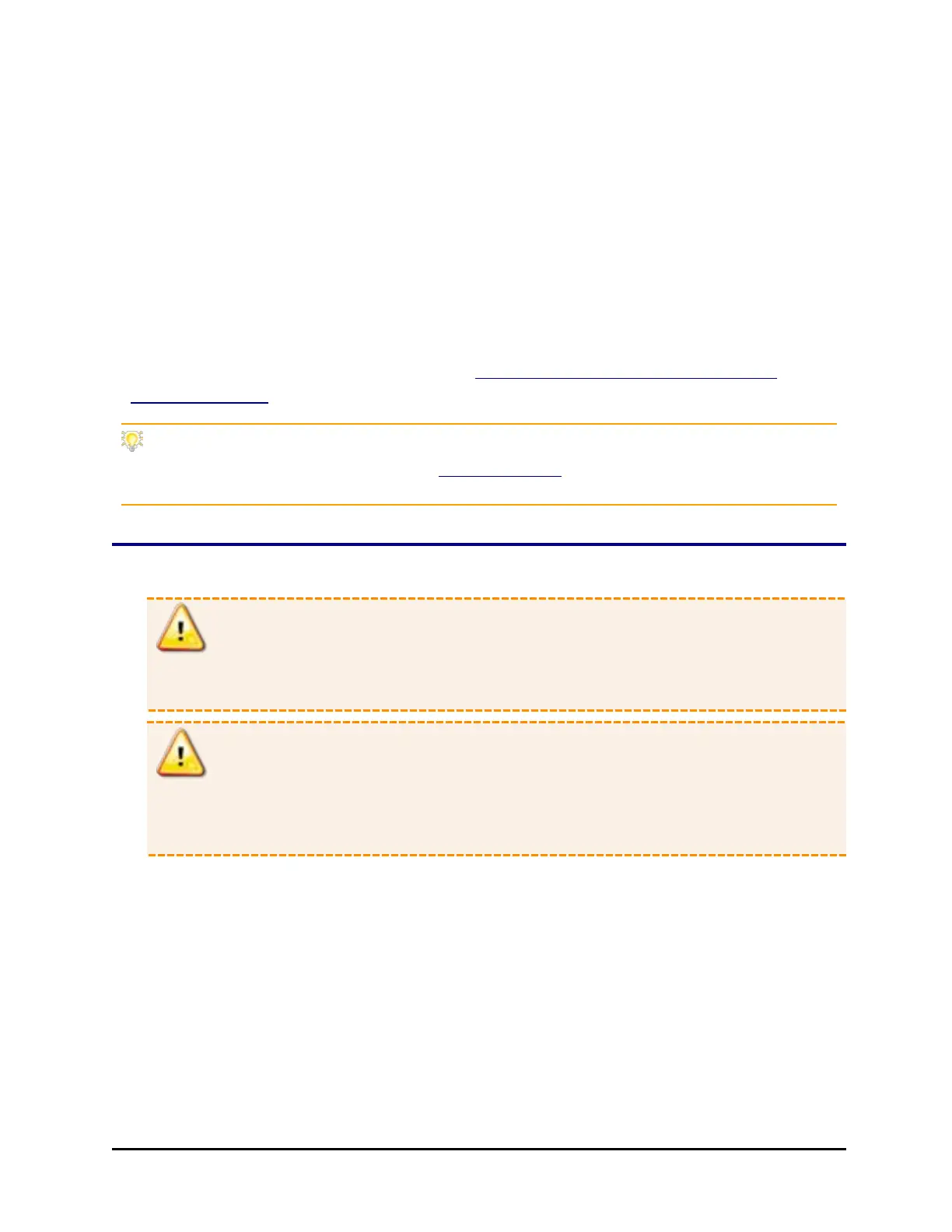Connect to Power | 31
1. Turn off and unplug the BioStack, if necessary. Raise the gripper and move its
wrist out of the way.
2. Expose the BioStack's plate carrier: slip your hand inside the front of the
BioStack under the gripper, feel for the outer edge of the plate carrier and gently
pull it out.
3. Put one of your microplates on the carrier and slide it around a bit to make sure
there is at least some room around the plate, i.e., enough space to move the
plate.
If the plate fits too snugly in the carrier, you can loosen screws in the side of the
carrier to give the plate more room: See Loosen Plate Carrier Set Screws -
BioStack 4 Only on page 90.
Strongly recommended: Measure your plate and lid type to verify they meet the
minimum requirements before use: See Specifications on page 9. Some plate types are
not compatible.
Connect to Power
Warning! Power Rating. The BioStack must be connected to a power
receptacle that provides voltage and current within the specified rating for the system.
Use of an incompatible power receptacle may produce electrical shock and fire hazards.
Warning! Electrical Grounding. Never use a plug adapter to connect primary
power to the BioStack. Use of an adapter disconnects the utility ground, creating a
severe shock hazard. Always connect the system power cord directly to an appropriate
receptacle with a functional ground.
The BioStack supports voltage in the range of 100–240 V~ at 50–60 Hz.
1. Connect the power cable to the power supply.
2. Plug the cable into the power socket in the rear panel of the BioStack. Tighten
the knurled nut.
3. Insert the three-prong plug into an appropriate receptacle.
BioTek Instruments, Inc.
