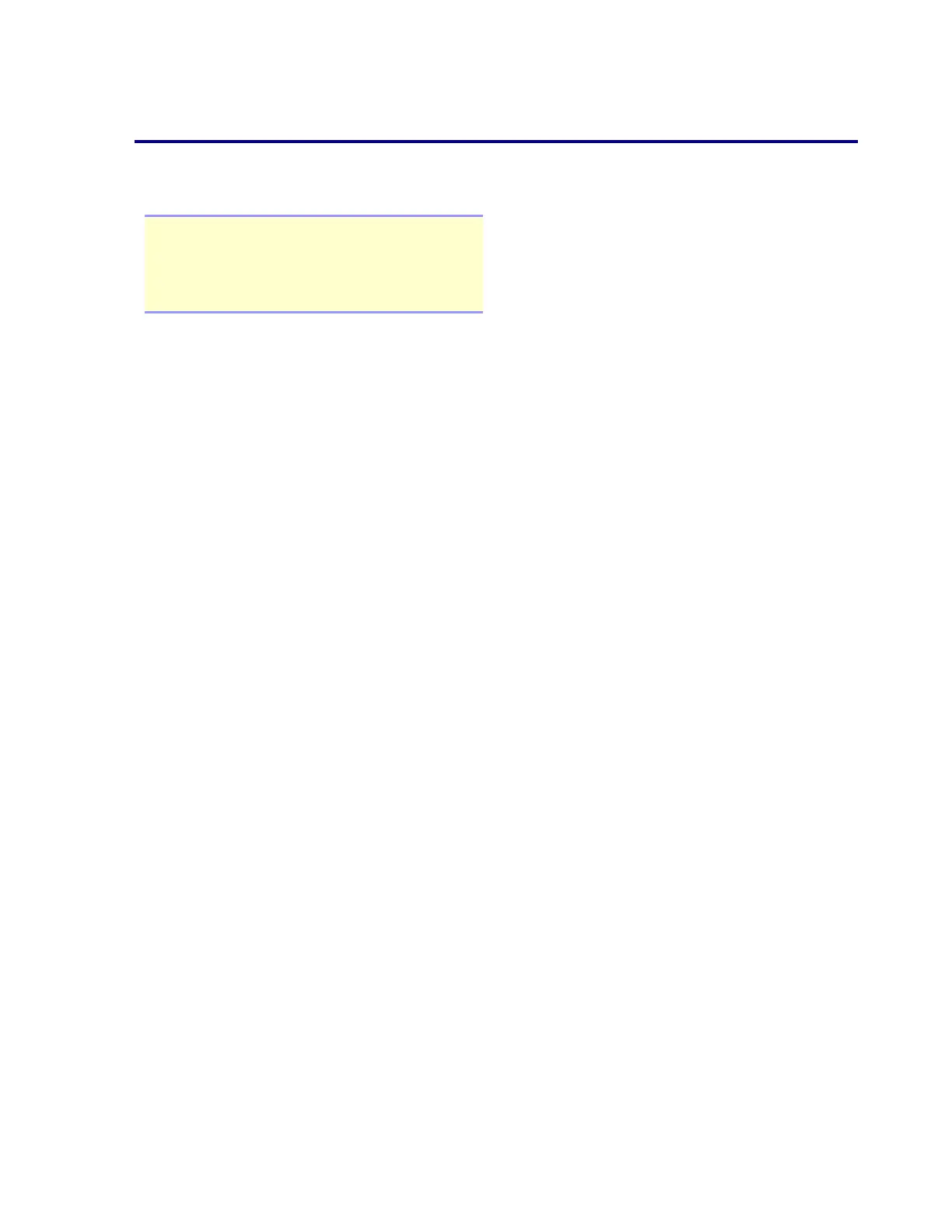Note: Find instructions for connecting the
BioStack to the interfacing instrument in
the instrument-specific PDFs provided
with this manual.
0
0Degreeorientation 27
1
10-PlateStacks 6
3
30-PlateStacks 6
5
50-PlateStacks 6,30
A
Accessories 6
Alignmentinstructions 35
B
Barcodescanner 94,97
install 94
scannertest 101
Barcodes
attachinglabels 99
usagewithPrecision/XS 104
BioStack
Platestackedheight 88
D
Decontaminate 64
Dipswitchsetting 28-30,89,97
E
Errorcodes 74,76,85
G
Greasekit
using 66
H
Hazards xiii
I
Integrationsetting 26
L
LiddedPlateStacks 43
Stay-onlidmode 10
Linearways
cleaningandlubricating 66
M
Maintenance
linearways 66
Microplates
processing 46
withlids 49
restacking 49
Minimumrequirements 14
P
Packingmaterials 36
PlateLidDefinition 52
Platestackedheight 88
Plates
loadingwithpedestal 44
nestingrequirements 45
restacking 49
specifications 9,45
transfererrors 88-89,91
Plateswithlids 49,53
Stay-onlidmode 10
Precautions xiv
PreventiveMaintenance
linearways 66
Processplates 46
Withlids 49-50,52
R
Read/runplates 46
Requiredsoftware 14
Restackplates 49
Returningtheinstrument 36
S
SodiumHypochlorite xiv
Specifications 9
Stacks
howtoloadplates 44
Stay-OnLidMode 10
StopPlateProcessing 47
T
Transferproblems 91
Troubleshooting 74
adjuststackdogs 91
BioStackplateheight 88
Stopprocessing 47
U
Upgradescenarios 14
W
Wristanglesetting 26,29
Index
