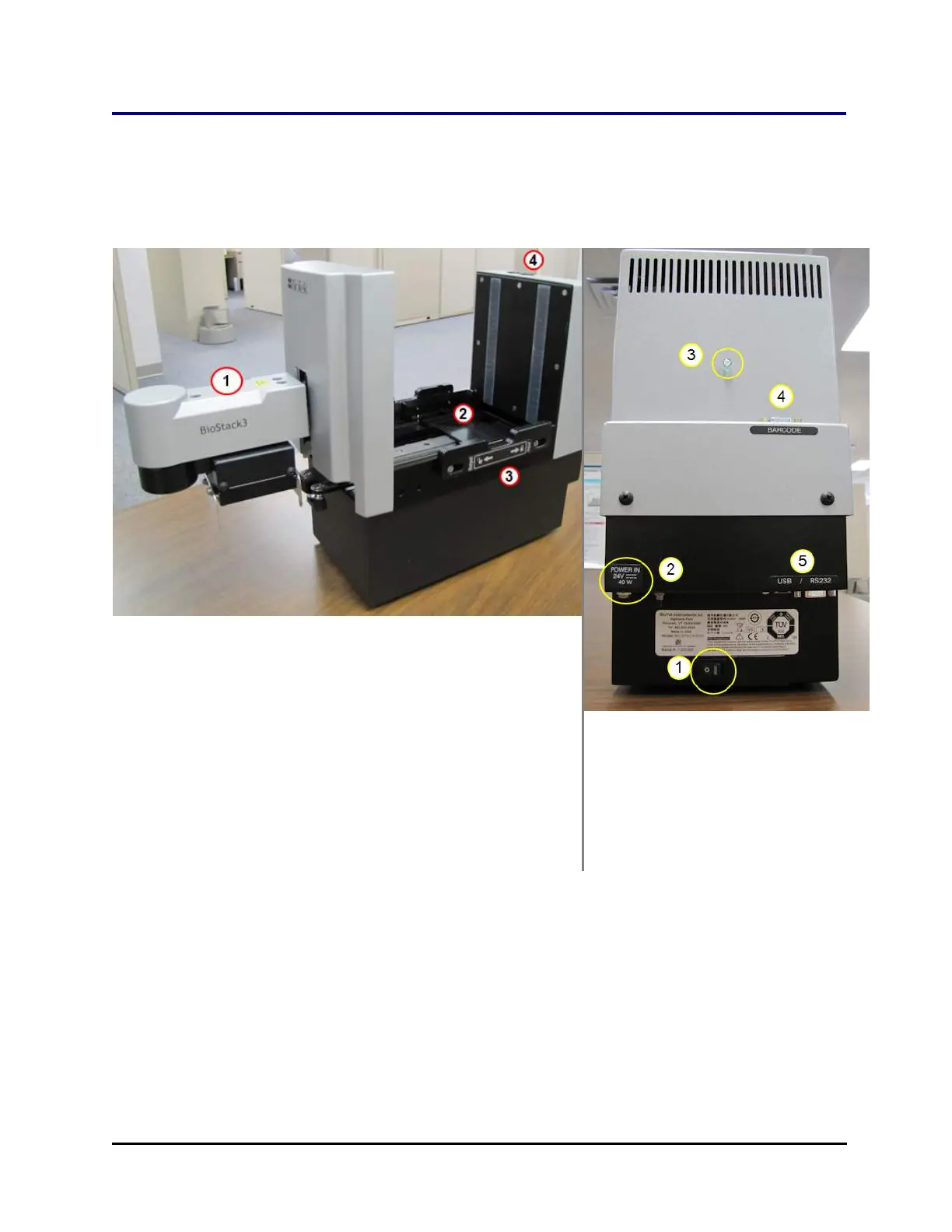2 | Chapter 1: Introduction
Introducing the BioStack
This manual covers the BioStack (BIOSTACK2WR), BioStack3 (BIOSTACK3WR),
and BioStack4 (BIOSTACK4). Unless otherwise specified, the term BioStack refers
to all models.
BioStack 3 shown without stacks
Side view
1. Gripper—arm with wrist and gripper
2. Plate carrier Back view
3. Stack locks 1. Power switch
4. Dip switch access 2. Power cable port
3. LED status indicator
4. Barcode scanner port
5. Computer and interfacing
instrument ports
BioStack™ Microplate Stacker
